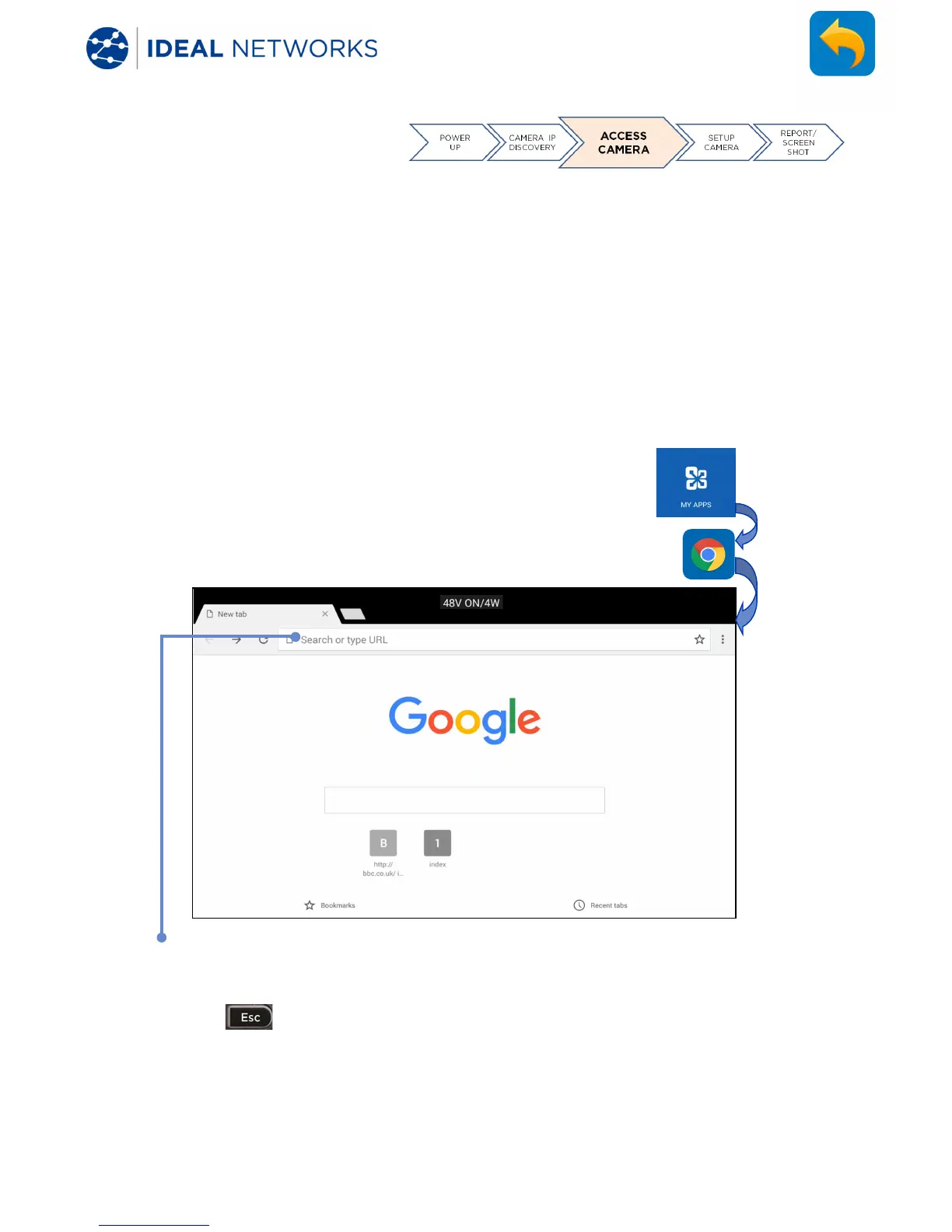IP CAMERA TEST - Chrome
The Chrome web browser provides an interface for connecting to the web servers in
connected cameras. This allows setting of the cameras through their web interface.
Note: Many cameras require the Microsoft ActiveX plug-in to display live video in a web
browser. ActiveX is not supported by the Android operating system.
Some non-ONVIF compliant cameras will display live video using alternative video
compression protocols.
Some of the cameras do not support all functions on Chrome browser. Please be aware
of this.
