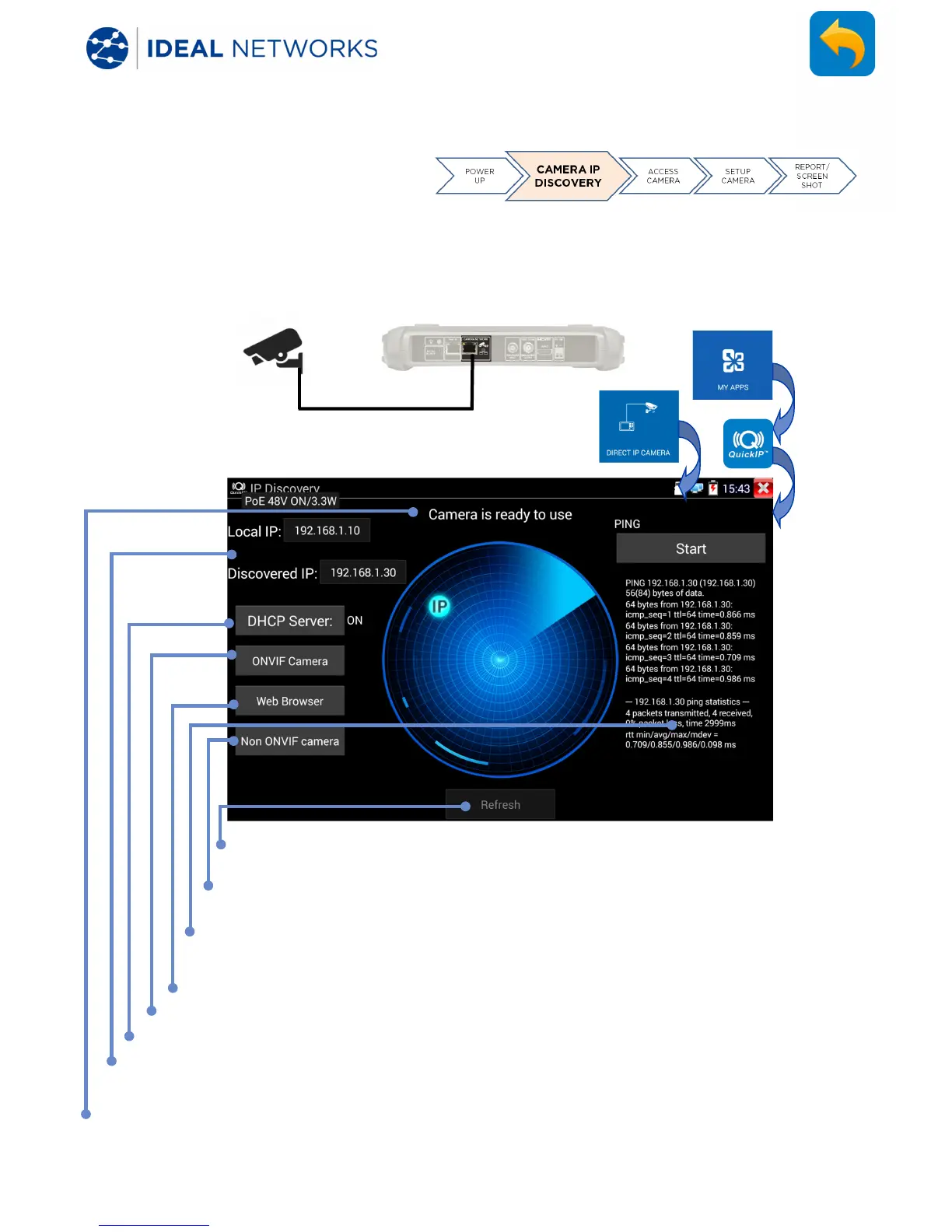171810.01 SecuriTEST® IP 20
SecuriTEST® IP User Manual
IP CAMERA TEST - IP Discovery / DIRECT IP CAMERA
Quick IP Device Discovery
The IP Discovery tool provides facilities for discovering and testing
a single directly connected IP camera
Touch ONVIF CAMERA to connect to ONVIF-compliant cameras.
Displays the IP address of the tester and the discovered IP address of the
connected camera
. The tester sets its IP address in the same sub-net as the camera.
Displays the results of the PING test. Touch start to PING the
detected camera to verify network connection.
Touch WEB BROWSER to access the camera via Chrome
Controls and indicates DHCP status
Touch REFRESH to start the IP Discovery again following a
timeout.
Touch NON-ONVIF CAMERA to access the Non-ONVIF test
function.
Displays the status of the discovered camera
