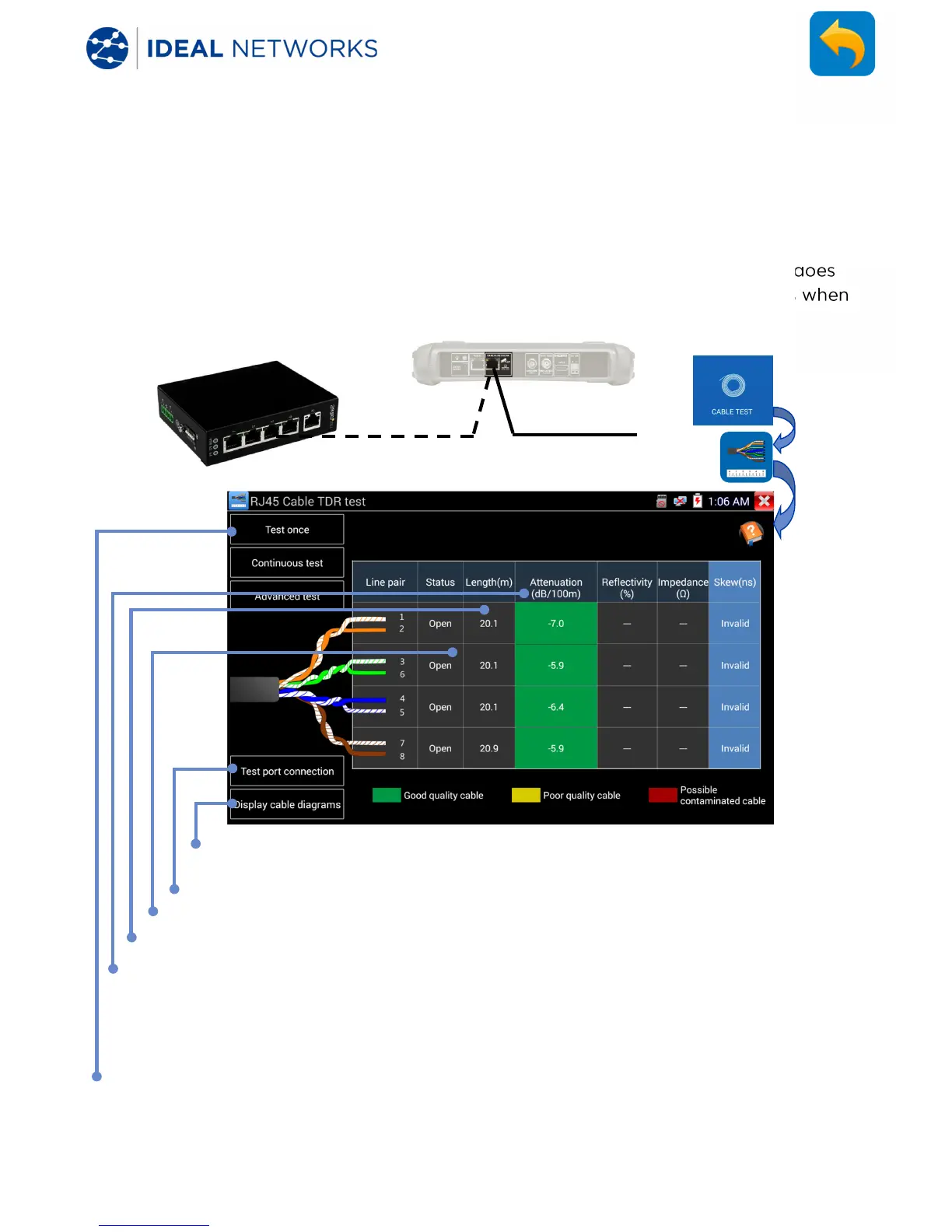171810.01 SecuriTEST® IP 33
SecuriTEST® IP User Manual
CABLE TESTING - RJ45 cable TDR
A Time Domain Reflectometer (TDR) in the tester can be used to measure the length
and estimated cable quality of a cable (excluding STP shield) with the other end
opened or shorted. To measure the impedance, reflectivity and skew, the cable need to
be connected to a Camera / Network port (top of tester). The length of each of the
four individual pairs in the cable is independently measured. (Note that this test does
not require a remote unit. However the skew can only be measured at 1000Mb/s when
the tester is connected to an active network port such as a switch)
Touch to display wiring diagrams for straight-through and
crossover cables
Touch to display diagrams of the ports
Displays open / short status of each cable pair
Displays the length of each cable pair
Touch to start single, continuous or advanced test. Use Advanced test
for reflection, impedance and skew. Use Continuous for best accuracy
and result stability.
Displays the approximate attenuation per 100m and cable quality ( good / poor /
contaminated
) for cables longer than 10 m. Threshold of colour is as following for
