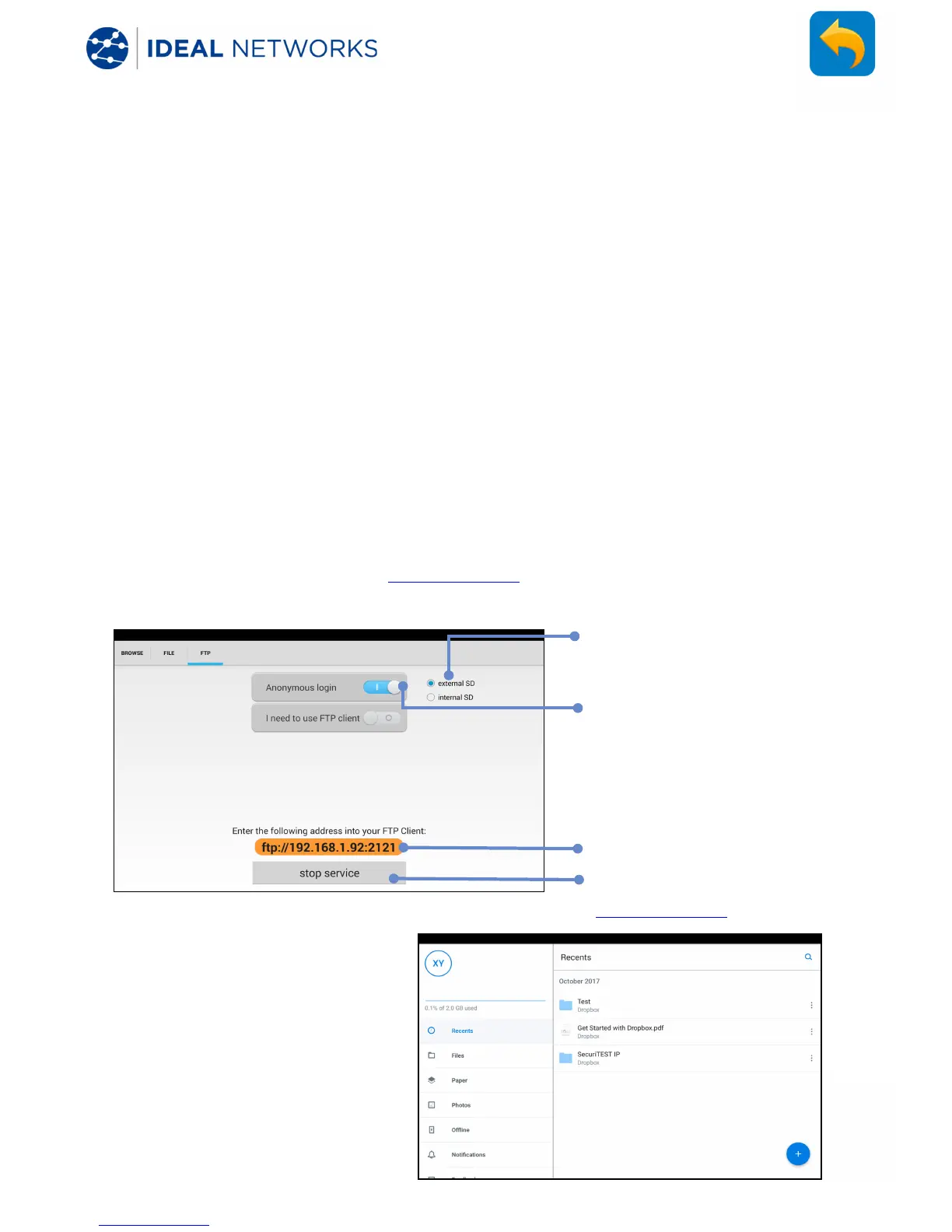RESULTS AND TRANSFER - File Transfer
Three methods can be used to transfer files to and from external devices such as PCs
and smart devices:
1. Removable microSD card
• Use the Copy / Paste procedure described in the Jobs section to copy the
required file(s) on to the external SD card
• Eject the SD card by pushing it inwards
• Insert the SD card into an SD port or SD / USB adapter (provided as
standard accessory) in the target device
• Copy the required file(s) into the appropriate folder in the target device.
• (Reverse the process to copy from the external device to the tester)
2. File Transfer Protocol (FTP) Server
MY APPS >> File Explorer>> FTP
An FTP server can run in the tester. (
See FTP server.) This can be accessed by an external
device connected via a Wi-Fi or wired network.
3. Internet
