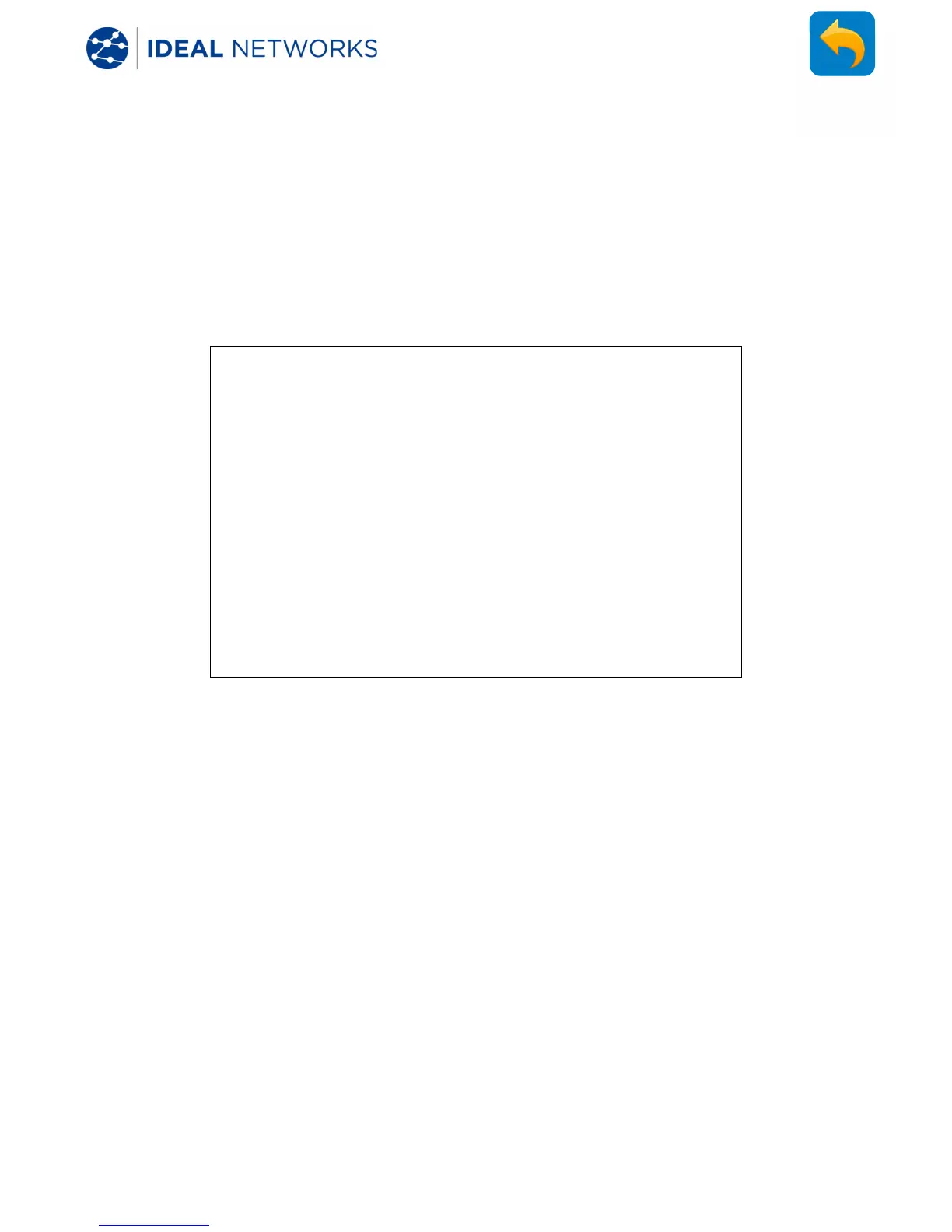SOFTWARE UPDATE - Local Update
The tester software can be updated in two ways - Manual and Auto update. Auto is
recommended for end users and Manual is for IDEAL and service engineers to use.
Note: The AUTO function will only update the IDEAL Networks' own software. Any
third party software will not be updated automatically unless MANUAL update is used.
SETUP >> System >> Update
Note: Users who install / update unapproved third party APPs into the tester take full
responsibility for the consequences. IDEAL Networks will not take any responsibility or
support these APPs if operation issues are caused.
