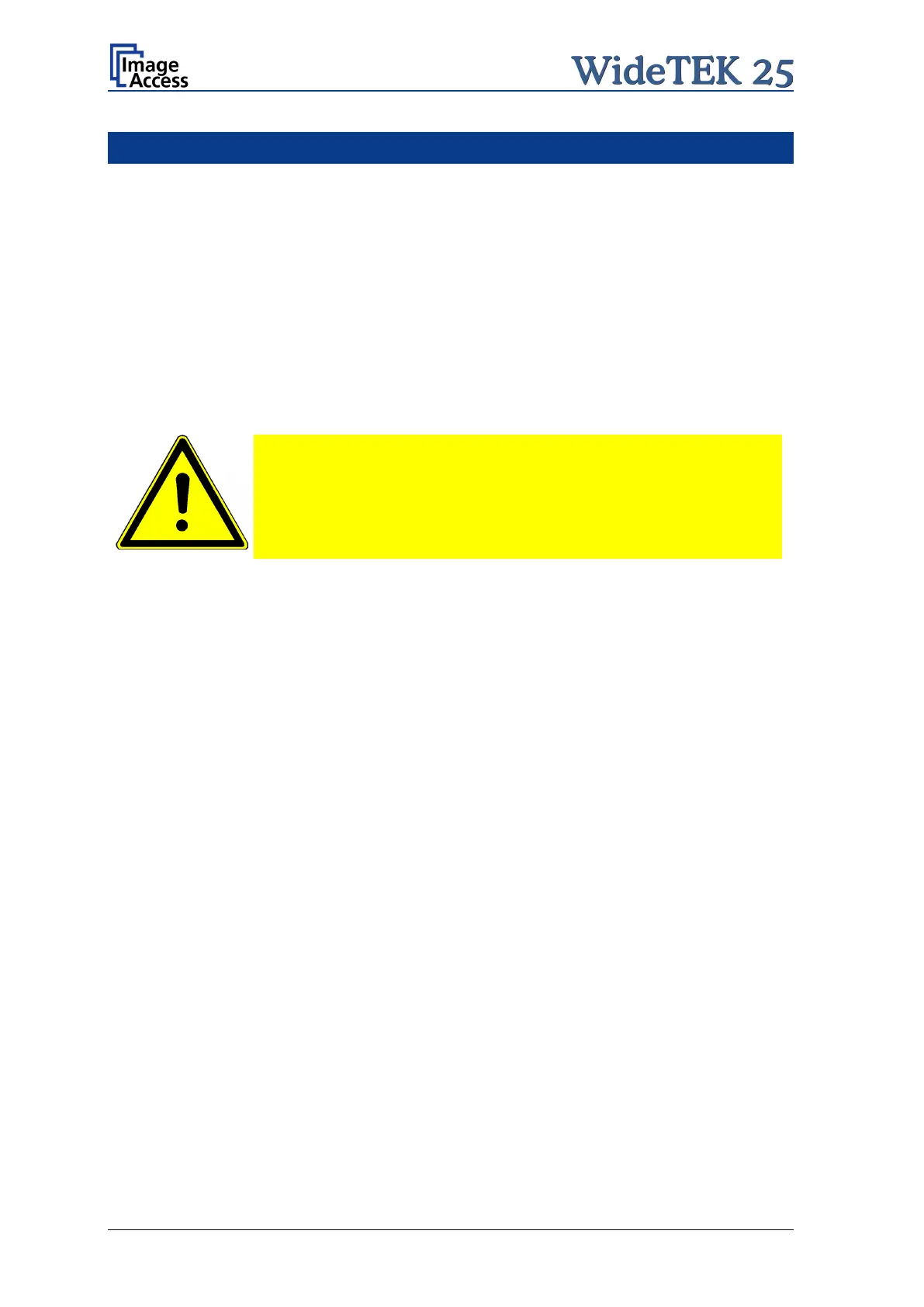Page 12 Setup and Assembly Manual
A Hardware Setup
A.1 Safety Notes
Read and ensure that you understand the safety notes.
They are designed for your protection and for your safety.
Follow all safety notes to avoid damage to the device.
A.1.1 Marking of Safety Notes
All safety notes are marked with a yellow triangle warning sign.
Next to the warning sign, you’ll find a description of the danger.
Safety Note!
A.2 Certification
The WideTEK 25 scanner fulfills all requirements of the following standards:
IEC 60950, International Safety Standard for Information Technology Equipment
UL 60950, Safety of Information Technology Equipment (US standard).
CAN/CSA C22.2 No.60950-1, Safety for Information Technology Equipment
(Canadian standard)
EN 60950-1, Sicherheit von Einrichtungen in der Informationstechnik (European
standard)
All approval marks can be found on the type label of the device.
A.3 General Notice
This manual describes the functions of a complete equipped WideTEK 25 scanner. If your
device is not equipped with all features, deviations are possible.
