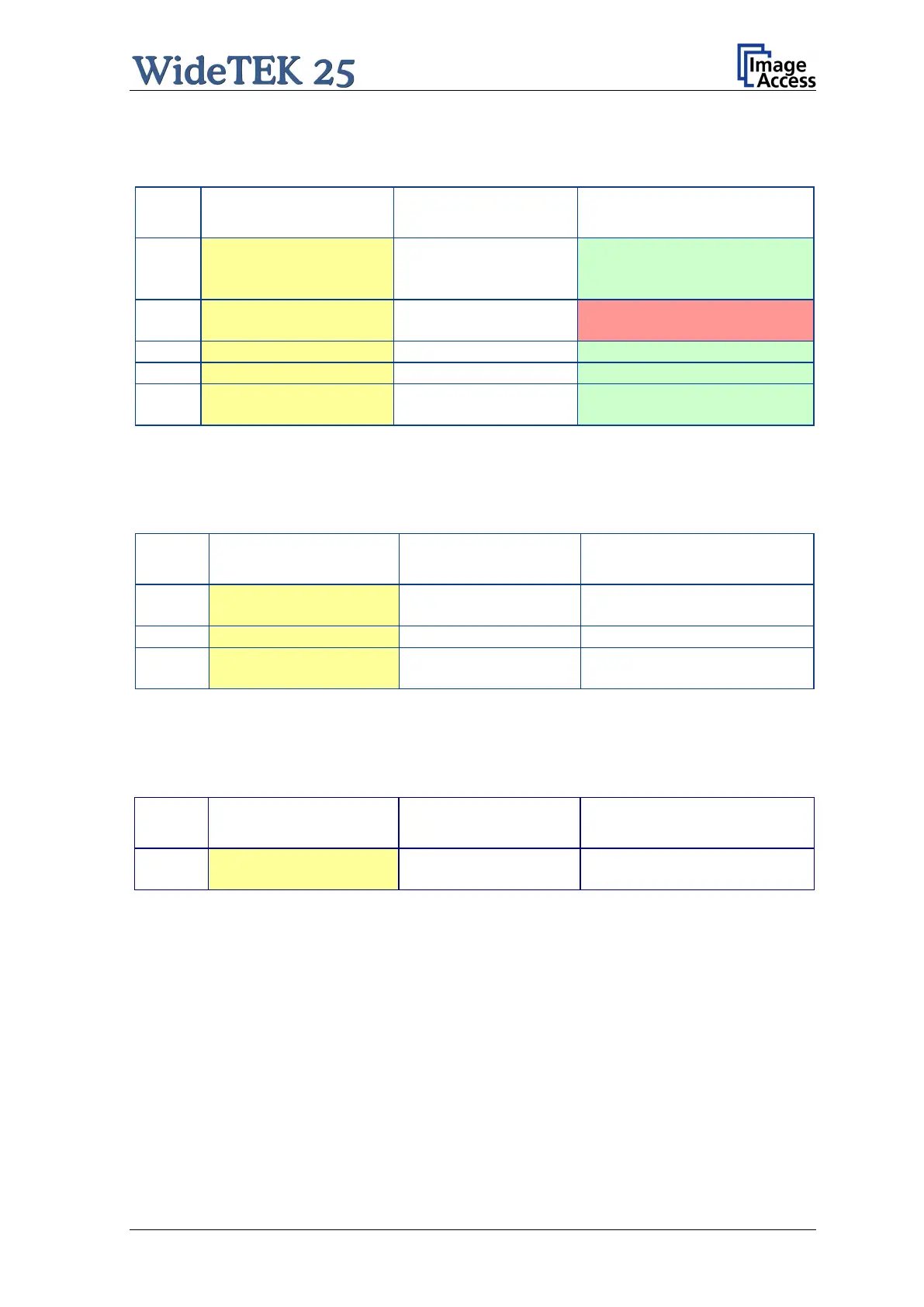Setup and Assembly Manual Page 65
Error codes, part 3
Error #
the display
application
Problem description
70 Error 70:
ADC error camera 2
Camera 2 adc error. Test data transfer through analog
digital converter failed. Check cables
/ connectors to camera 2.
75 General keyboard error General keyboard error. Check
99 Internal error. The firmware has detected an
internal error of unknown cause.
C.8.2 Warnings
Warning
#
Warning shown in the
display
Warning sent to
application
Problem description
144 Light level is low
The light level is found to be low
during the white balance function.
Camera adjustment required
Camera adjustment required
160 W160 NO WHITE
No white balance data No white balance data was found.
C.8.3 Information
Info. #
display
Information sent to
application
Description
200 CREATING
Creating Recovery Partition While creating the recovery partition,
the scanner can not be accessed.
