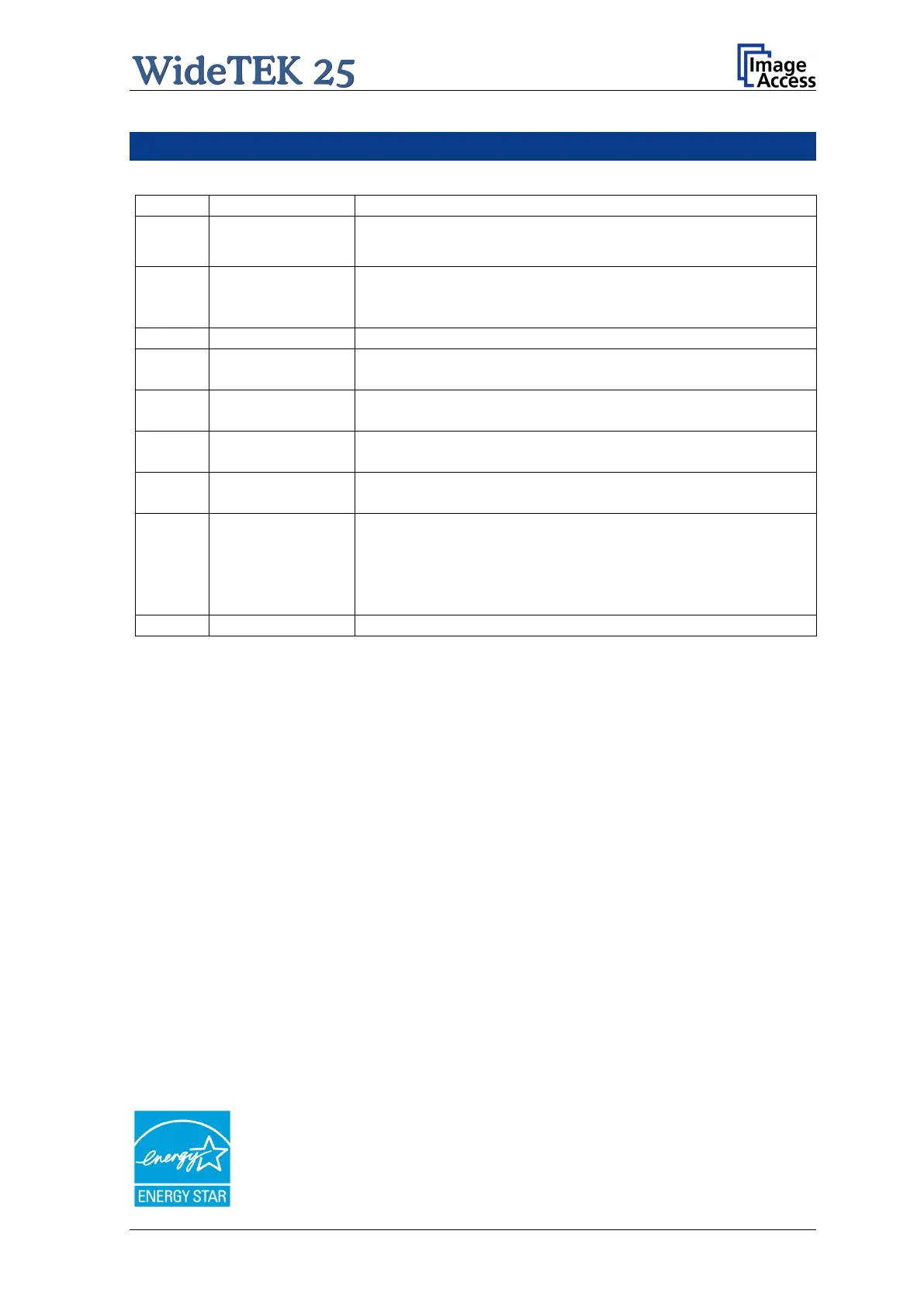Setup and Assembly Manual Page 5
Version History
Content/Changes/Supplements
A June 2008
First release.
B July 2008 New order in chapter C.
Additional information
concerning removing/assembling the device
cover.
Additional transportation lock at the back. New order in chapter A.
D February 2009 New: Chapter C.2.1. Description of the assembling of the
D3 October 2009
Error codes table reworked, table of warnings and information
additionally inserted.
D5 February 2010 Chapters renumbered. Chapter D.3
Electr. Spec. New value for
stand-by consumption, another power supply is used.
D6 July 2010 Actualization of device photographs.
Addition to the list of tested safety standards.
E October 2011 Actualization of the S2N user interface screenshots according to a
new firmware release.
Additional information in chapter B.3.1, sub-chapters added.
New: Chapters B.3.7 “White Balance” and B.3.8 “Brightness
Correction”.
As an ENERGY STAR® Partner, Image
Access has determined that this product
meets the ENERGY STAR® guidelines for energy efficiency.
