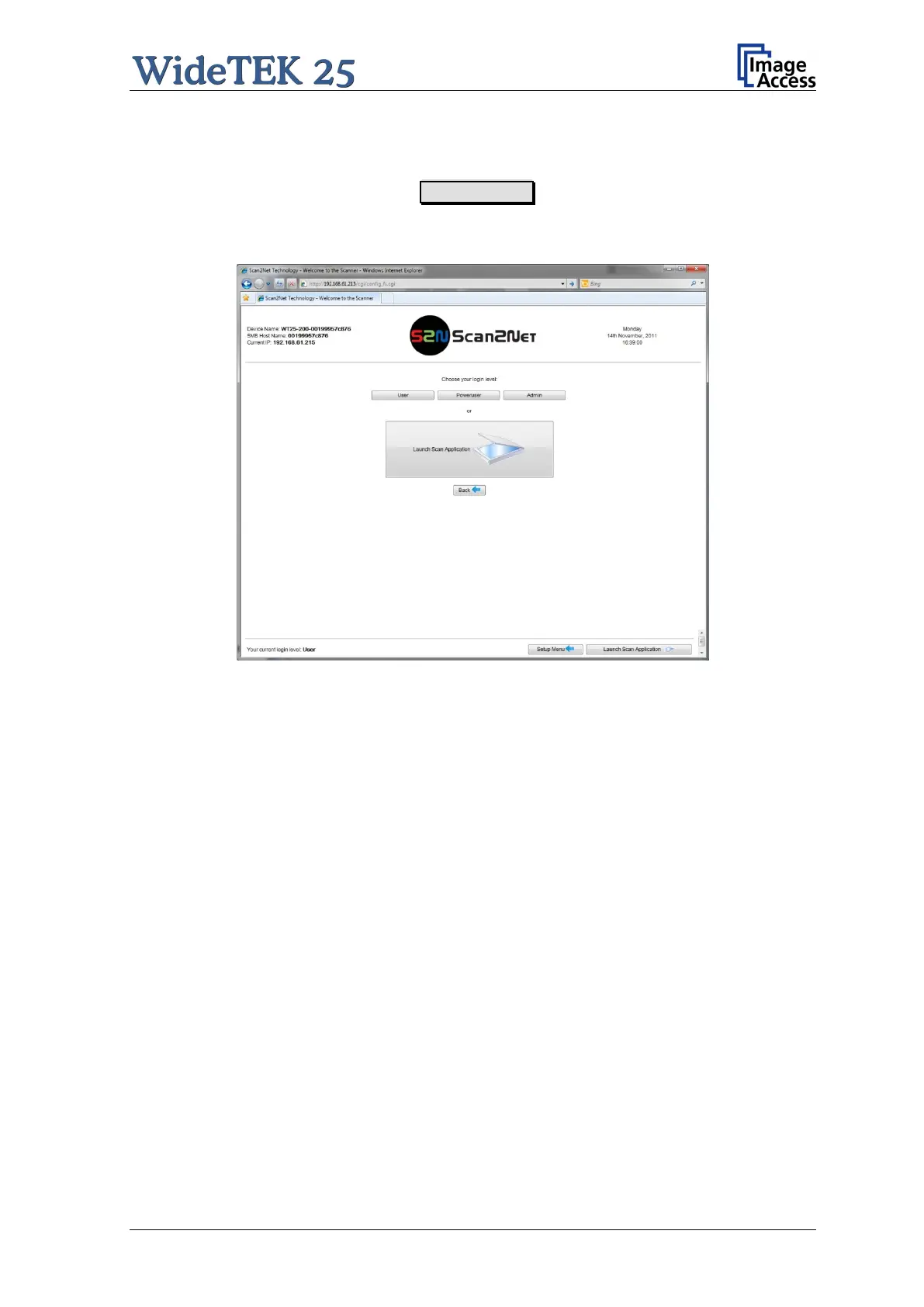Setup and Assembly Manual Page 29
B.2 Setup Menu
Click in the start screen on the button Setup Device .
The next screen shows three buttons to select the login level. The access to the levels
Poweruser and Admin are password protected.
Picture 19: Login level screen
B.2.1 Selecting the Login Level
User This level allows the user to get some status information of the
WideTEK 25 scanner. These are e.g. the firmware version, the remaining
lamp operating time, system information, and many more. Furthermore it
allows setting a few basic parameters.
Poweruser Password protected level. This level allows setting an extended range of
system parameters and to execute some adjustments.
Admin Password protected. This level allows setting a wide range of system
parameters and to configure the scanner in detail.
Access to the Admin level is limited for trained technicians.
