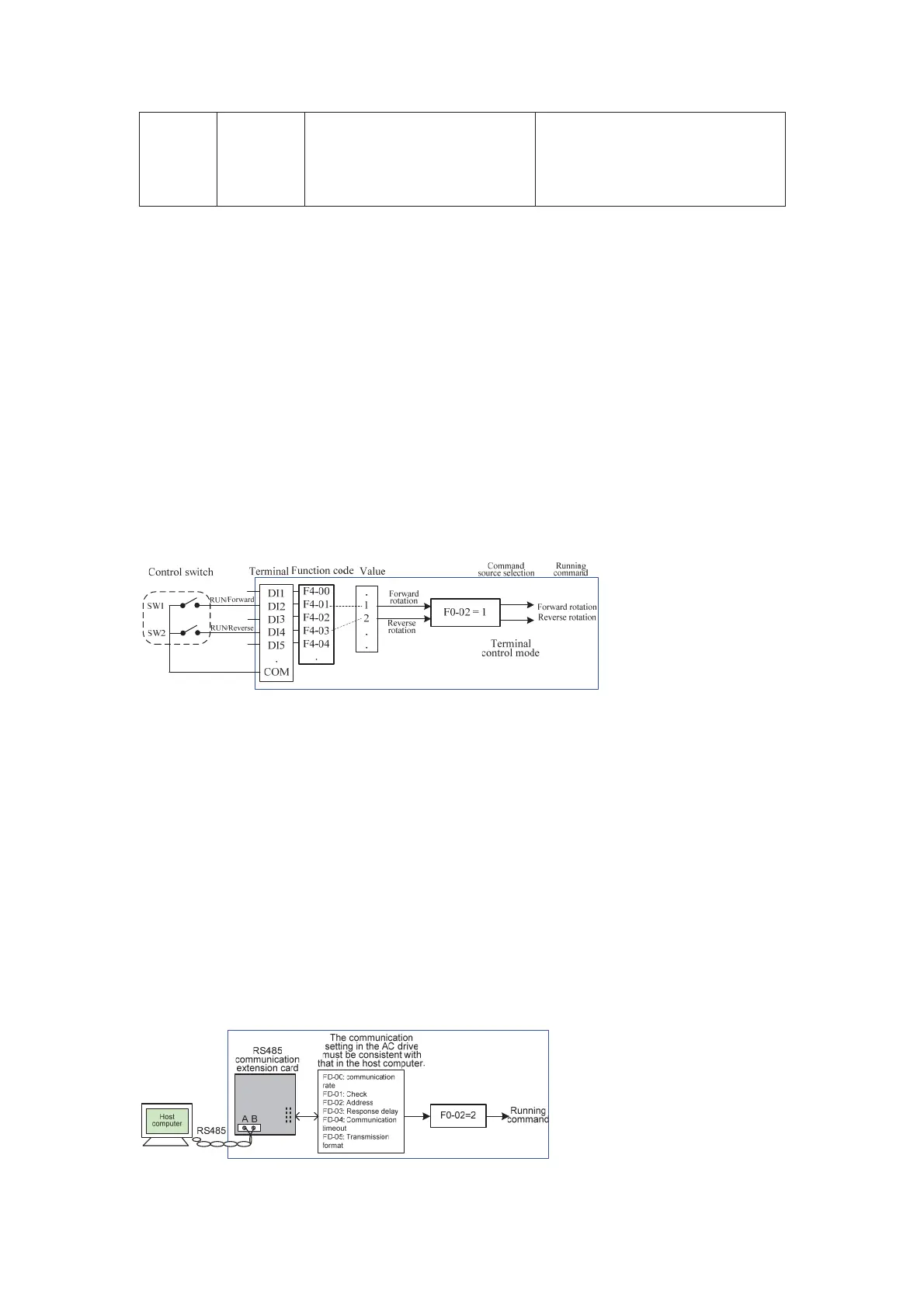(indicator on)
z 2: Communication control
mode (indicator blinking)
z The DI terminal needs to be
defined as the run/stop terminal.
z The communication protocol is
used.
z 0: Operation panel control mode
After you press RUN, the AC drive starts running (the RUN indicator is on). After you
press STOP when the AC drive is in running state, the AC drive stops running (the
RUN indicator is off).
z 1: Terminal control mode
This control mode is applicable to scenarios where the DIP switch or electromagnetic
switch is used to start or stop the application system or scenarios where the dry
contact signal is used to start or stop the AC drive.
The input terminal of the start/stop signal is set in F4-00 to F4-09. For details, see the
descritpion of F4-00 to F4-09.
For example, to use the DIP switch as the start/stop method, and allocate the forward
rotation switch signal to DI2 and the reverse rotation switch signal to DI4, perform the
setting as shown in the following figure.
Figure 4-4 Setting of using the DIP switch for start/stop
In the preceding figure, when SW1 is on, the AC drive instructs forward rotation; when
SW1 is off, the AC drive stops. When SW2 is on, the AC drive instructs reverse
running; when SW2 is off, the AC drive stops. If SW1 and SW2 are turned off at the
same time, the AC drives reports the E33 error.
In operation panel control mode, after you press RUN, the AC drive operates the
motor, and the rotation direction is considered as forward. If the rotation direction is
opposite to the required direction, power off the AC drive, wait until the main capacitor
in the AC drive is discharged completely, and then replace any two phases of the U, V,
W output cables of the AC drive. You can also set F0-09 to 1 to reverse the direction.
z 2: Communicatoin control mode
It is more widely used that the host computer is used to control running of the AC
drive by means of communication. Install the RS485 communication card, and set
F0-02 to 2. Then, you can start or stop the AC drive in communication mode. The
following figure shows the setting method.
Figure 4-5 Setting for start/stop using the communication control mode
When FD-04 is set to a non-zero number, the function that the AC drive automatically
efesotomas
on.com