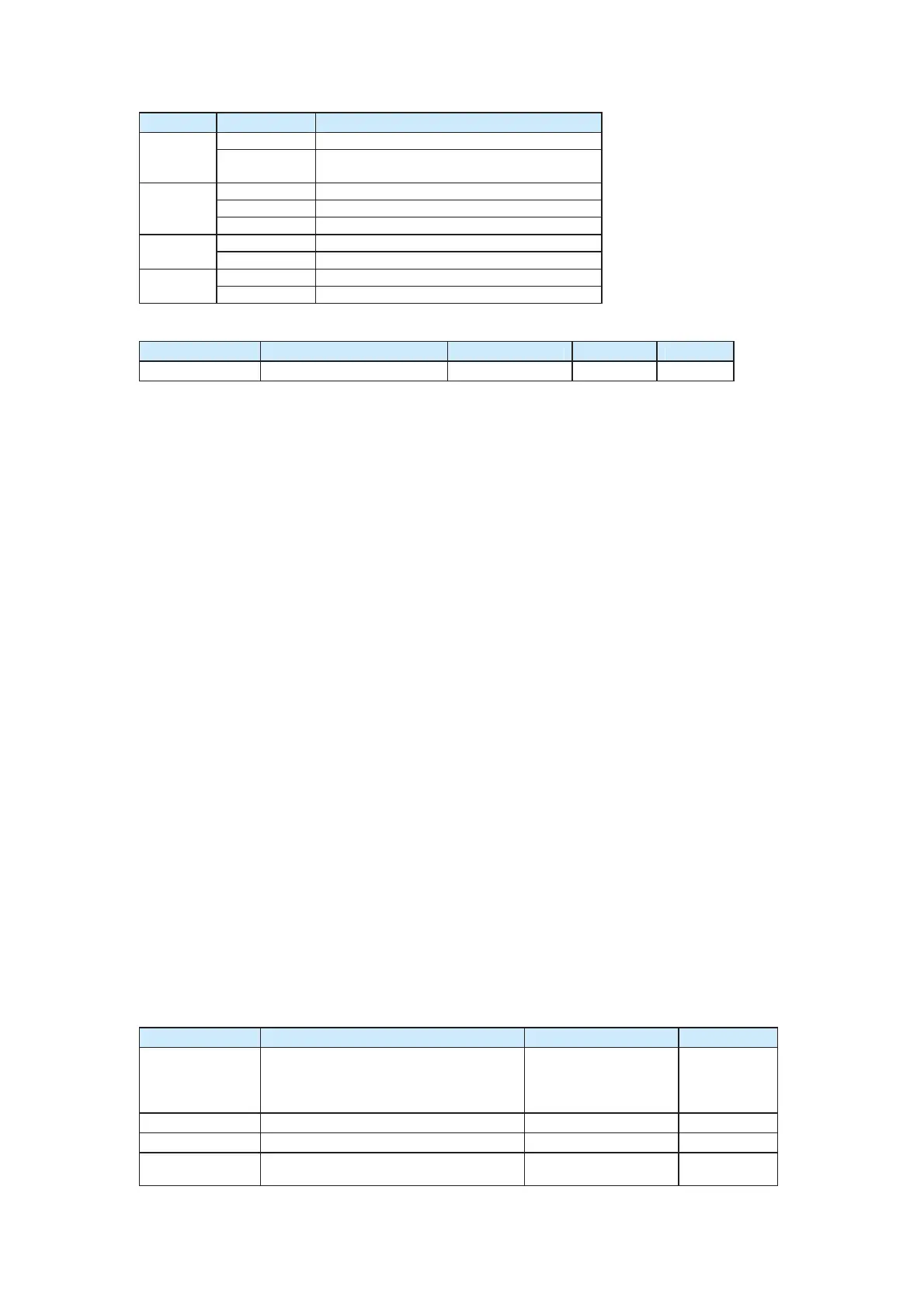LED Segment Meaning of ON
G Brake release condition satisfied
DP
ON: Acceleration/deceleration 1 selected
OFF: Acceleration/deceleration 0 selected
1 No.1 motor selected currently
2 No.2 motor selected currently
LED2
3 No.3 motor selected currently
0 Not entering low-voltage protection state
LED3
1 Entering low-voltage protection state
0 Not entering torque hoisting limit state
LED4
1 Entering torque hoisting limit state
Function Code Parameter Name Setting Range Min. Unit Default
FA-36
Auxiliary function selection 0–65535
1
1024
z Bit0: Protection for joystick not returned to zero
It corresponds to E35 fault. If it is set to 1, E35 protection function is enabled.
z Bit1: Brake safety protection
If it is set to 1, the function is enabled. When stopping output, the AC drive must
output the brake apply command.
z Bit2: Reserved
z Bit3: Reserved
z Bit4: Reserved
z Bit5: Slewing primary hook anti-sway
If it is set to 1, the function is enabled. Generally, the function is applied in the slewing
traveling mechanism.
z Bit6: Low-frequency coast to stop
If it is set to 1, the function is enabled. After stopping the RUN command output, the
output frequency is lower than the value of FA-05, and the AC drive enters the coast
to stop state.
z Bit7: Re-start after stop
If it is set to 1, the function is enabled. After stopping the RUN command output, the
AC drive enters the deceleration state. At this moment, the AC drive can directly
change to the acceleration state again if it outputs the RUN command in the same
direction before the brake starts to be applied.
z Bit8: Braking time sequence shielding
If it is set to 1, the function is disabled.
z Bit9: Reserved
z Bit10: Low-voltage protection
For details, see descriptions of F8-08.
z Bit11: Power dip ride-through
For details, see descriptions of F8-05 and F8-06.
Group FB: Special Crane Functions
Function Code Parameter Name Setting Range Default
FB-00
Power limit function selection
0: Disabled
1: Enabled only
upward
2: Enabled
0
FB-01
Upper limit of maximum power 0.0%–100.0% 100.0%
FB-02
Lower limit of maximum power 0.0%–100.0% 100.0%
FB-03
Lowest frequency at power limit
0.00 to F0-10
(maximum frequency)
50.00 Hz
efesotomas
on.com