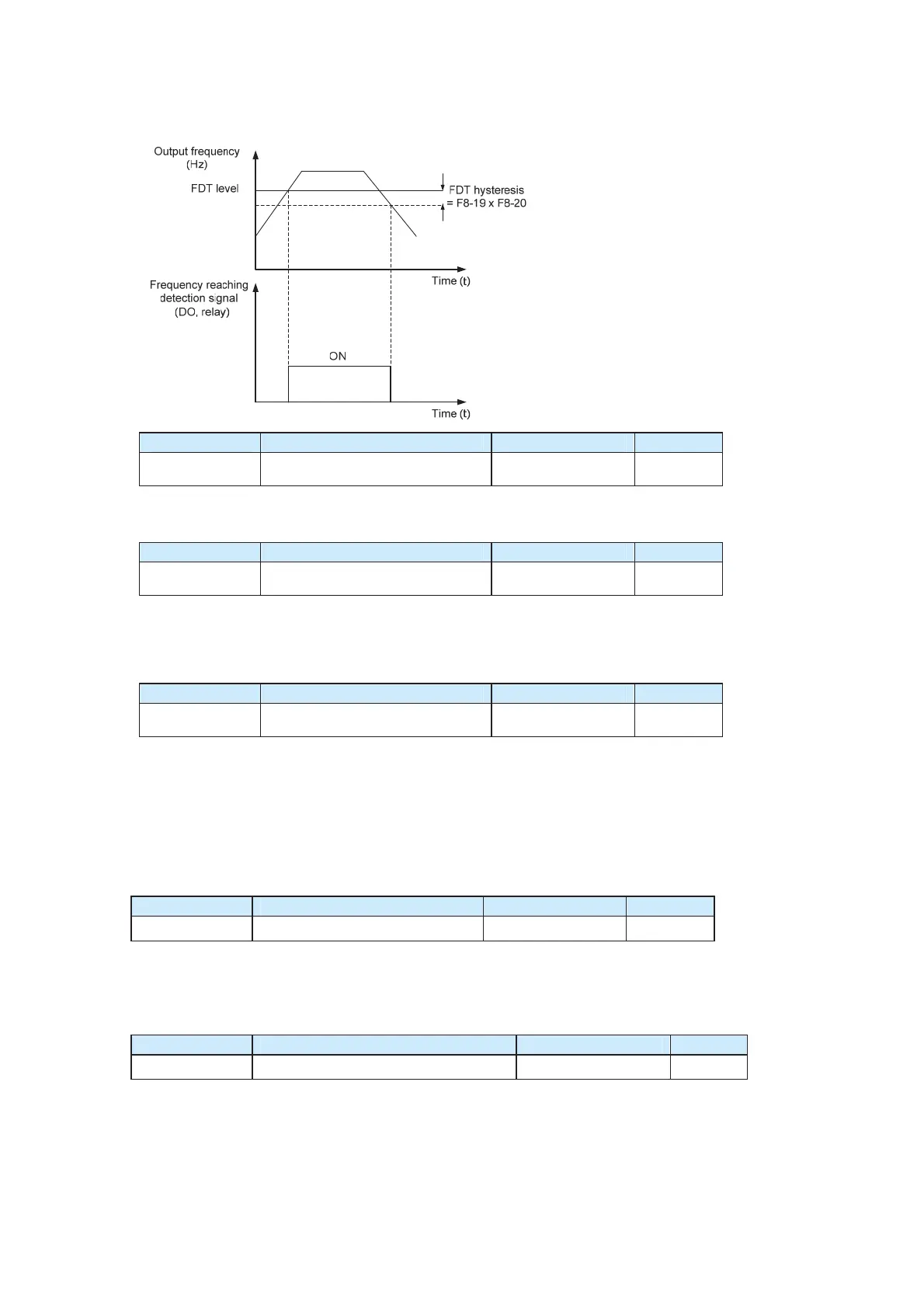Figure 6-6 FDT level
Function Code Parameter Name Setting Range Default
F8-22
Protection detection of short circuit
to ground at power on
0: Invalid
1: Valid
1
It is used to determine whether to detect the short circuit to ground at power on. If this
function is enabled, the AC drive will have output at the moment of power-on.
Function Code Parameter Name Setting Range Default
F8-23
Action selection at running time
reached
0: Continue to run
1: Stop
0
It is used to set whether the AC drive continues to run or stop when the set running time is
reached.
Group F9: Faults and Protection
Function Code Parameter Name Setting Range Default
F9-00
Motor overload protection
selection
0, 1 1
z 0: Disabling motor overload protective function
The AC drive does not provide overload protection for the motor. A thermal relay is
suggested to be installed between the AC drive and the motor.
z 1: Enabling motor overload protective function
The AC drive provides overload protection for the motor. For the protection value, see
F9-01.
Function Code Parameter Name Setting Range Default
F9-01
Motor overload protection gain 0.20–10.00 1.00
The motor overload protection is inverse time-lag curve.
z 220% x (F9-01) x motor rated current, for one minute
z 150% x (F9-01) x motor rated current, for 60 minutes
Function Code Parameter Name Setting Range Default
F9-02 Motor overload pre-warning coefficient
50%–100% 80%
The reference value of F9-02 is the rated motor current. After detecting that the output
current reaches F9-02 multiplied by the motor overload current and lasts the time of
inverse time-lag curve, the AC drive outputs the pre-warning signal by the DO terminal or
relay.
efesotomas
on.com