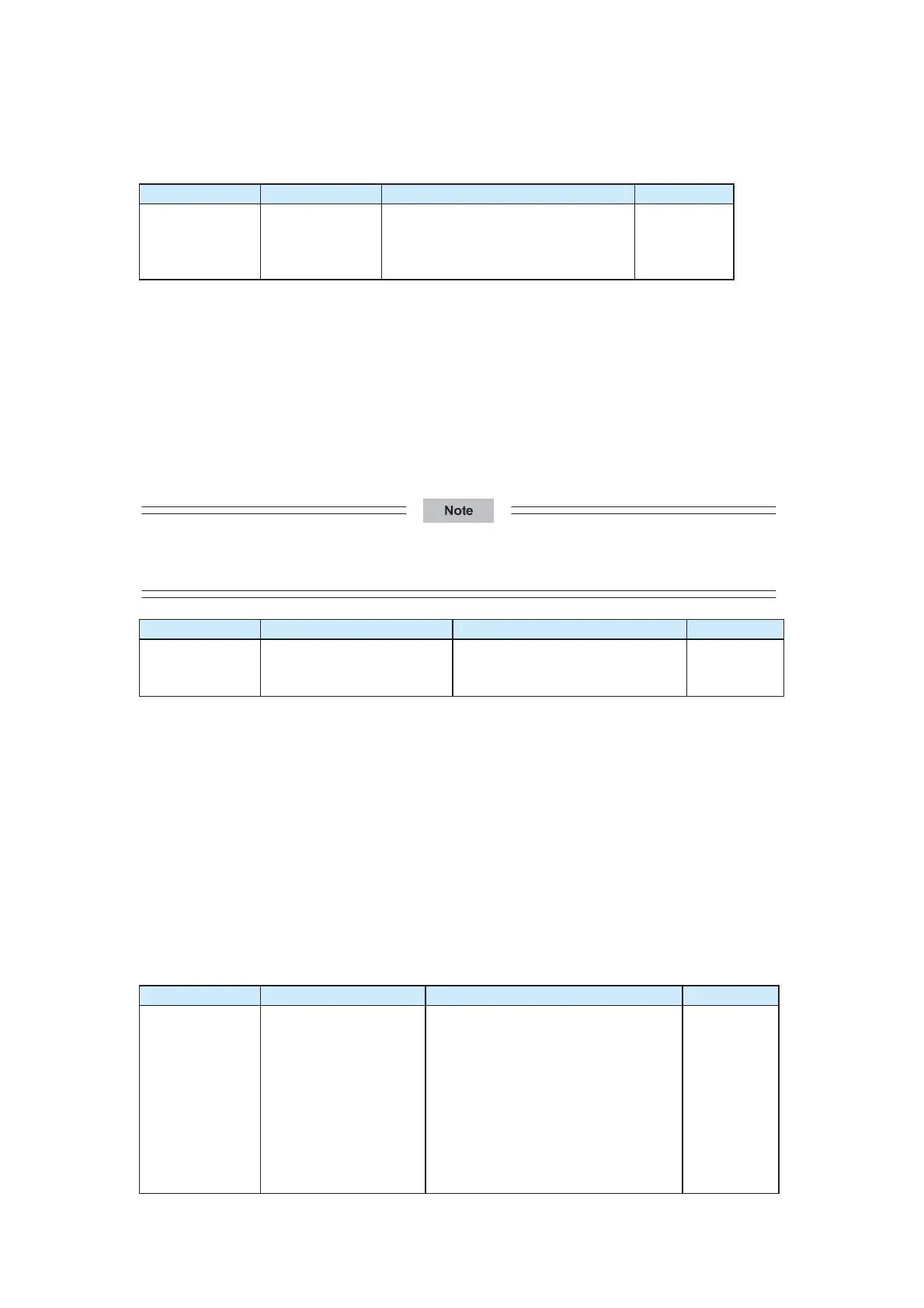Chapter 6 Description of Function Codes
Group F0: Basic Parameters
Function Code Name Setting Range Default
F0-01 Control mode
0: Sensorless flux vector control
(SFVC)
1: Closed-loop vector control (CLVC)
2: Voltage/Frequency (V/F) control
0
z 0: Sensorless flux vector control (SFVC)
It indicates open-loop vector control and is applied to high-performance control
applications.
z 1: Closed-loop vector control (CLVC)
It indicates closed-loop vector control and is applied to high-accuracy speed control
or torque control applications. An encoder and a PG card are required.
z 2: Voltage/Frequency (V/F) control
It is applied to applications where the requirement of load is not high.
z If you select vector control, perform motor auto-tuning to obtain correct motor parameter values.
z Better performance can be achieved by adjusting speed regulator parameters in group F2.
Function Code Name Setting Range Default
F0-02 Command source selection
0: Operation panel
1: Terminal input
2. Via communication
1
It is used to determine the input channel of the CS500 control commands, such as run,
stop, forward rotation, and reverse rotation. You can input the commands in the following
three ways:
z 0: Operation panel (LOCAL/REMOT indicator off)
The commands are given by pressing keys RUN, STOP/RES on the operation panel.
z 1: Terminal input (LOCAL/REMOT indicator on)
The commands are given by means of the functions such as FWD and REV of
multi-functional input terminals.
z 2: Via communication (LOCAL/REMOT indicator blinking)
The commands are given from the host computer. If F0-02 is set to 2, select a proper
Inovance communication card.
Function Code Name Setting Range Default
F0-03
Main frequency source
X selection
0: Terminal UP/DOWN (non-retentive
at power failure)
1: Terminal UP/DOWN (retentive at
power failure)
2: AI1
3: AI2
4: AI3
5: High-speed pulse setting (DI5)
6: Multi-speed
9: Via communication
6
efesotomas
on.com