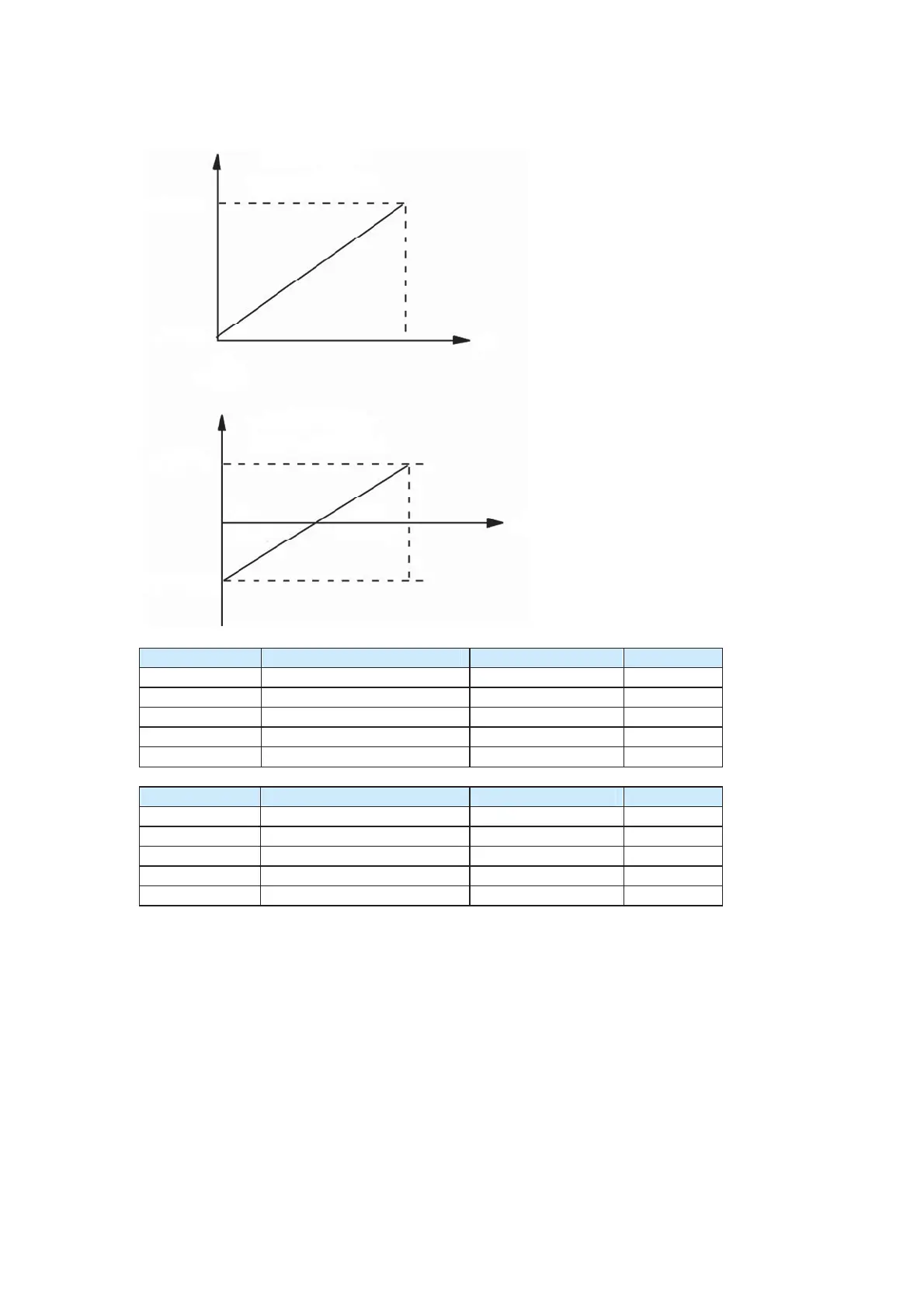Two typical setting examples are shown in the following figure.
Figure 6-4 Setting example of analog input and nominal values
Corresponding value
(frequency, torque, etc)
Corresponding value
(frequency, torque, etc)
100.0%
0.0%
0 V
AI
(0 mA)
100.0%
100.0%
-100.0%
0 V
(0 mA)
10 V
(20 mA)
AI
Function Code Parameter Name Setting Range Default
F4-18 AI2 minimum input
0.00 V to F4-20 0.00V
F4-19
AI2 minimum input frequency
-100.00%–100.0% 0.0%
F4-20
AI2 maximum input
0.00–10.00 V 10.00V
F4-21
AI2 maximum input frequency
-100.00%–100.0% 100.0%
F4-22 AI2 filter time
0.00–10.00s 0.10s
Function Code Parameter Name Setting Range Default
F4-23 AI3 minimum input
0.00 V to F4-25 0.00V
F4-24
AI3 minimum input frequency
-100.00%–100.0% 0.0%
F4-25
AI3 maximum input
0.00–10.00 V 10.00V
F4-26
AI3 maximum input frequency
-100.00%–100.0% 100.0%
F4-27 AI3 filter time
0.00–10.00s 0.10s
The method of setting AI2 and AI3's functions is similar to that of setting AI1's function.
The standard CS500 unit provides two AI terminals. If AI3 is required, a multifunctional
extension card needs to be configured.
Group F5: Output Terminals
The CS500 has one multifunctional digital output (DO) terminal and one multifunctional
relay output terminal, one multifunctional analog output (AO) terminal and one frequency
modulation (FM) terminal. The FM terminal could be selected as high-speed pulse output
or open-collector output.
If these output terminals cannot satisfy requirements, use an optional I/O extension card
that provides one AO terminal (AO2), one relay terminal (relay 2) and one DO terminal
(DO2).
efesotomas
on.com