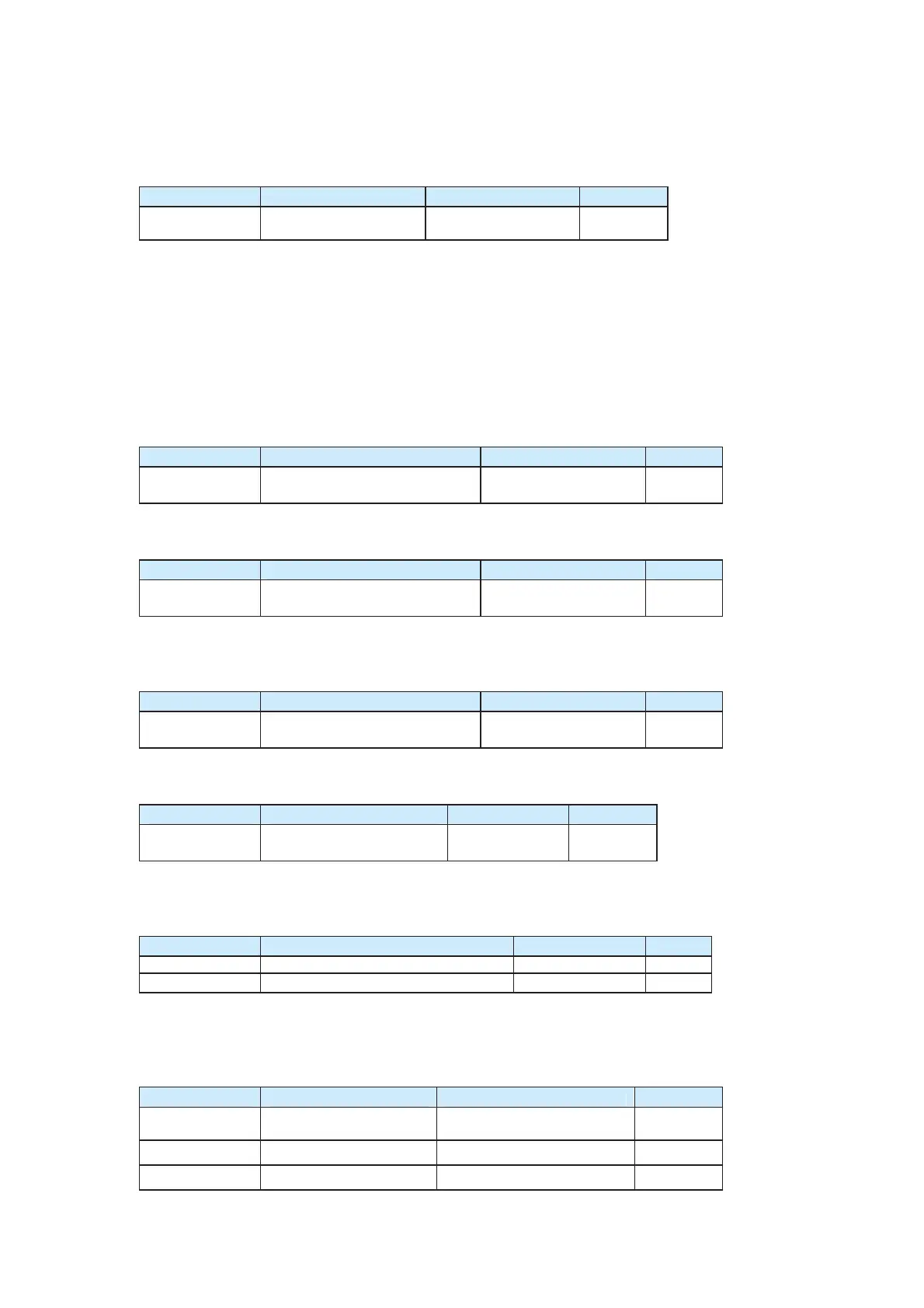z 1: S-curve acceleration/deceleration
The output frequency increases or decreases along the S curve. S curve is generally
used in the applications where start and stop processes are relatively flat.
Function Code Parameter Name Setting Range Default
F6-10
Stop mode
0: Decelerate to stop
1: Coast to stop
0
z 0: Decelerate to stop
After the stop command is enabled, the AC drive reduces the output frequency
according to the deceleration time. The motor stops after the frequency declines to
zero.
z 1: Coast to stop
After the stop command is enabled, the AC drive immediately stops output. The
motor coasts to stop according to the mechanical inertia of the load.
Group F7: Operation Panel and Display
Function Code Parameter Name Setting Range Default
F7-06 Load speed display coefficient 0.0001–6.5000 1.0000
It is used to relate the output frequency of the AC drive to the load speed. It is set when
the load speed needs to be displayed.
Function Code Parameter Name Setting Range Default
F7-07
Heatsink temperature of
inverter module
0. 0qC–100.0qC 0qC
It is used to display the temperature of the insulated gate bipolar transistor (IGBT) in the
inverter module. The overheat protection value of the IGBT in the inverter module
depends on the model.
Function Code Parameter Name Setting Range Default
F7-08
Heatsink temperature of rectifier
module
0.0qC–100.0qC 0qC
It is used to display the temperature of the rectifier module. The overheat protection value
of the rectifier module depends on the model.
Function Code Name Setting Range Default
F7-09 Accumulative running time 0–65535 h 0 h
It is used to display the accumulative running time of the CS500. Once the running time
reaches the value set in F8-17, CS500's multifunctional DO terminal outputs signal
(F5-04).
Function Code Parameter Name Setting Range Default
F7-10 Software version of the control board / /
F7-11 Software version of the drive board
/ /
F7-10 is used to query the software version of the control board.
F7-11 is used to query the software version of the drive board.
Group F8: Auxiliary Functions 2
Function Code Parameter Name Setting Range Default
F8-00
JOG running frequency
0.00 Hz to maximum
frequency
2.00 Hz
F8-01
JOG acceleration time
0.0–1000.0s
20.0s
F8-02
JOG deceleration time
0.0–1000.0s
20.0s
efesotomas
on.com