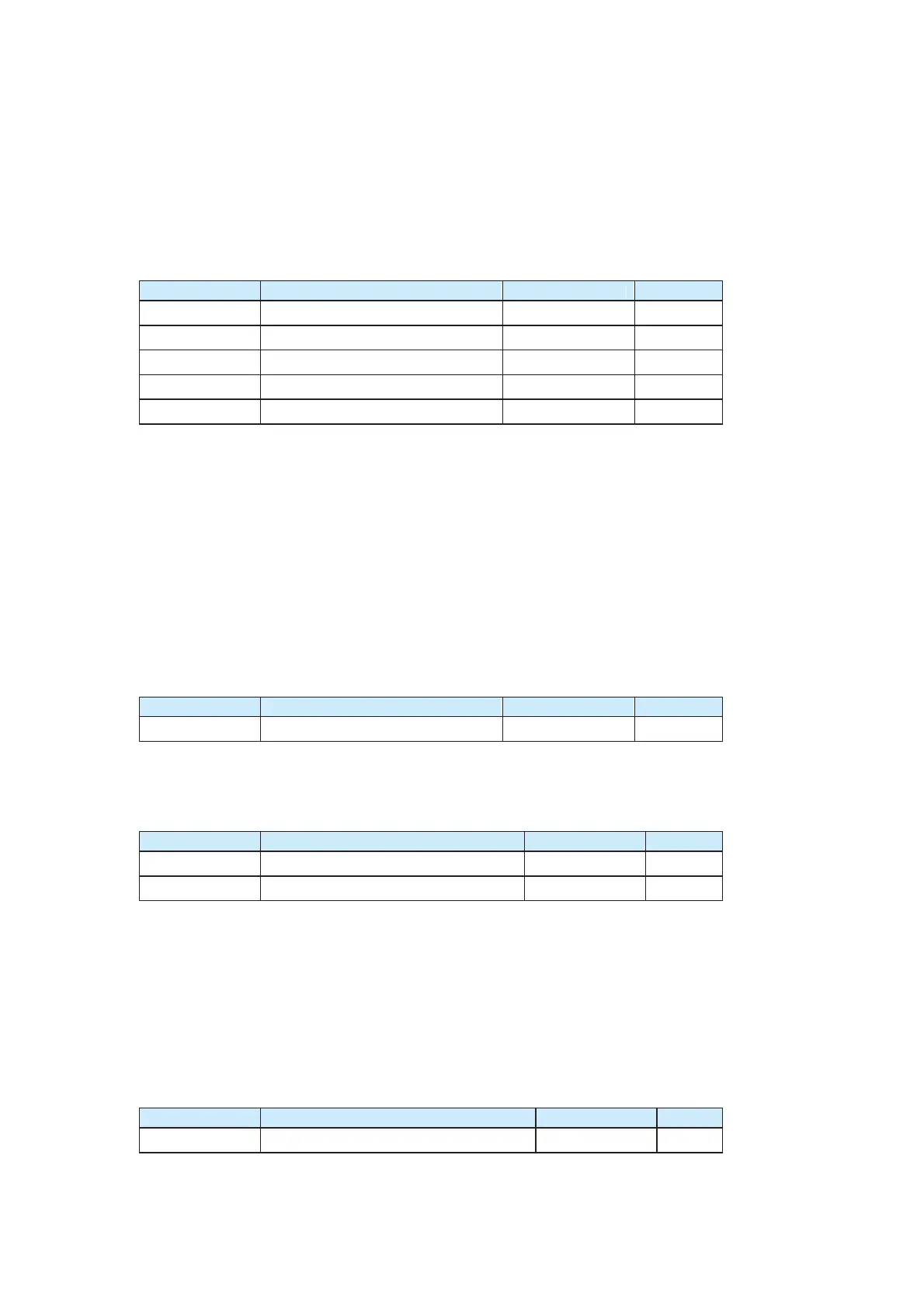These parameters are used to define the set frequency and acceleration/deceleration time
of the AC drive when jogging.
z F8-00 (JOG running frequency) indicates the target frequency when the AC drive
jogs.
z F8-01 (JOG acceleration time) indicates the time required for the AC drive to
accelerate from 0 Hz to rated frequency.
z F8-02 (JOG deceleration time) indicates the time required for the AC drive to
decelerate from rated frequency to 0 Hz.
Function Code Parameter Name Setting Range Default
F8-03
High-speed hoisting torque limit
0.0%–150.0%
0.0%
F8-04
Unblock time of hoisting torque limit
0.0–50.0s
8.0s
F8-09
Low-speed hoisting torque limit
0.0%–150.0%
0.0%
F8-10
Torque detection frequency
0.00–50.00 Hz
40.00 Hz
F8-11
Torque detection time
0.0–5.0s
0.5s
These five parameters are used to implement the torque limit function. When the AC drive
performs hoisting running (the function 01 Forward RUN controlling hoisting running and
function 02 Reverse RUN controlling lowering running must be input) and the output
frequency reaches the value set in F8-10, the AC drive keeps the output frequency for the
time set in F8-11. During the time, the AC drive detects the current output torque. If the
output torque is higher than the value of F8-03, the AC drive immediately instructs
deceleration stop and meanwhile limits hoisting running. This moment, only lowering
running is allowed. After the AC drive receives the lowering running command and the
setting of F8-04 is reached, the AC drive allows hoisting running.
If the AC drive's target frequency is lower than the value of F8-10, the AC drive keeps
detecting the output torque after the target frequency is reached. When the detected
torque is higher than the value of F8-09, the current status is regarded as overload.
If F8-03 is set to 0, the function is invalid.
Function Code Parameter Name Setting Range Default
F8-08
Low-voltage protection threshold 380.0–500.0 V
400.0 V
This parameter indicates the low-voltage protection function, which is valid only when
bit10 of FA-36 is set to 1. When the bus voltage is lower than the value of this parameter,
the AC drive stops quickly and meanwhile outputs the brake applying command to avoid
under-voltage sliding accident.
Function Code Parameter Name Setting Range Default
F8-05
Power dip ride-through action voltage 80%–500%
90%
F8-06
Power dip ride-through filter coefficient 0–1000
500
F8-05 indicates the function that the AC drive automatically adjusts the output frequency
according to the ratio of the present bus voltage to rated bus voltage when the current bus
voltage is continuously low in order to keep the maximum torque output and ensure the
load not to be unhooked.
The function is valid only when bit11 of FA-36 is set to 1.
In the condition that the function is enabled, when the present bus voltage is lower than
F8-05 multiplied by the rated bus voltage, the power dip ride-through function is enabled.
F8-06 indicates the speed of output frequency adjustment with the bus voltage change.
The larger the value of F8-06 is, the faster the adjustment is.
Function Code Parameter Name Setting Range Default
F8-12
Forward/Reverse rotation dead-zone time 0.0–3000.0s
0.5s
It is used to set the time when the output is 0 Hz at transition between forward rotation and
efesotomas
on.com