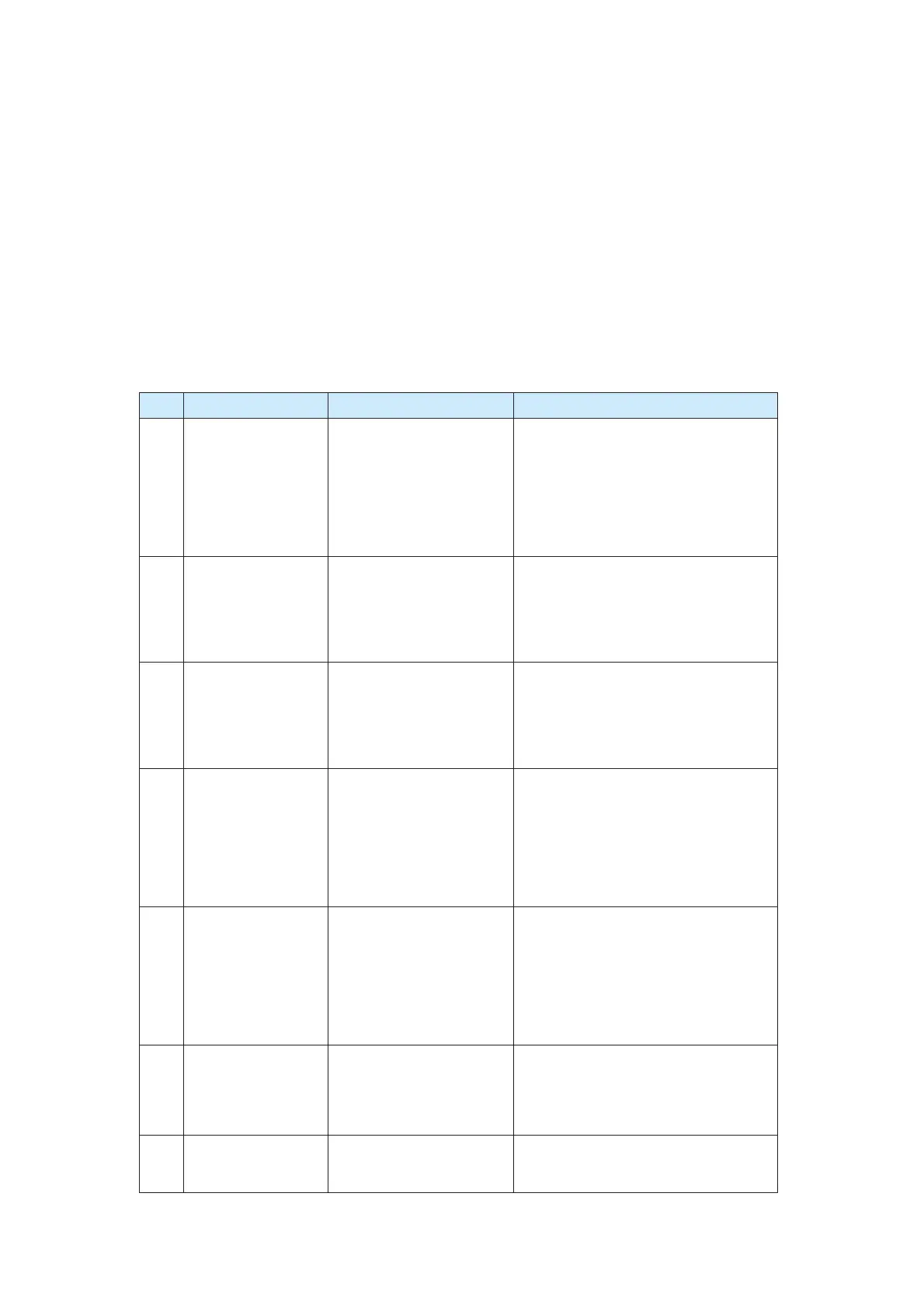Chapter 8 Troubleshooting
8.1 Introduction
The CS500 provides more than 20 pieces of alarm information and corresponding
protection functions. After a fault occurs, the AC drive implements the protection function,
stops the output, enables the contact of the fault relay to act, and displays the error code
on the operation panel (if the operation panel is available). Before contacting Inovance for
technical support, you can first determine the fault type, analyze the causes, and perform
troubleshooting according to the following tables. If the fault cannot be rectified, contact
the agent or Inovance.
8.2 Common Faults and Troubleshooting
Table 8-1 Common faults and troubleshooting
No. Fault Symptom Possible Causes Solution
1
There is no display
at power-on.
1. There is no power
supply to the AC drive.
2. The 8-core cable
between the drive board
and the control board is in
poor contact.
3. Components inside the
AC drive are damaged.
1. Check the power supply.
2. Re-connect the 8-core cable.
3. Contact the agent or Inovance for
technical support.
2
"CRANE" is
displayed
continuously for a
long time.
1. The 4-core cable
between the drive board
and the control board is in
poor contact.
2. Components inside the
AC drive are damaged.
1. Re-connect the 8-core cable.
2. Contact the agent or Inovance for
technical support.
3
Err23 is displayed
after power-on.
1. The motor or the motor
output cable is
short-circuited to the
ground.
2. The AC drive is
damaged.
1. Measure the insulation of the motor
and the output cable with a megger.
2. Contact the agent or our company.
4
The AC drive display
is normal upon
power-on, but
"CRANE" is
displayed after
running and the AC
drive stops
immediately.
The 8-core cable between
the drive board and the
control board is in poor
contact.
1. Re-connect the 8-core cable.
2. Contact the agent or Inovance for
technical support.
5
Err14 (module
overheat) is
reported frequently.
1. The setting of carrier
frequency is too high.
2. The cooling fan is
damaged, or the air filter is
blocked.
3. Components inside the
AC drive are damaged
(thermal coupler or others).
1. Lower the carrier frequency (F0-15).
2. Replace the fan and clean the air
filter.
3. Contact the agent or Inovance for
technical support.
6
The motor does not
rotate after the servo
drive runs.
1. Damage or locked-rotor
occurs on the motor.
2. The parameters (motor
parameters in group F1)
are set incorrectly.
1. Replace the motor or rectify
mechanical faults.
2. Check and re-set the motor
parameters in group F1.
7
The DI terminals are
disabled.
1. The parameters are set
incorrectly.
2. The jumper bar across
1. Check and re-set the parameters in
group F4.
2. Re-connect the cables.
efesotomas
on.com