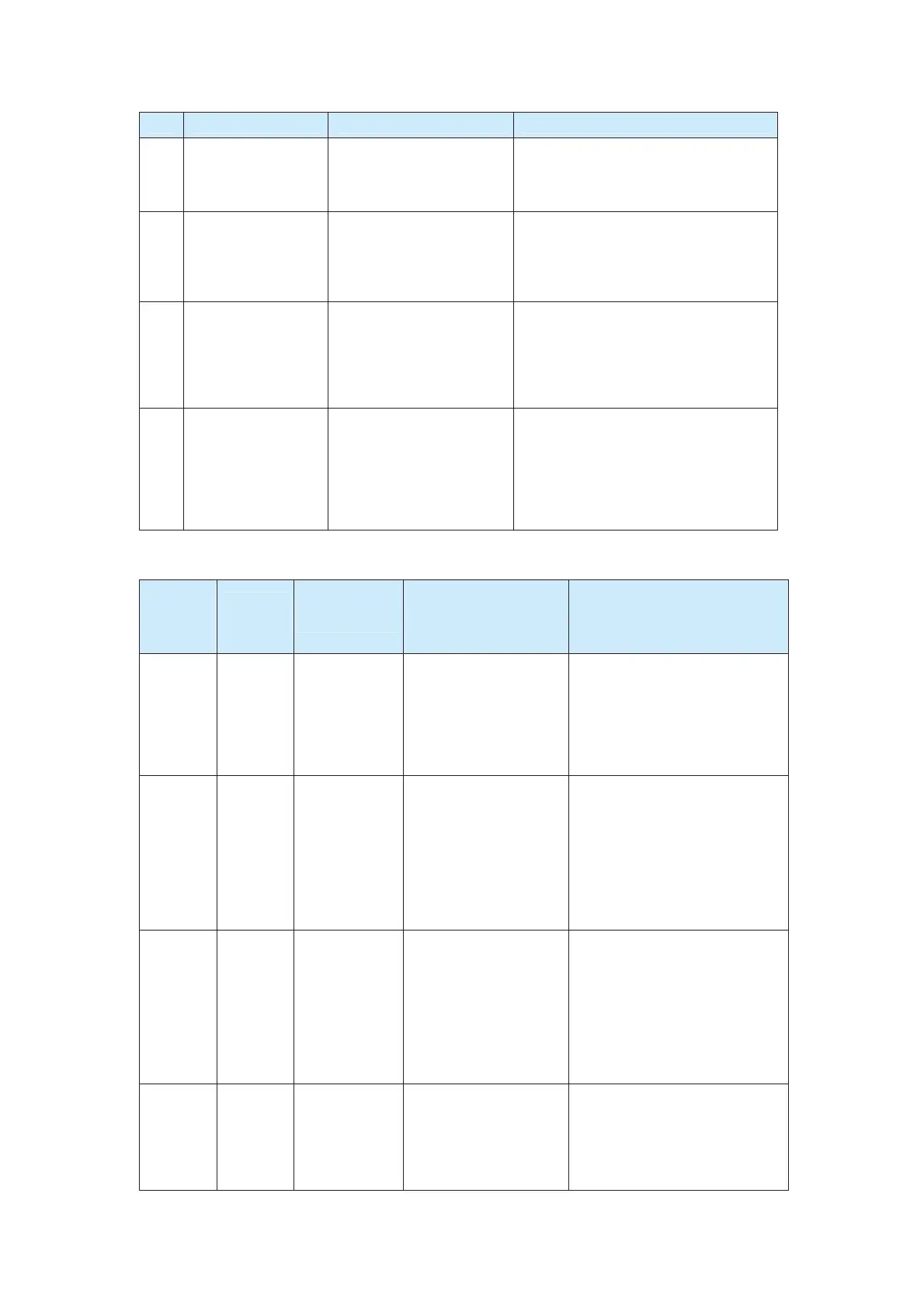No. Fault Symptom Possible Causes Solution
OP and +24V becomes
loose.
3. The control board is
faulty.
3. Contact the agent or Inovance for
technical support.
8
The motor speed is
always low in CLVC
mode.
1. The encoder is damaged
or the encoder wiring is
incorrect.
2. Components inside the
AC drive are damaged.
1. Replace the encoder and ensure that
the cabling is proper.
2. Contact the agent or Inovance for
technical support.
9
The AC drive reports
over-current and
over-voltage faults
frequently.
1. The motor parameters
are set incorrectly.
2. The
acceleration/deceleration
time is incorrect.
3. The load fluctuates.
1. Re-set the motor parameters in group
F1 or perform motor auto-tuning.
2. Set the proper
acceleration/deceleration time.
3. Contact the agent or Inovance for
technical support.
10
Err17 is reported
upon power-on or
running.
The soft startup contactor
is not closed.
1. Check whether the contactor cable is
loose.
2. Check whether the contactor is faulty.
3. Check whether 24 V power supply of
the contactor is faulty.
4. Contact the agent or Inovance for
technical support.
Table 8-2 Error codes and troubleshooting
Display on
the
Operation
Panel
Display of
the Nixie
Tube
Fault
Description
Possible Causes Solution
Err02 E02
Over-current
during
acceleration
1. The main circuit is
grounded or
short-circuited on the
output side.
2. Motor auto-tuning is
not performed.
3. The load is too heavy.
1. Eliminate external problems
such as wiring error.
2. Perform motor auto-tuning.
3. Reduce the burst load.
Err03 E03
Over-current
during
deceleration
1. The main circuit is
grounded or
short-circuited on the
output side.
2. Motor auto-tuning is
not performed.
3. The load is too heavy.
4. The deceleration
curve is too steep.
1. Eliminate external problems
such as wiring error.
2. Perform motor auto-tuning.
3. Reduce the burst load.
4. Modify the parameters of the
curve.
Err04 E04
Over-current at
constant speed
1. The main circuit is
grounded or
short-circuited on the
output side.
2. Motor auto-tuning is
not performed.
3. The load is too heavy.
4. The resolver has
strong interference.
1. Eliminate external problems
such as wiring error.
2. Perform motor auto-tuning.
3. Reduce the burst load.
4. Choose a proper resolver and
uses a shielded resolver cable.
Err05 E05
Over-voltage
during
acceleration
1. The input voltage is
too high.
2. Reverse pull of the
crane is serious.
3. The value of the
braking resistor is too
1. Adjust the input voltage.
2. Adjust the startup time
sequence of the crane.
3. Choose a proper braking
resistor.
4. Modify the parameters of the
efesotomas
on.com