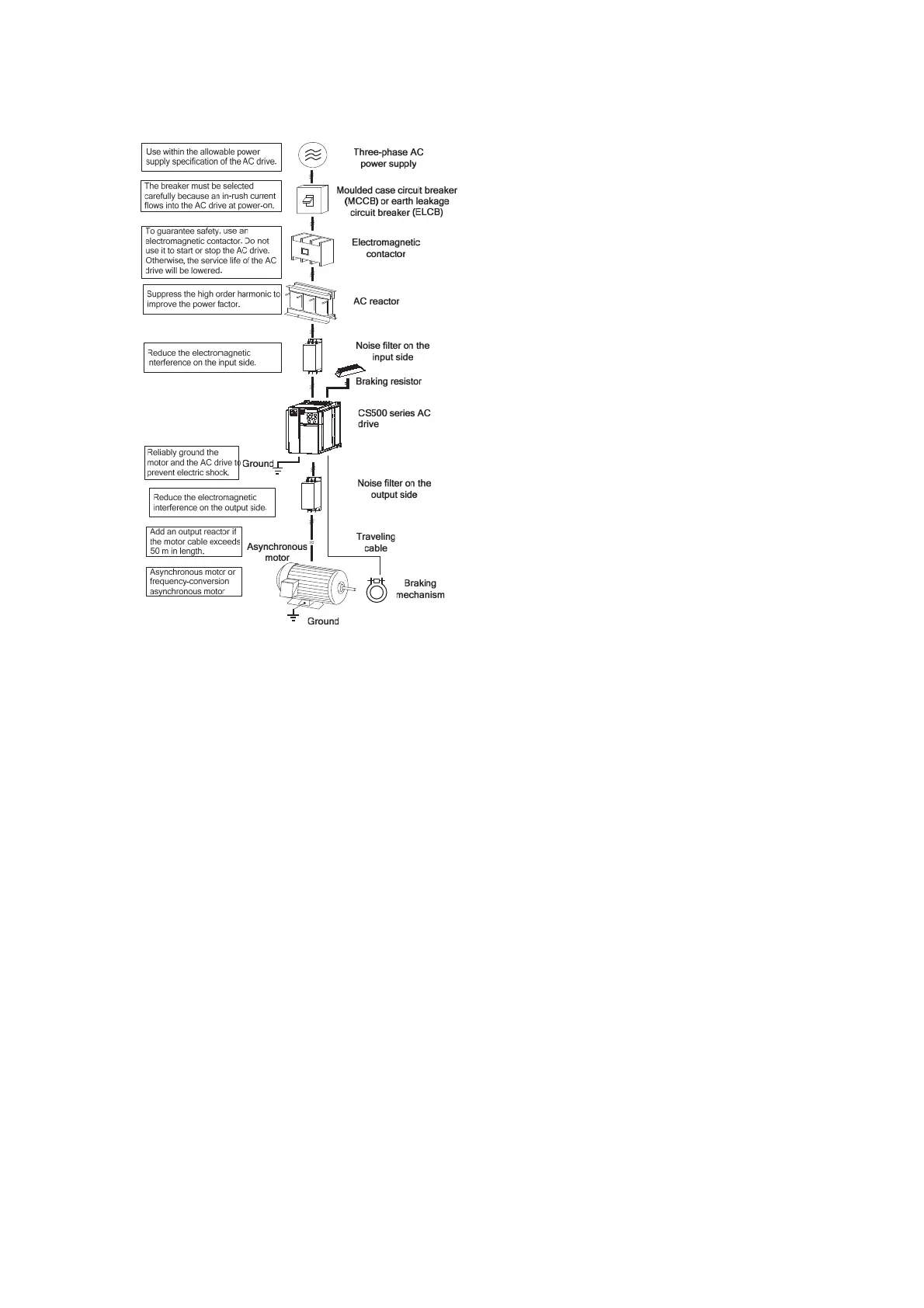Connection to Peripheral Devices
Do not install the capacitor or surge suppressor on the output side of the AC drive.
Otherwise, it may cause faults to the AC drive or damage to the capacitor and surge
suppressor.
Inputs/Outputs (main circuit) of the AC drive contain harmonics, which may interfere with
the communication device connected to the AC drive. Therefore, install an
anti-interference filter to minimize the interference.
For more details on peripheral devices, refer to related selection manual.
efesotomas
on.com