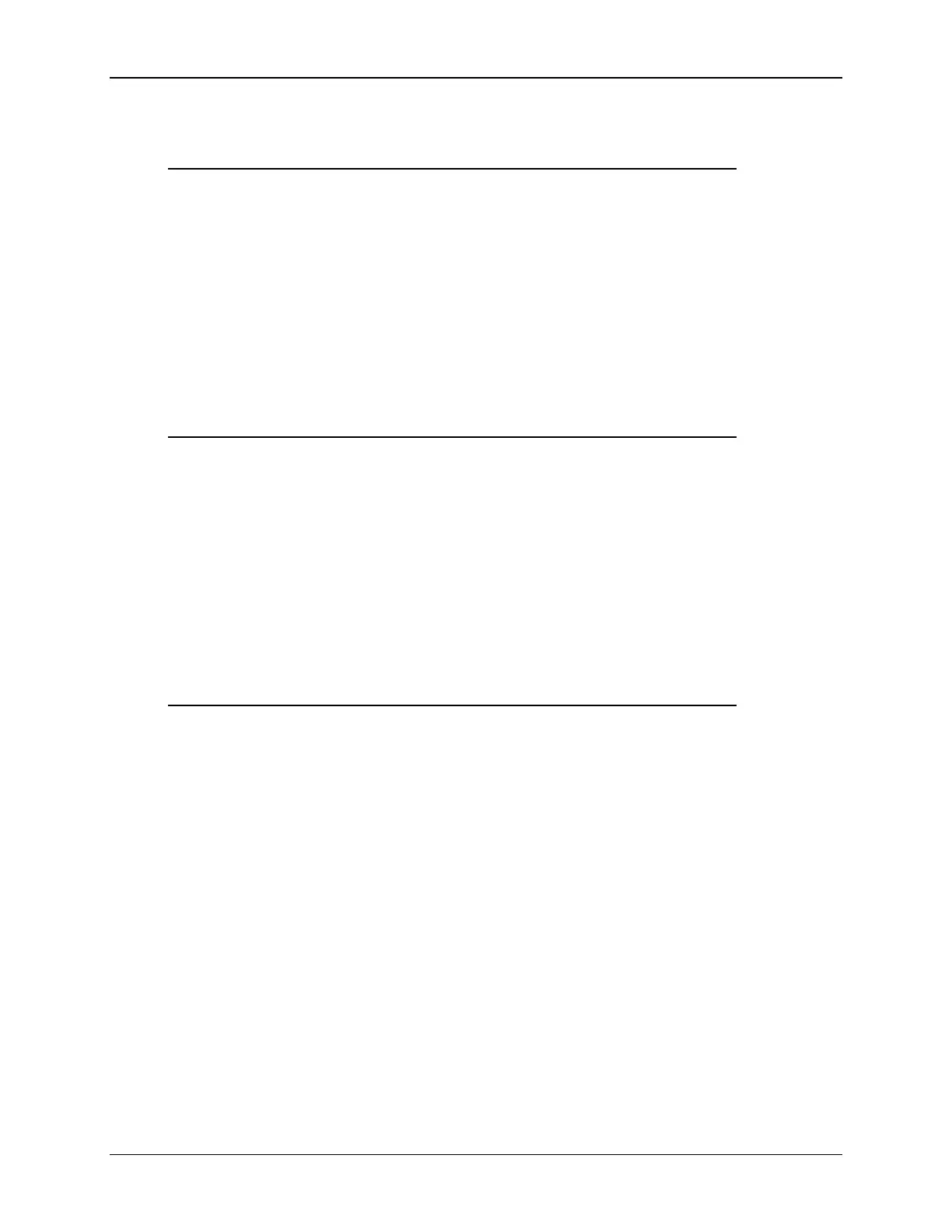BIOS Setup Interface Intel® Server Board S1200V3RP TPS
Revision 1.2
Comments:
Back to [System Acoustic and Performance Configuration] — [Screen Map]
2. Ipv4 PXE support
Option Values: Enabled
Disabled
Help Text:
Enable Ipv4 PXE Boot Support. If disabled IPV4 PXE boot option will not be created.
Comments:
Back to [System Acoustic and Performance Configuration] — [Screen Map]
3. Ipv6 PXE support
Option Values: Enabled
Disabled
Help Text:
Enable Ipv6 PXE Boot Support. If disabled IPV6 PXE boot option will not be created
Comments:
Back to [System Acoustic and Performance Configuration] — [Screen Map]
9.4.2.13 Security Screen (Tab)
The Security screen allows the user to enable and set the Administrator and User passwords
and to lock out the front panel buttons so they cannot be used. This screen also allows the user
to enable and activate the Trusted Platform Module (TPM) security settings on those boards
that support TPM.
Note that it is necessary to activate the TPM in order be able to enable Intel
®
Trusted Execution
Technology (TXT) on boards that support it. Changing the TPM state in Setup will require a
Hard Reset for the new state to become effective.
This BIOS supports (but does not require) “Strong Passwords” for security. The “Strong
Password” criteria for both Administrator and User passwords require that passwords be
between 8 and 14 characters at length, and a password must contain at least one case-
sensitive alphabetic character, one numeric character, and one special character. A warning is
given when a password is set which does not meet the Strong Password criteria but the
password is accepted.
For further security, the BIOS optionally may require a Power on Password to be entered in
early POST in order to boot the system. When Power On Password is enabled, POST is halted