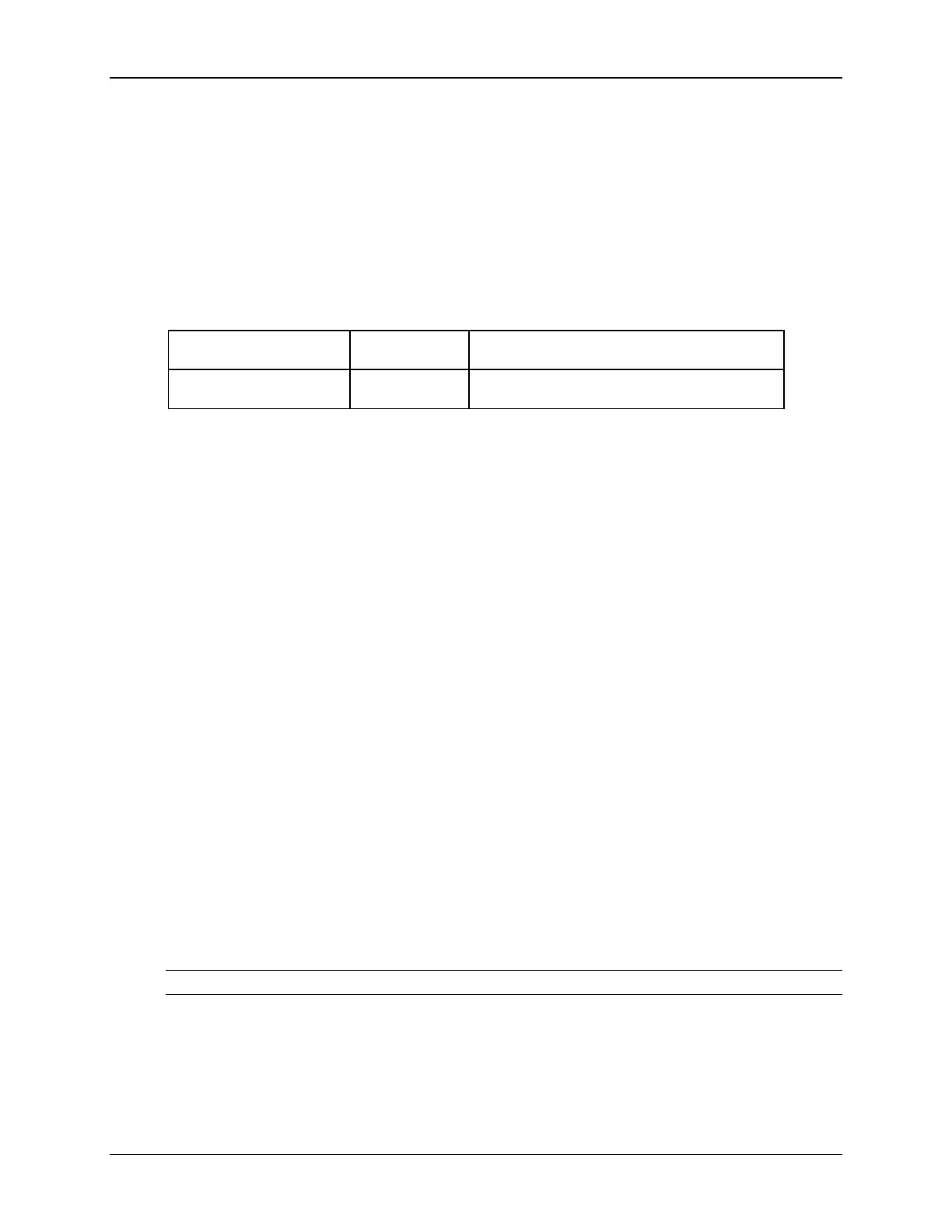Functional Architecture Intel® Server Board S1200V3RP TPS
Revision 1.2
The BIOS supports dual-video mode when an add-in video card is installed.
In the single mode (dual monitor video = disabled), the on-board video controller is
disabled when an add-in video card is detected.
In the dual mode (on-board video = enabled, dual monitor video = enabled), the on-
board video controller is enabled and is the primary video device. The add-in video card
is allocated resources and is considered the secondary video device. The BIOS Setup
utility provides options to configure the feature as follows:
Table 11. Video Mode
Shaded if on-board video is set to "Disabled"
On Intel
®
Server Board S1200V3RPM, the display port is from the processor. The processor
graphics contains a generation 7.5 graphics core architecture. This enables substantial gains in
performance and lower power consumption over previous generations. Up to 20 EUs are
supported depending on the processor SKU.
Next Generation Intel
®
Clear Video Technology HD Support is a collection of video
playback and enhancement features that improve the end user’s viewing experience
- Encode/transcode HD content
- Playback of high definition content including Blu-ray Disc*
- Superior image quality with sharper, more colorful images
- Playback of Blu-ray* disc S3D content using HDMI (1.4a specification compliant with
3D)
DirectX* Video Acceleration (DXVA) support for accelerating video processing
- Full AVC/VC1/MPEG2 HW Decode
Advanced Scheduler 2.0, 1.0, XPDM support
With display port, the maximum display resolution is 3840x2160@60Hz, 24bpp.
The supporting Operation System for display port Video output is Microsoft Windows 7*; other
OS is not supported.
To use pGFX and BMC graphic as mixed (also known as: heterogeneous) graphic solution:
Both BMC and Internal graphic need to be enabled/active in BIOS setup
Select Internal graphic as primary display
Note: Internal graphic will not support local display unless it is set as primary display.
Load add-in graphic driver for BMC and pGFX
For more information of pGFX on RBP RM SKU, refer to 3-Display Architecture and
Configuration Overview (Supporting: 3rd Generation Intel
®
Core
™
Processors and4th
Generation Intel
®
Core
™
Processors).
