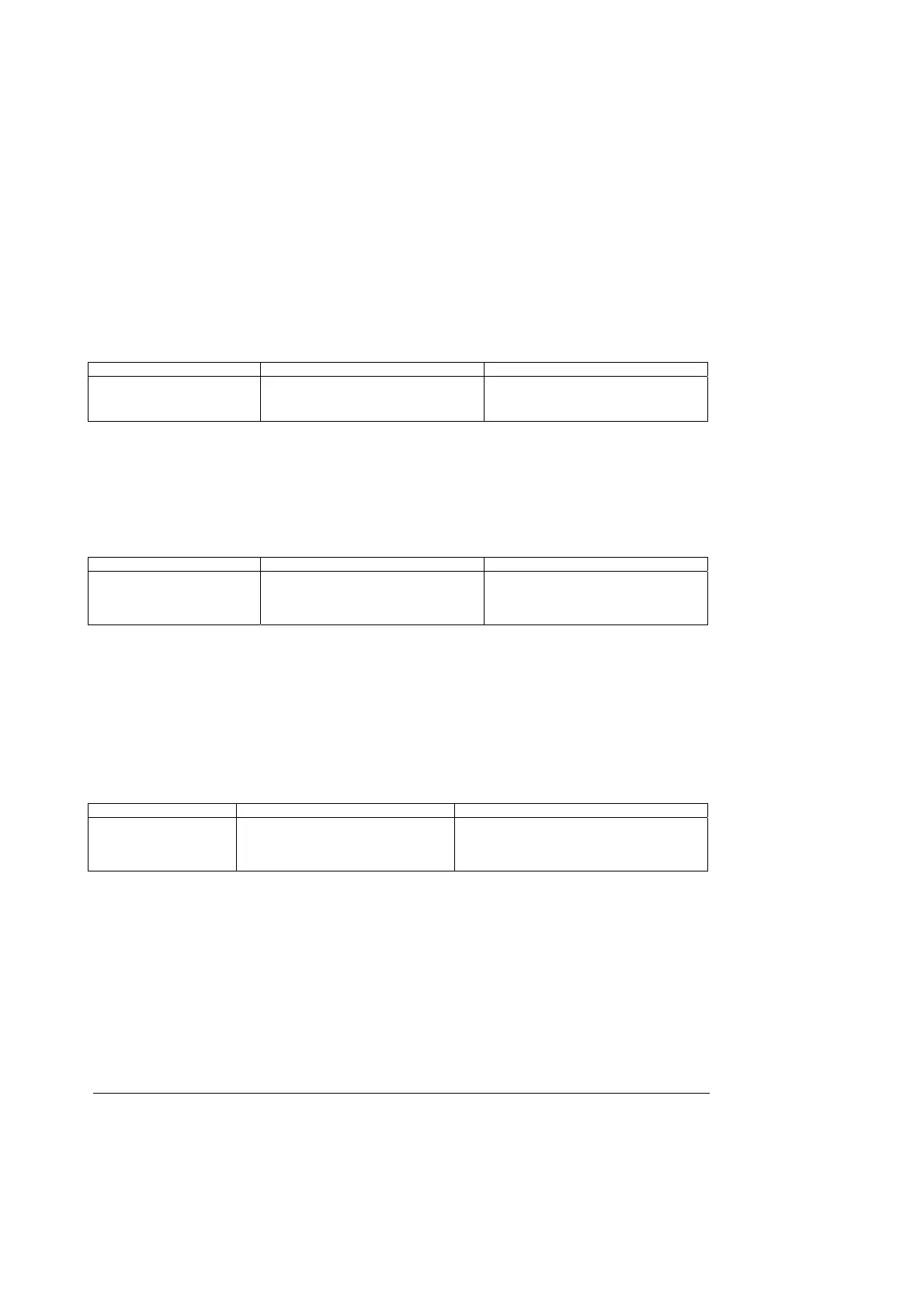Connector Pin-outs and Jumper BlocksIntel® Server Board SE7520BD2 Technical Product Specification
142 Revision 1.3
6.2 Board Jumper Blocks
6.2.1 Rolling BIOS Bank Selection Jumper
A single jumper on a two-pin header offers two possible positions: jumper on or jumper off.
Jumper on indicates a Flash Recovery and jumper off indicates normal operation.
Table 91. BIOS Bank Selection Jumper
Jumper Description Setting
J1B1 Sets the BIOS flash device to boot from
either the upper or lower banks of the
flash device.
Normal Operation – Pins 1-2 (Default)
Force to lower bank – Pins 2-3
6.2.2 BIOS Recovery
A single jumper on a two-pin header offers two possible positions, jumper on or jumper off.
Jumper on indicates a Flash Recovery and jumper off indicates normal operation.
Table 92. BIOS Recovery Jumper Setting
Jumper Description Setting
J4H1 Recovery Operation Jumper On: Recovery operation
Jumper Off: Normal boot (default)
6.2.3 Password Clear
If the User or Administrator password(s) is lost or forgotten, both passwords may be cleared by
moving the password clear jumper into the “clear” position. The BIOS determines if the
password clear jumper is in the “clear” position during BIOS POST and clears any passwords if
set. The password clear jumper must be restored to its original position before a new
password(s) can be set.
Table 93. Password Clear Jumper Setting
Jumper Description Setting
J4H3 Password Clear Jumper On: Password Clear
Jumper Off: Normal boot (default)
