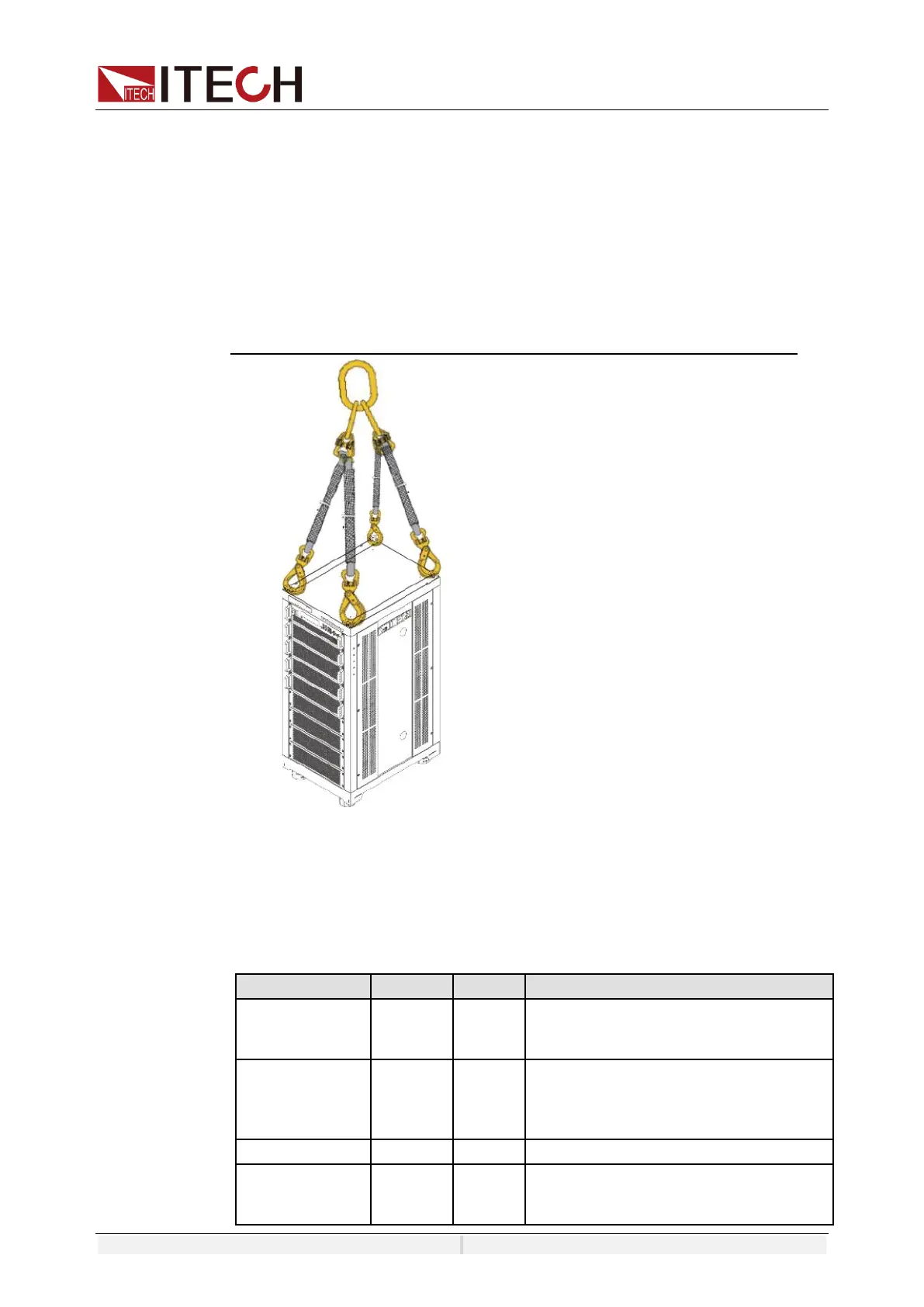Inspection and Installation
Copyright ©ITECH Electronic Co., Ltd. 20
to use a forklift or crane to move the cabinet.
⚫ ITECH 27U and 37U cabinets are equipped with hoisting rings as
standard on the top. It is recommended to use a crane equipped with
a four-leg hoisting belt structure for horizontal hoisting and moving,
and ensure that the four hoisting belts are the same length to avoid
cabinet skew during movement. As shown below.
⚫ After moving to the destination, please lock the four casters to se- cure
the cabinet.
⚫ The cabinet should be placed on a level ground. It is forbidden to place
the cabinet on a sloped ground.
2.2 Verifying the Shipment
Open the package and check the articles within package box before operation.
In case of any non-conformity, missing or appearance wearing, please contact
ITECH immediately.
The package box should comprise:
For the specific models included in this
series, refer to 1.1 Brief Introduction.
Number of the power cords vary
depending on the model, See the
Section 2.4 Connectiong the Power
Cord for power cord connection.
