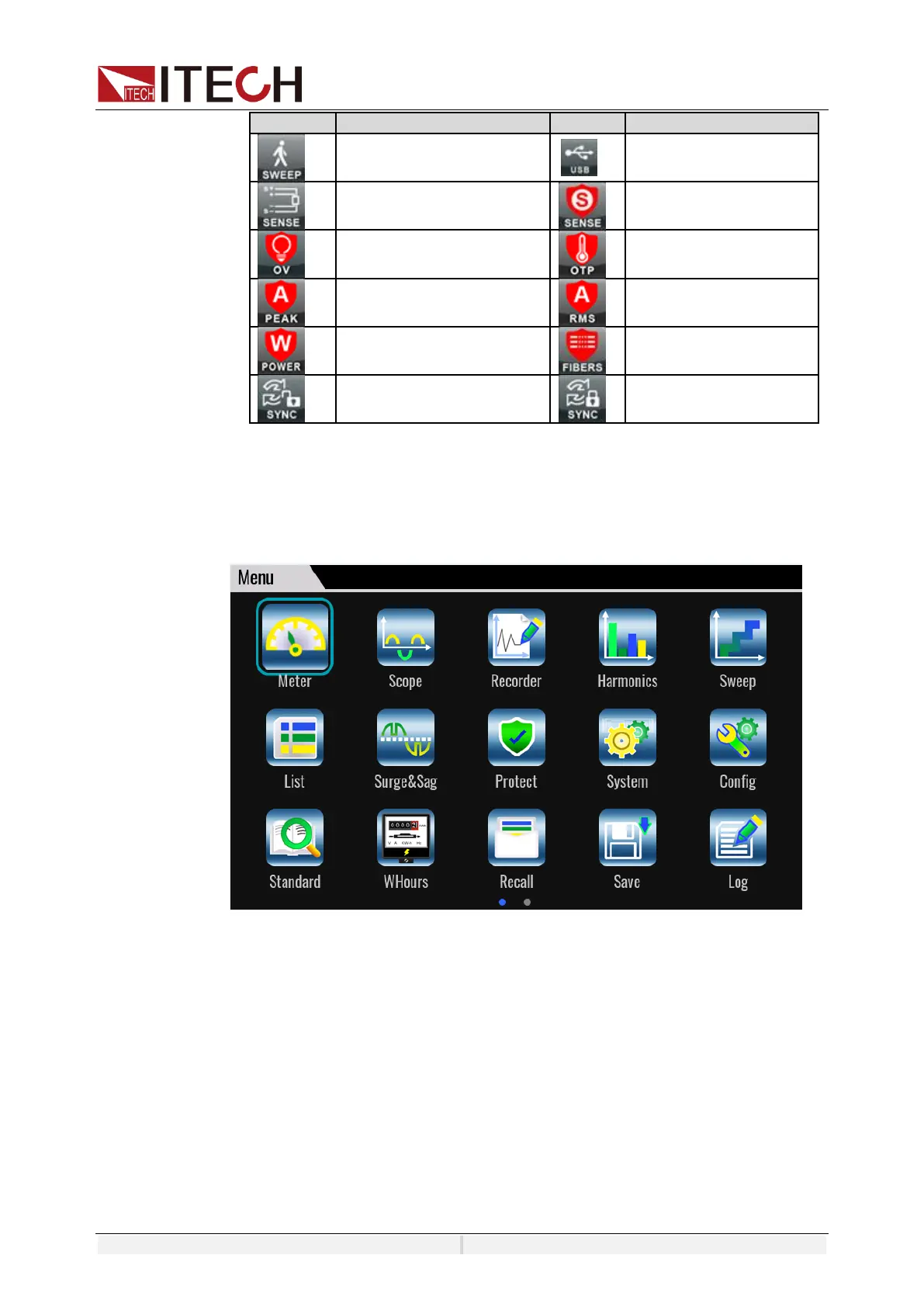Menu Interface
Press [Menu] key and enter to the menu interface. The screen contains ICONS
for all function options. You can select them by using arrow keys or knob, or
directly touch the ICONS to enter the corresponding function setting page.
1.7 Optional accessories
The IT7800 series supports the following optional accessories (sold separately),
the details are shown as below:
The interface expansion slot provided on the rear panel of the IT7800 series
instrument allows users to flexibly expand according to their needs. Different
interface cards can be selected to achieve different functions.
The following optional accessories from ITECH are sold separately. Users need
to purchase separately.
