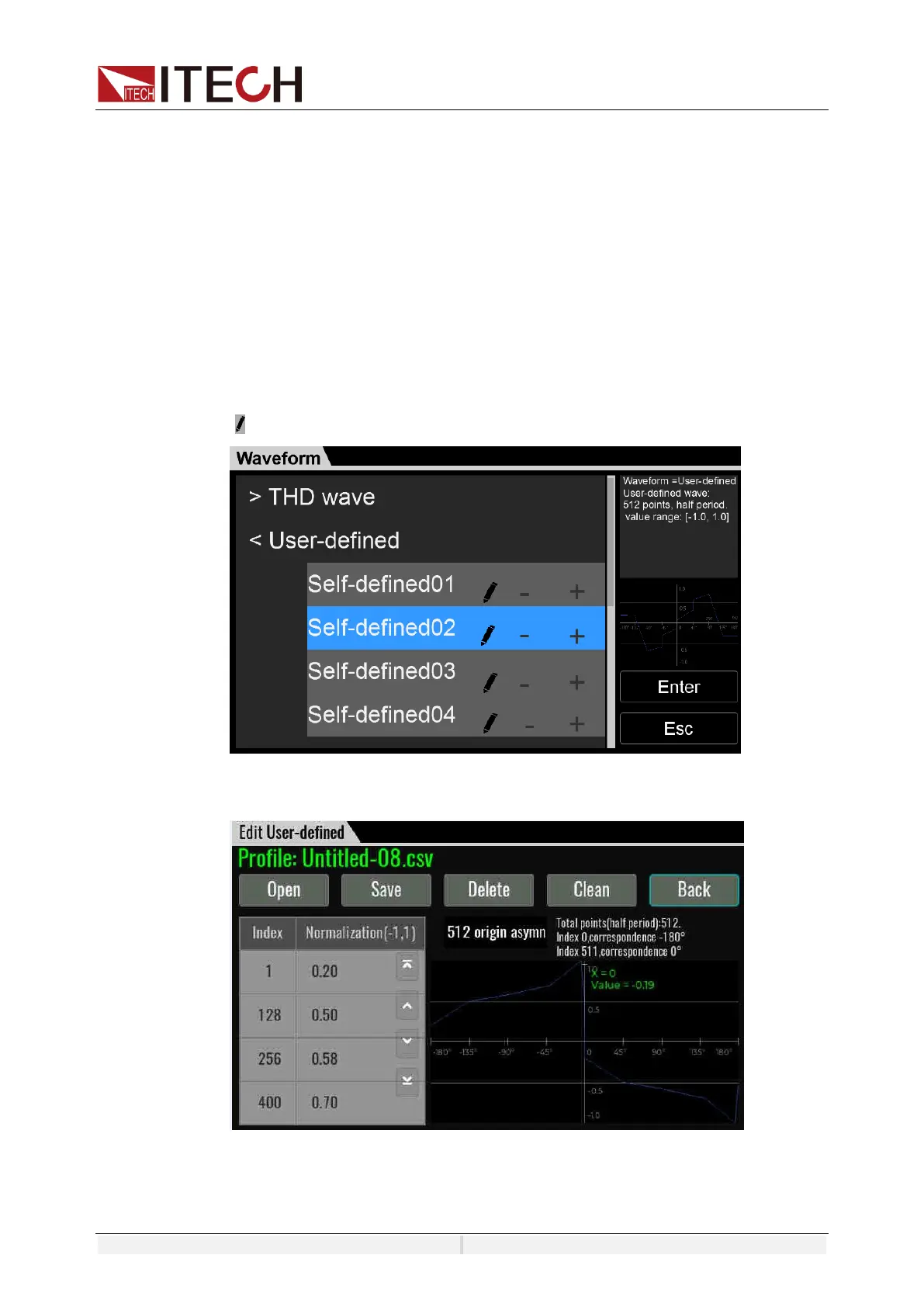Configuration Arbitrary Waveform
Copyright ©ITECH Electronic Co., Ltd. 92
amplitude of all harmonics.
%f: displaying harmonics in the form of percentage to the fundamental voltage.
Delete: select a row and click Delete.
Open: import Thd wave data.
Save: Save the THD wave.
Back: return back upper menu.
THD=: Total distortion rate calculated based on the user Thd configuration.
7.3.2 User-defined waveform
“+” create a new wave.
“-” delete the wave file.
“ ” edit the wave file.
Edit interface:
Profile: user-defined file name
Origin Symmetry: To select the waveform data type, you can select 512 origin
symm/512 origin asymm /1024 points
