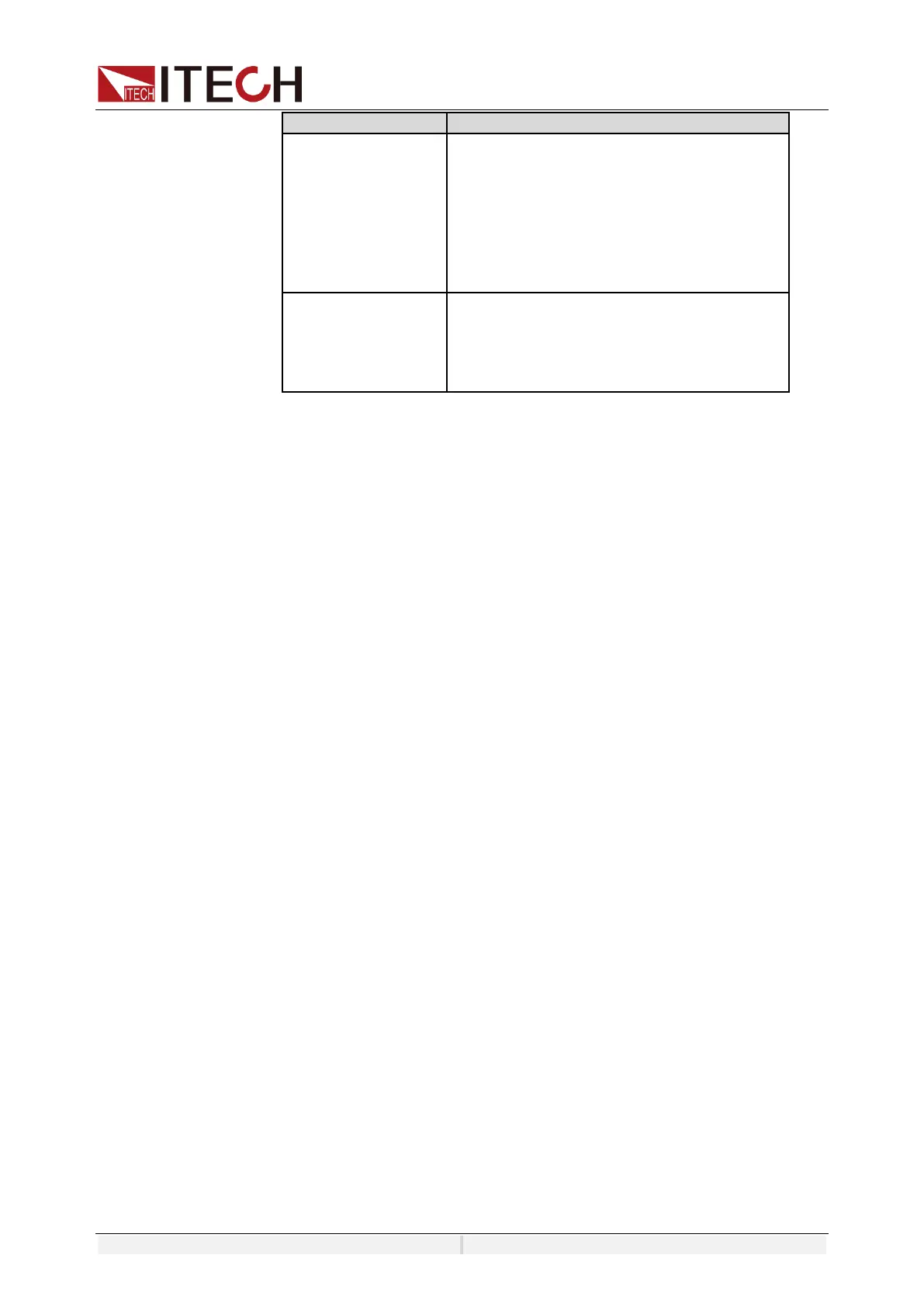Set the running state after the sweep
execution is finished:
• off: Directly off the output after the
execution is finished;
• Last: Keep the last waveform unchanged
after the execution is finished.
Normal: return to normal mode after the
sweep execution is finished.
3. Press [On/Off] on the front panel and enable the output.
4. Press [Run] on the Sweep interface, Then the running status will be
displayed on LCD. Output parameters and measurement parameters are
displayed on the left side of the Sweep interface. You can also press the
Meter to observe the output parameters in the main interface.
5. After sweeping, [On/Off] on the front panel will be off, and status will be
displayed on LCD. You can press [Stop] on the Sweep interface to stop the
Sweep function.
4.8 Power Amplifier
The IT7800 series regenerative grid simulator can be used as a power amplifier
to complete power hardware in the loop (PHIL) applications for microgrids,
energy storage and new energy vehicles. The digital I/O or a standard suite of
analog signal can be input via an external analog interface (optional) and then
amplified without distortion to a real power waveshape.
The power amplifier function can be implemented only when an external analog
interface is configured. For details, see 5.14 Analogue Function (Ext-program).
4.9 Programmable Output Impedance
The function of programmable output impedance allows user to edit the output
R and L so as to simulate the impedance of the AC grid in accordance with
I E C 6 1 0 0 0 - 3 - 3 and IEC61000-3-2 standards.
