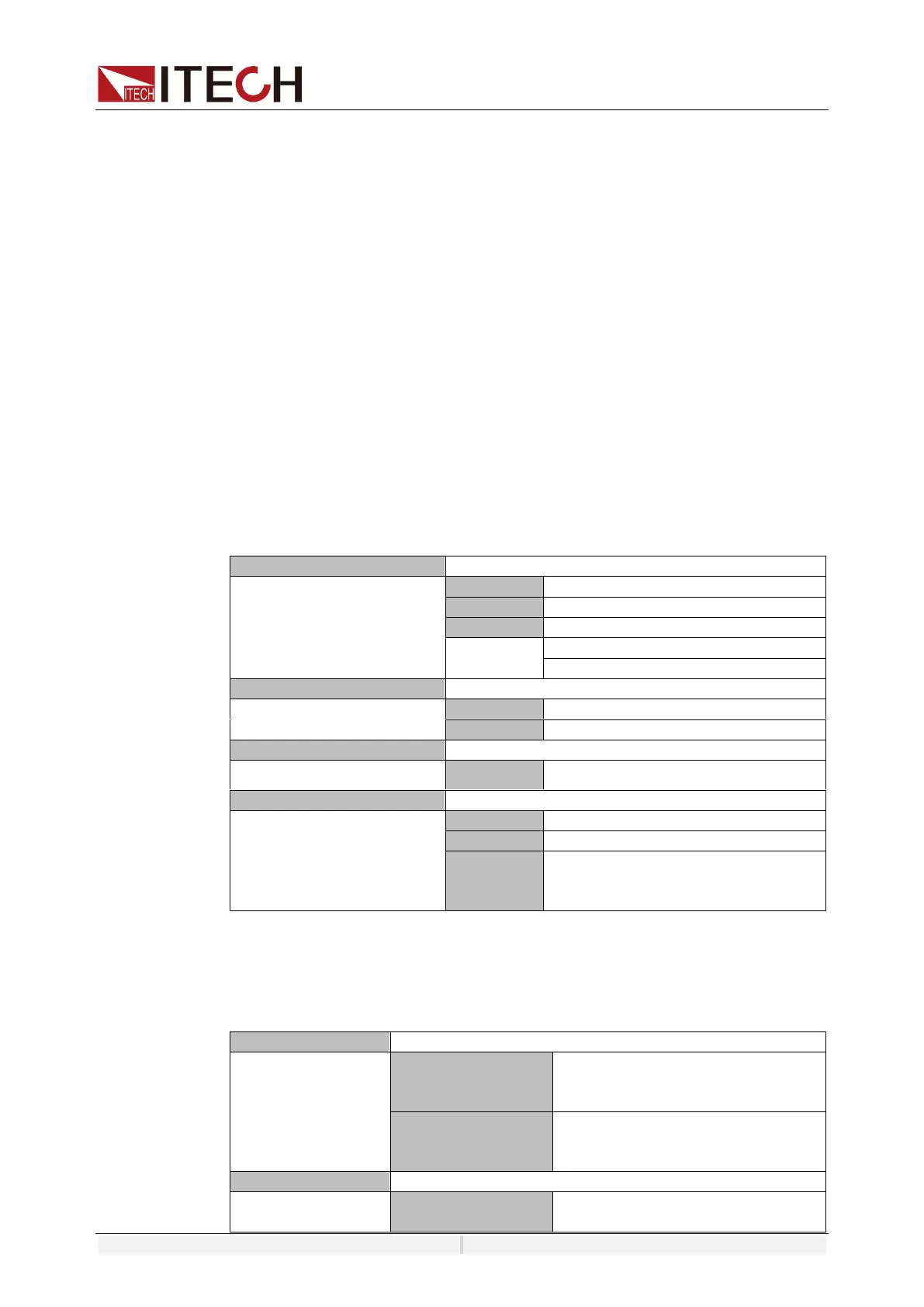System-Related Functions
Copyright ©ITECH Electronic Co., Ltd. 64
Recall Operation
You can recall the parameters you saved in the specified memory location as
the setting values.
1. Press the composite keys [Shift]+[5] (Recall) to enter the parameter recall
interface.
2. Set the storage location.
Press the direction keys to set the storage location, and then, the saved
parameters will be display at the bottom of the interface.
3. Press [Enter] to recall the parameters.
5.6 Protection Function
IT7800 series source includes the following protection functions: overcurrent
protection (Current RMS protection, Current peak protection), voltage limit
protection and over-temperature protection (OTP).
AC/ACDC Mode
Press [Shift]+[Config] (Protect) and enter to Protect configure menu, where
you can set the following protection.
DC/DCAC Mode
Press [Shift]+[Config] (Protect) and enter to Protect configure menu, where
you can set the following protection.
Maximum current setting, the
current setting will be limited to
this range.
Minimum current setting, the
current setting will be limited to
this range.
Maximum voltage setting, the
voltage setting will be limited to
