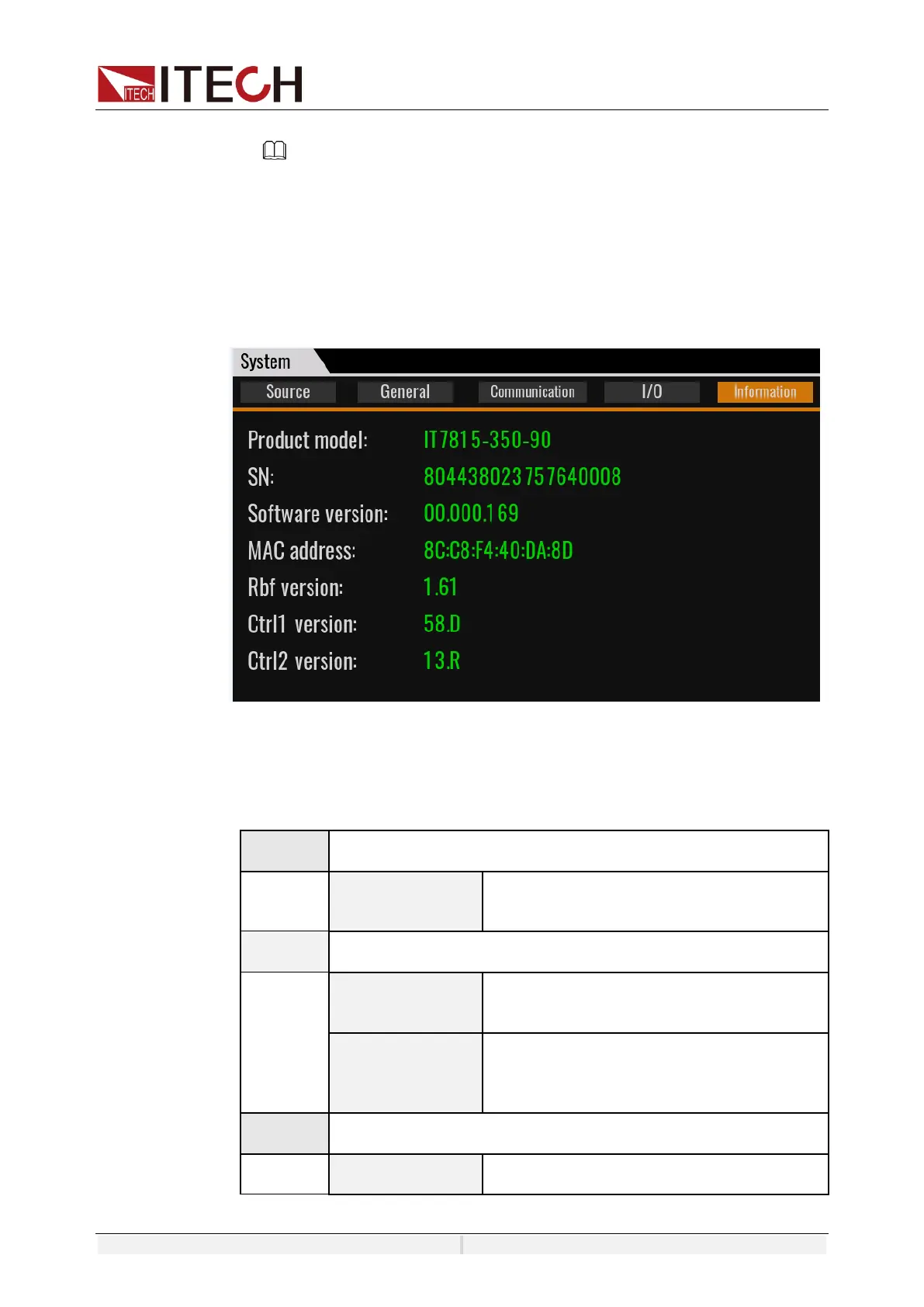System-Related Functions
Copyright ©ITECH Electronic Co., Ltd. 60
the communication parameters and keep them consistent with the PC Settings.
NOTE
⚫ When select USB interface, the USB type need to be DEVICE.
⚫ The instrument supports the non-standard RS-232 and GPIB interfaces, and
the configuration items in the menu are dynamically displayed according to
the interface user selected
5.1.4 View the System Information
System Information menu is used to view the system information of the
instrument. Include product model, SN, software version and MAC address.
5.2 Configuration Menu Reference
Press [Config] key and enter to configuration menu interface. At this interface,
user can setup the power supply output parameters, detailed parameters are
shown as follows:
Vdc: Output voltage of DC, range from 0-
full scale
Slew Rate: Slope , range from 0-5000V/ms
Output voltage of DC, range from 0-full
scale
Slew Rate: Slope , range from 0-5000V/ms
Wave: Select the output wave type
Vac: output voltage of AC, range from 0-
10% of full scale
Freq: frequency value
