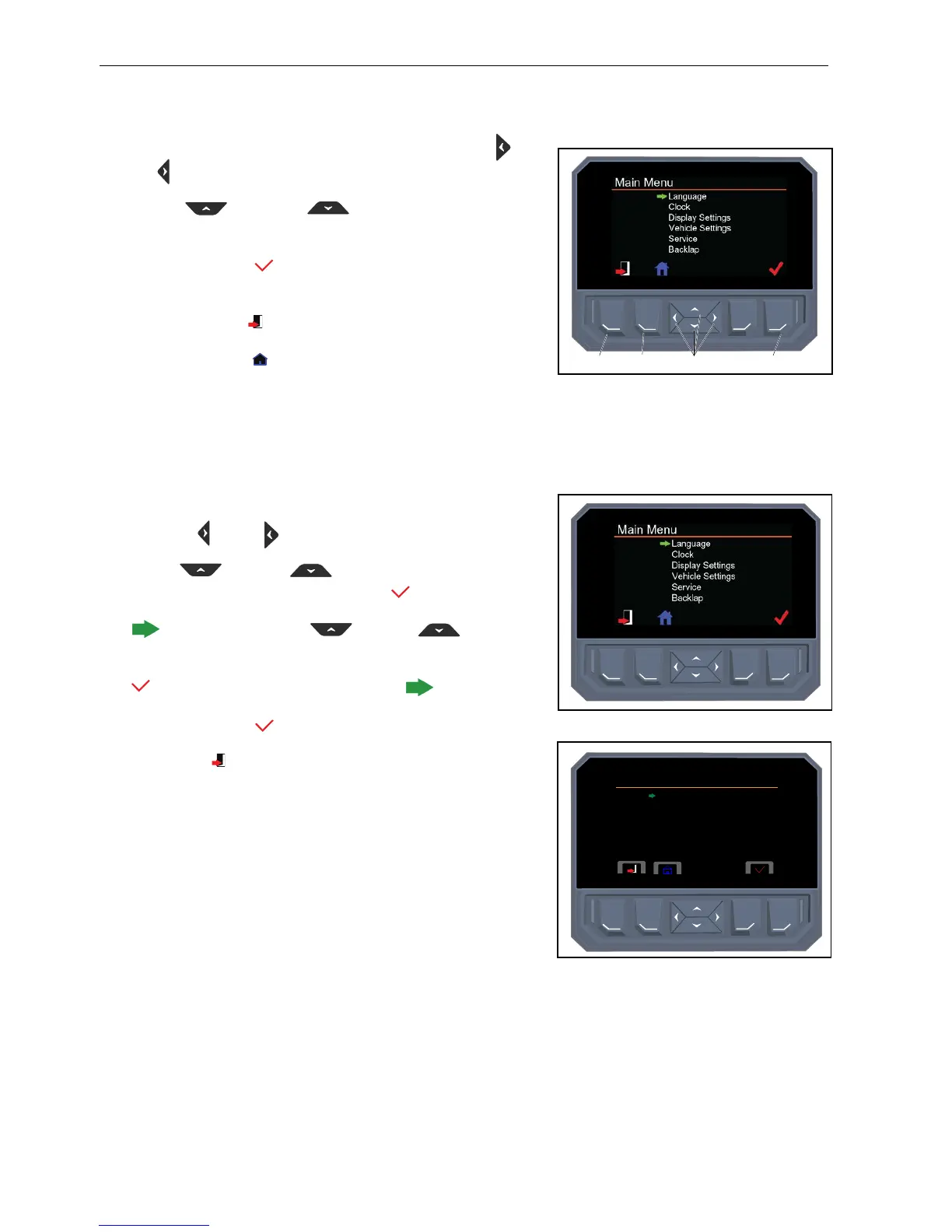en-26
5 CONTROLS
5.2.H.7 MAIN NAVIGATION
______________________________________________________
When the first screen is shown on the display, press the left
or right arrow keys to access the main menu.
Use the up and down arrow keys to move the
selection arrow up and down the list.
Press the select button to select the menu option indicated by the
green arrow.
Press the back button to return to the previous screen.
Press the home button to return to the previous screen.
The main menu has backlap, language, clock, vehicle settings (requires pin) and service.
5.2.H.8 LANGUAGE
__________________________________________________________
Turn the key switch to the “Run” position.
Press the left or right arrow key to display the main menu.
Use the up or down arrow keys until the green arrow
is next to Language. Press the select button to select Language.
The is moved with the up or down arrow keys
until the green arrow is next to the preferred language.
The button accepts the option that has the beside it.
Press the select button to set.
Press the button to return to previous menu.
