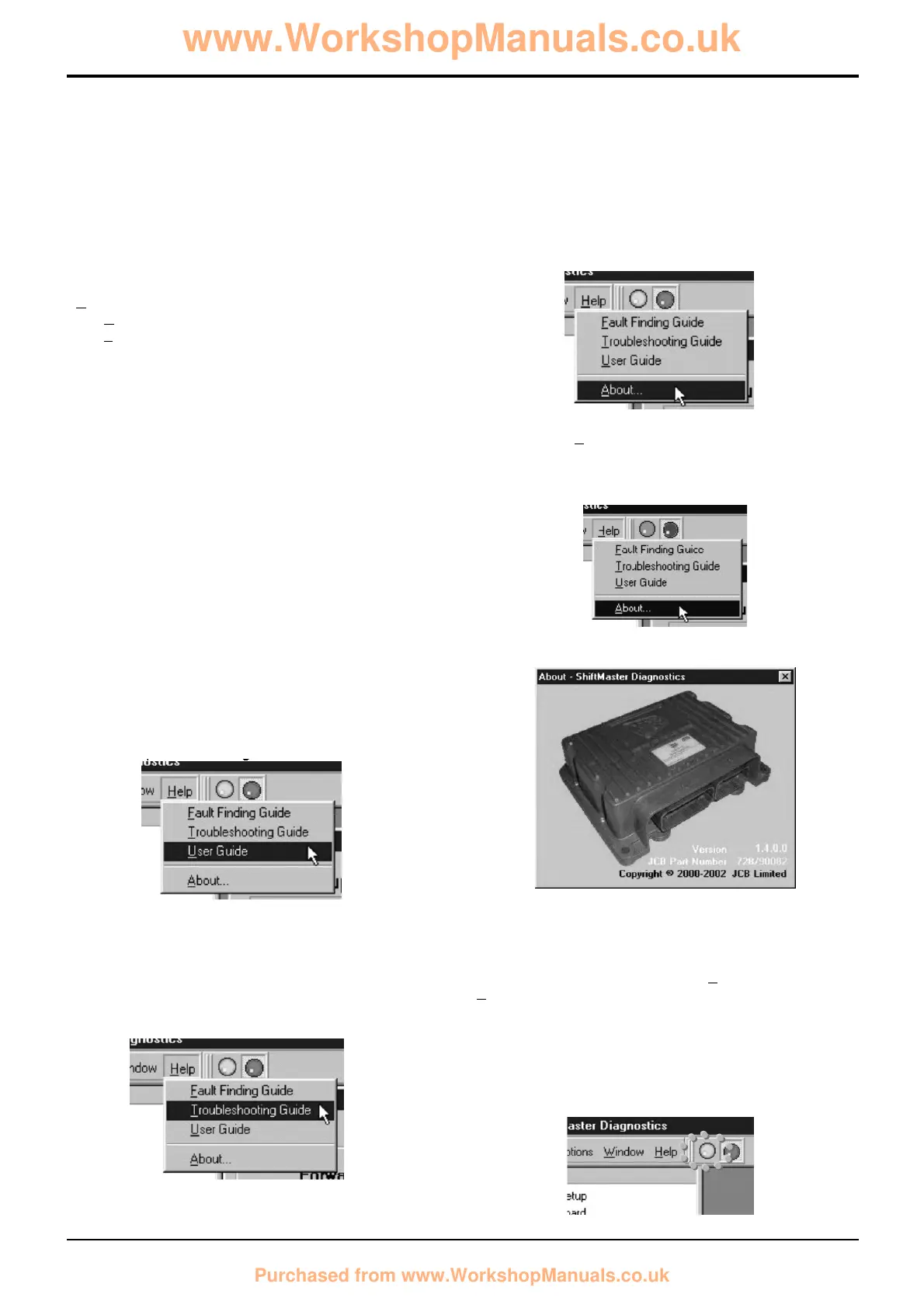69 - 6
Window Menu
Like most other Windows based programs where there are
multiple sub-windows or Pages used, there are usually
options to organise how they are laid-out. ShiftMaster
Diagnostics is no different and offert the following options;
· C
ascade
· Tile Horizontally
· Tile Vertically
Note: Laptop PCs, particularly older ones, tend to have a
low screen resolution. If this is the case then the Horizontal
and Vertical tile options will probably be of little use and
Cascade will offer the best advantage.
Help Menu
To assist the Service Engineer, ShiftMaster Diagnostics is
supplied with a set of documentary Guides. These Guides
can be accessed directly from within the ShiftMaster
Diagnostics tool itself, via the Help menu.
Note: All the Guides are provided in Adobe Acrobat PDF
format. In order to read these guides the user must first have
the Adobe Acrobat Reader installed on the PC. This
software is supplied on the JCB CD-ROM where full
installation instructions are provided.
At present these guides are as follows;
User Guide: This file is provided to explain how all the
functions of the ShiftMaster Diagnostics tool operate.
Troubleshooting Guide: Sometimes users may experience
problems with getting ShiftMaster Diagnostics to
communicate properly with the ShiftMaster ECU. The
Trouble shooting Guide has been provided to explain
possible causes of problems with communications.
Fault Finding Guide: Provided to help the user to
understand how the PS760 gearbox electrical system
operates. This Guide also offers advice on fault diagnosis
along with example scenarios, hints and tips.
Selecting the A
bout… option will bring up a window
showing the JCB part number and the version number of the
installed copy of ShiftMaster Diagnostics.
7. Start/Stop Buttons
These offer the same function as the S
tart Diagnostics and
S
top Diagnostics options within the Options Menu.
To start the ShiftMaster Diagnostics tool communicating
with the ShiftMaster ECU simply click on the Start Button
(big green LED) at the top of the Main Window.
Similarly, click on the Stop Button (big red LED) to cease
communications.
Section F Transmission
9803/3280
Section F
69 - 6
Issue 1
Service Procedures
S404360
S404240
S404370
S404380
S404390
S404400
Powershift Gearbox - 6 speed
ShiftMaster Diagnostics - User Guide