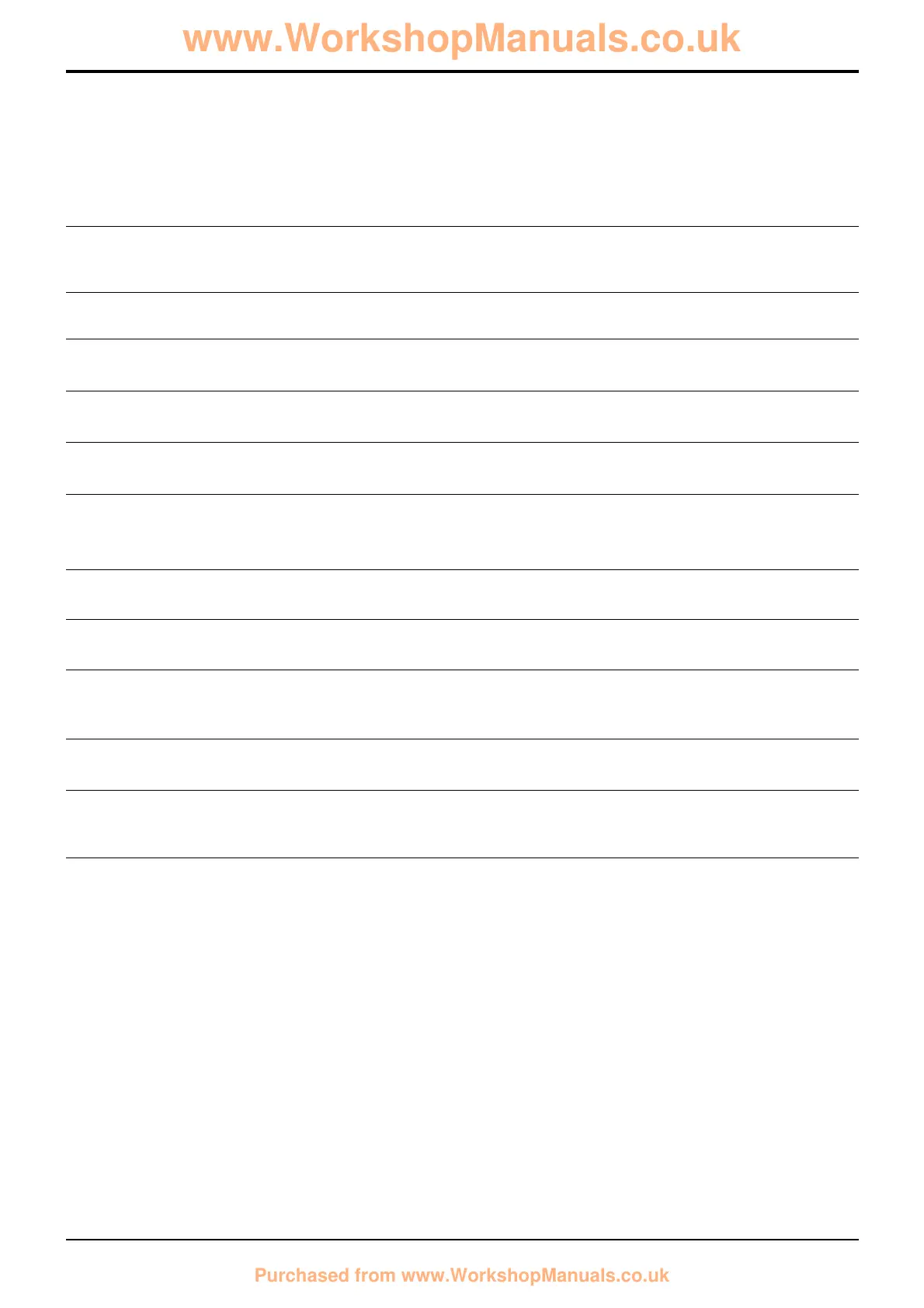10 - 2
Air Conditioning (cont’d)
No Air Conditioning
CHECK ACTION
1 Are the controls set correctly, i.e. air conditioning YES: Check 2
selected, thermostat switch set to coldest position NO: Reset controls and retest.
and blower switched on?
2 Is the air conditioning (evaporator) blower working? YES: Check 3.
NO: Check 4.
3 Is the compressor running (visual check of pulley/clutch)? YES: Check 9.
NO: Check 5.
4 Is the air conditioning fuse(s) blown? YES: Renew fuse(s) and retest.
NO: Check 8.
5 Is there a 12V supply to the pressure switch harness? YES: Check 6.
Refer to Service Procedures - Pressure Switch Testing NO: Check 7.
6 Does the compressor clutch engage with YES: Replace pressure switch assembly.
pressure switch assembly bypassed? NO: Renew the compressor clutch and retest.
Refer to Service Procedures - Pressure Switch Testing
7 Does the clutch engage with thermostat switch YES: Renew thermostat switch and retest.
bypassed? NO: Check all electrical connections.
8 Are blower switch and wiring OK? YES: Renew blower unit complete.
NO: Renew switch or wiring.
9 Is sight glass indication OK? YES: Check 10.
NO: Charge check required by refrigeration engineer or
suitably trained person.
10 Is condensor air flow blocked? YES: Clean condensor and radiator.
NO: Check 11.
11 Is evaporator air flow blocked? YES: Clean filter and, if necessary the evaporator.
NO: Call in refrigeration engineer or suitably trained
person.
Section B Body & Framework
9803/3280
Section B
10 - 2
Issue 1
Fault Finding