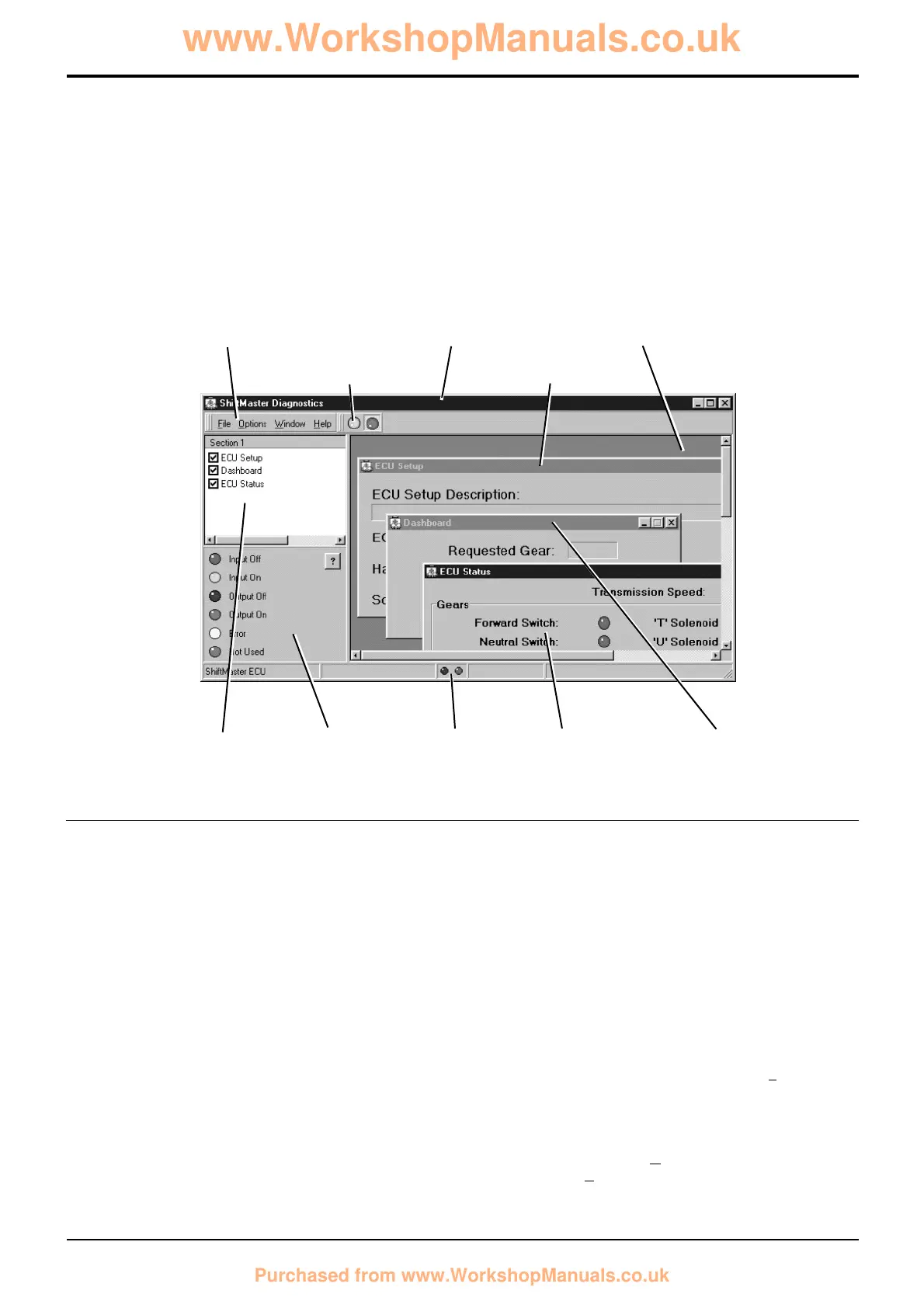69 - 4
5. ShiftMaster Diagnostics: Overview
There are several key elements to the ShiftMaster
Diagnostics tool. These can be seen labelled below. Each
element is explained in detail in later sections.
Navigating within ShiftMaster Diagnostics
Navigation is designed to be via a mouse. On Laptop PCs
this may take the form of a small joystick or touch sensitive
pad and some buttons, usually located near to the
keyboard.
As with most Windows based programs, it is possible to
navigate ShiftMaster Diagnostics using the keyboard by
pressing certain combinations of keys.
Note: This can be particularly useful for certain Laptop PCs
where the mouse/joystick can be over-sensitive. Try out the
following, it may come in useful one day.
There are two main methods of navigation described below;
· Pressing the ALT key will cause the File option on the
Menu Bar to be highlighted. You can then use the
arrow keys to navigate the menus.
· Notice that all the menu items on the Menu Bar have a
letter that is underlined (e.g. the 'F' in F
ile). Holding
down the ALT key and pressing the required letter key
will activate that option (i.e. either open the menu or
execute a function). For example, if you wish to open
the Preferences Dialogue this can be done by pressing
ALT + O (to open the O
ptions menu) then ALT + P (to
execute the P
references… option).
Section F Transmission
9803/3280
Section F
69 - 4
Issue 1
Service Procedures