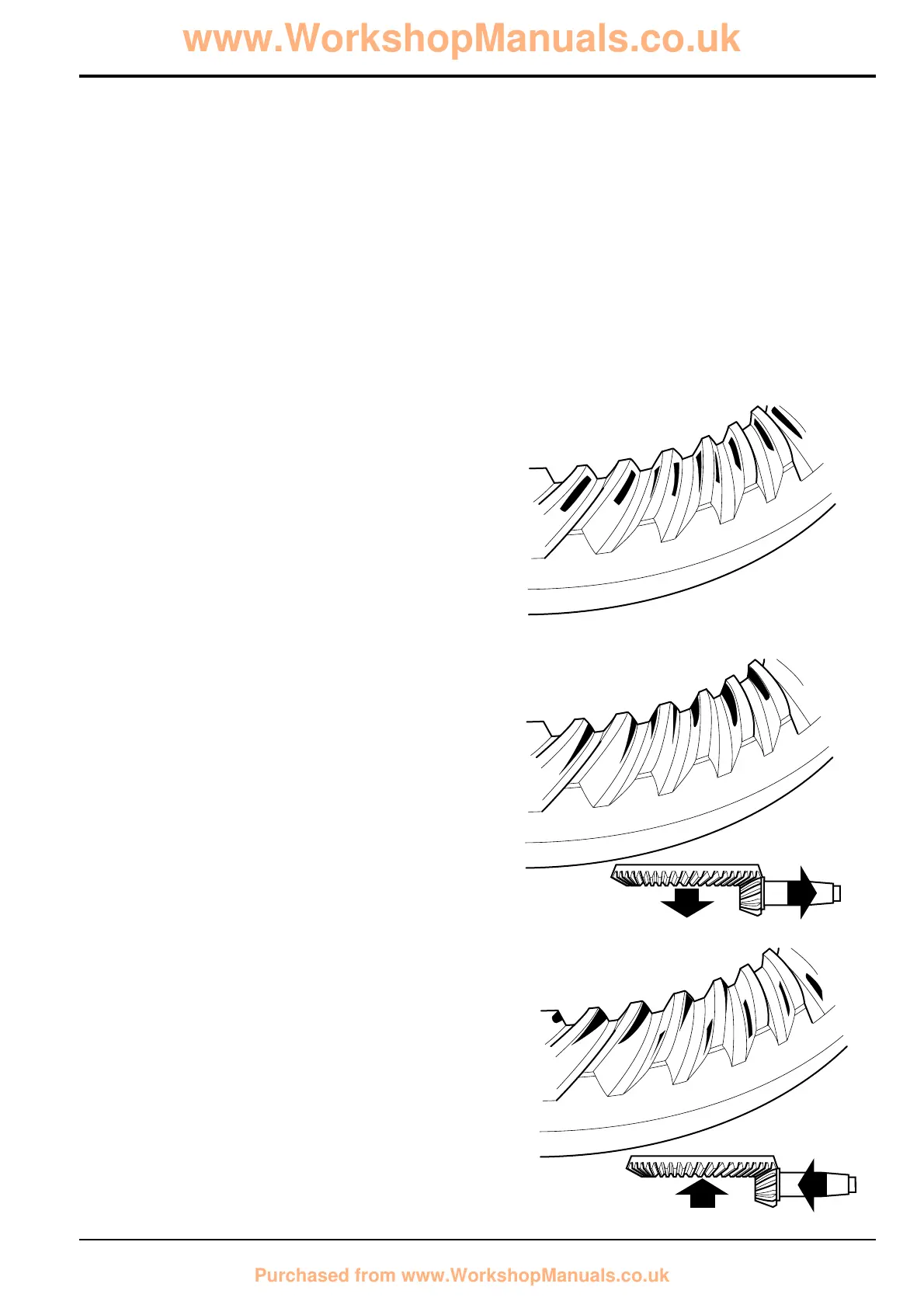94 - 8
Section F Transmission
9803/3280
Section F
94 - 8
Issue 1
Rear Axle - SD80, PD70
Meshing of the gears should be checked by marking three of
the pinion teeth with engineers marking compound and
rotating the pinion.
The marking will then be transferred to the crown wheel
teeth.
Crownwheel and Pinion Meshing
Correct tooth marking.
Pinion too deeply in mesh.
Decrease the shim thickness between the pinion inner
bearing cup and the axle casing. Move the crown wheel
towards the pinion to correct the backlash.
Pinion too far out of mesh.
Increase the shim thickness between the pinion inner
bearing cup and the axle casing. Move the crown wheel
away from the pinion to correct the backlash.