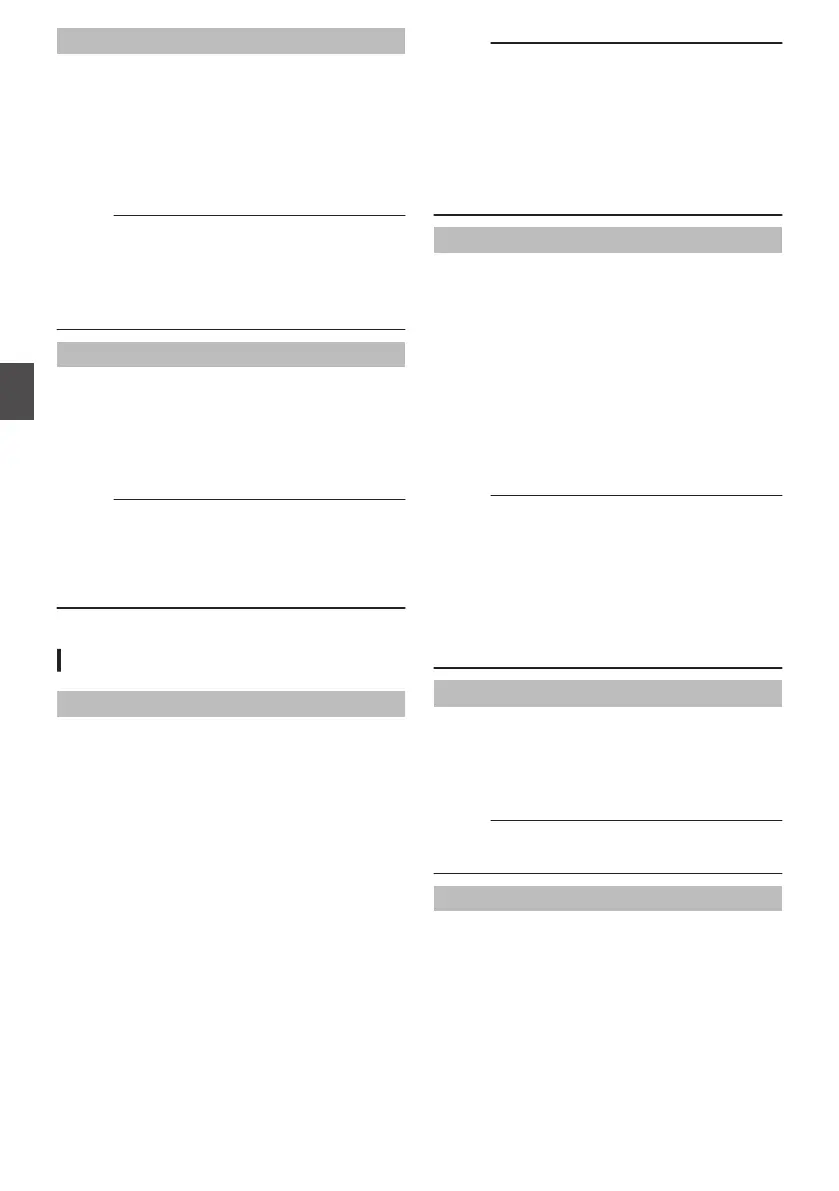SD Aspect
For setting the style of displaying images with a
16:9 aspect ratio on a 4:3 aspect ratio screen.
0
Letter:
Displays as a wide image with the top and
bottom blackened.
0
Squeeze:
Displays image that is squeezed horizontally.
[Setting Values: Letter, RSqueeze]
Memo :
0
When [Record Format
] B [System] is set to
“SD”, and [Record Format] B [SD Aspect] is set
to “4:3”, “---” is displayed and selection is
disabled.
(A P115
[ System ] )
SD Set Up
For selecting whether to add a setup signal to the
video signal output from the [AV] output terminal.
Setup signals are added when
“7.5%” is selected.
[Setting Values: 7.5%, 0.0%]
(Default values: 7.5% (U model), fixed at “0.0%” (E
model))
Memo :
0
Depending on the menu settings of the camera
recorder and the condition of the cable
connected to it, the setup signal setting may be
fixed
at “0.0%”. “0.0%” is displayed in gray in this
case.
Audio Set Item
CH1 INT
For selecting either the built-in microphone or the
[AUX]
terminal as the CH1 audio input signal.
This item is selectable if the [CH1] audio input
signal selection switch is set to “INT” O, and a
microphone is connected to the [AUX] terminal.
0
AUX L:
Sets the [AUX]
terminal as the CH1 audio input
signal.
0
Int. Mic L:
Sets the left channel (Lch) of the built-in
microphone as the CH1 audio input signal.
[Setting Values: RAUX L, Int. Mic L]
Memo :
0
If the [
AUX] terminal is not connected, this item
is fixed at “Int. Mic L”.
0
When the [CH1] audio input signal selection
switch is set to a value other than
“INT”, “---” is
displayed and selection is disabled.
0
If the handle unit is not connected, the state of
the [CH1] audio input signal selection switch is
equivalent to
“INT”.
CH2 INT
For selecting either the built-in microphone or the
[AUX] terminal as the CH2 audio input signal.
This item is selectable if the
[CH2] audio input
signal selection switch is set to “INT” O, and a
microphone is connected to the [AUX] terminal.
0
AUX R:
Sets the [AUX] terminal as the CH2 audio input
signal.
0
Int. Mic R:
Sets the right channel (Rch) of the built-in
microphone as the CH2 audio input signal.
[Setting Values: RAUX R, Int. Mic R]
Memo :
0
If the [
AUX] terminal is not connected, this item
is fixed at “Int. Mic R”.
0
When the [CH2] audio input signal selection
switch is set to a value other than
“INT”, “---” is
displayed and selection is disabled.
0
If the handle unit is not connected, the state of
the [
CH2] audio input signal selection switch is
equivalent to “INT”.
Input1 Mic Ref./Input2 Mic Ref. O
For setting the reference input level when the
[INPUT1]/[INPUT2
] selection switch is set to “MIC”
or “MIC+48V”.
[Setting Values: -62dB, -56dB, R-50dB, -44dB,
-38dB, -32dB]
Memo :
0
This
item is not displayed if the handle unit is not
connected.
Ref. Level
For setting the recording reference level. (Applies
to both [CH1/CH2].)
[Setting Values: -12dB, -18dB, R-20dB]
110
A/V Set Menu
Menu Display and Detailed Settings