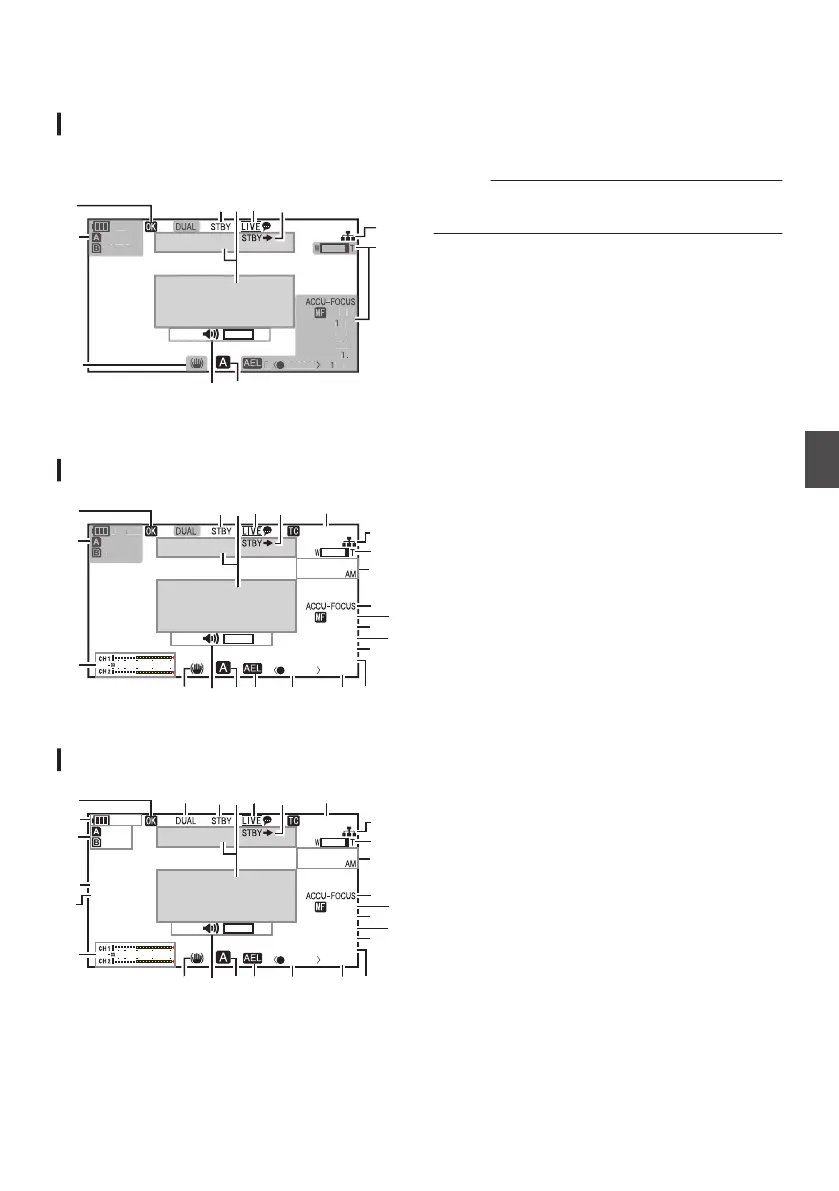Display Screen in Camera
Mode
Display 0 screen
This screen displays the event. It is also used to
display warnings only.
.
100min
50min
282min
0
1/100
F1. 6
18
dB
AE+6
ND 1 / 16
5 . 6 f t
P 15000K
100m
*1 Appears only during warnings
*2
Appears only during operation
Display 1 screen
.
100min
50min
282min
0
1/100
F1. 6
18
dB
AE+6
ND 1/ 16
12 : 34 : 56
Jan 24 ,2015
00:00:00.00
4030 20 10 0
5 . 6 f t
P 15000K
a
※
A
F
K
G J L
M
O
Q
P
R
T
S
V
N
U
X
Y
W
H I
* Appears only during warnings
Display 2 screen
.
100min
50min
282min
0
1/100
F1. 6
18
dB
AE+6
ND 1/ 16
12 :34 : 56
Jan 24 ,2015
00:00:00.00
3840x2160
30p 150M
5 . 6 f t
4030 20 10 0
P 15000K
a
F
K
J
A
C
L
M
O
Q
P
R
T
S
V
Z
X
D
E
B
Y
N
U
W
G H I
A
OK Mark
Displayed
when OK mark has been appended.
(A P88 [Appending/Deleting OK Mark] )
B
Voltage/Battery Power
Displays the current status of the power supply
in use.
(A P31 [Power Status Display] )
Memo :
0
Displayed
in the Display 0 and Display 1 screens
during warnings only.
C
Remaining Space on Media
Displays
the remaining recording time of the SD
cards in slot A and slot B separately.
W
: Currently selected slot. (White card)
W z : Write-protect switch of SD card is set.
W!INVALID : SD card cannot be read or
written to, or restored.
W!FORMAT : SD card requires
formatting.
W!RESTORE : SD card requires restoring.
W
!INCORRECT
:
0
When an SD card lower than UHS-I U3 is
inserted while in the 4K mode.
0
When Record Set is set to other than
“AVCHD”/“SD”/“Web” with a Class 4 SD
card inserted.
0
When the SD card is not supported.
0
When an SD card lower than Class 10 is
inserted while in the XHQ mode.
W!REC INH
:
0
When attempting to record in 50i(HQ)/
50i(SP) to an SD card recorded in
AVCHD60i(HQ)/60i(SP) (or vice versa).
0
When attempting to record more than 4
GB while a media that does not support
recording of more than 4 GB is inserted.
(A
P117 [ 4GB File Spanning(SDXC) ] )
The following icons are displayed during FTP
upload. K
(A P148 [Uploading a Recorded Video Clip
K] )
Display Screen in Camera Mode
127
Display/Status Screen