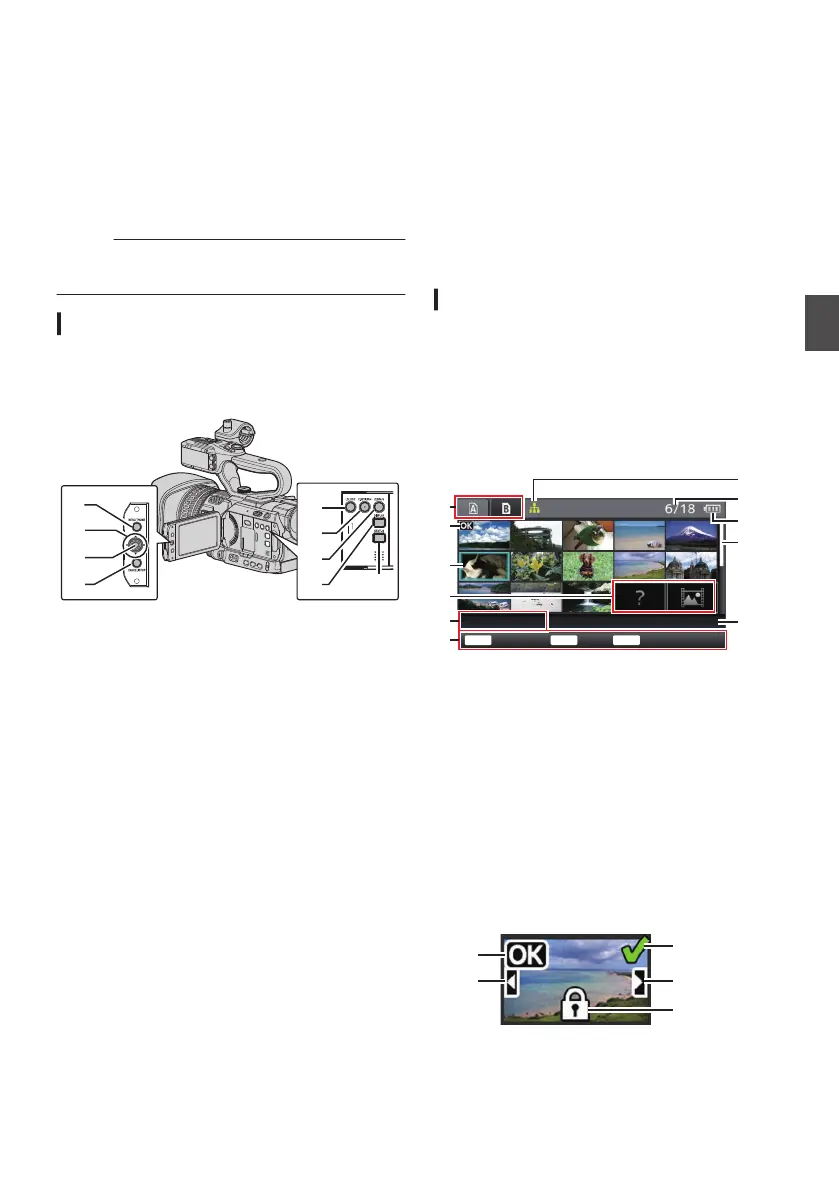Playing Recorded Clips
To
play back clips recorded on SD cards, switch to
the Media mode.
Press and hold the [MODE] selection button in
Camera mode to enter Media mode. A thumbnail
screen of the clips recorded on the SD card is
displayed.
You can play back the selected clip on the
thumbnail screen.
Memo :
0
When an SD card without any clips is inserted,
“No Clips
” is displayed.
Operation Buttons
Use the operation buttons, on the side control
panel of the camera recorder or the LCD monitor,
to operate the thumbnail screen.
.
A
[MENU/THUMB]
Button
0
Displays the menu.
0
Press this button to close the menu screen
during menu display and return to the
thumbnail screen.
B
Cross-Shaped Button (JKHI)
Moves the cursor.
C
Set (Play) Button
0
Sets the values and items. (Confirm)
0
Plays back the selected clip.
D
[CANCEL] (Stop) Button
Cancels settings and returns to the previous
screen.
E
[LOLUX/3] Button
0
Switches
the OK mark of the clip selected by
the cursor.
0
If an OK mark has been appended, it will be
deleted. Otherwise, an OK mark will be
appended.
F
[
C.REVIEW/4] Button
0
Switches the selection status of the clip
selected by the cursor.
0
Clips being selected are displayed with
check mark.
G
[ZEBRA/5] Button
Enters the action selection screen.
H
[DISPLAY] Button
Switches between the “Standard Screen” and
“Detailed Screen”.
I
[STATUS] Button
Displays the media information screen.
Thumbnail Screen
0
“Standard Screen” and “Detailed Screen” are
available.
Use
the [DISPLAY] button to switch between the
screens.
0
Thumbnails are displayed in order of recording
from the oldest to most recent.
Standard screen
.
218G0005
A
J
H
C
B
G
E
D
F
I
K
2015-01-07 07:08:43
USER3
USER4
USER5
Actions
Select
OK Mark
A
SD Card Information
0
Displays the status of the inserted SD card,
selected SD card, write-protect switch, and
the need for restoring.
0
Use the [SLOT A/B] switch to switch slots.
Clips in slot A and B cannot be displayed at
the same time.
W z
:
Write-protect switch of the SD card
in slot A is set.
S
:
SD card in slot B needs to be
restored or formatted, or is an
unsupported SD card.
B
Clip Mark
Displays the clip information (properties).
.
A
OK Mark
Clip is appended with OK mark.
Playing Recorded Clips
83
Playback