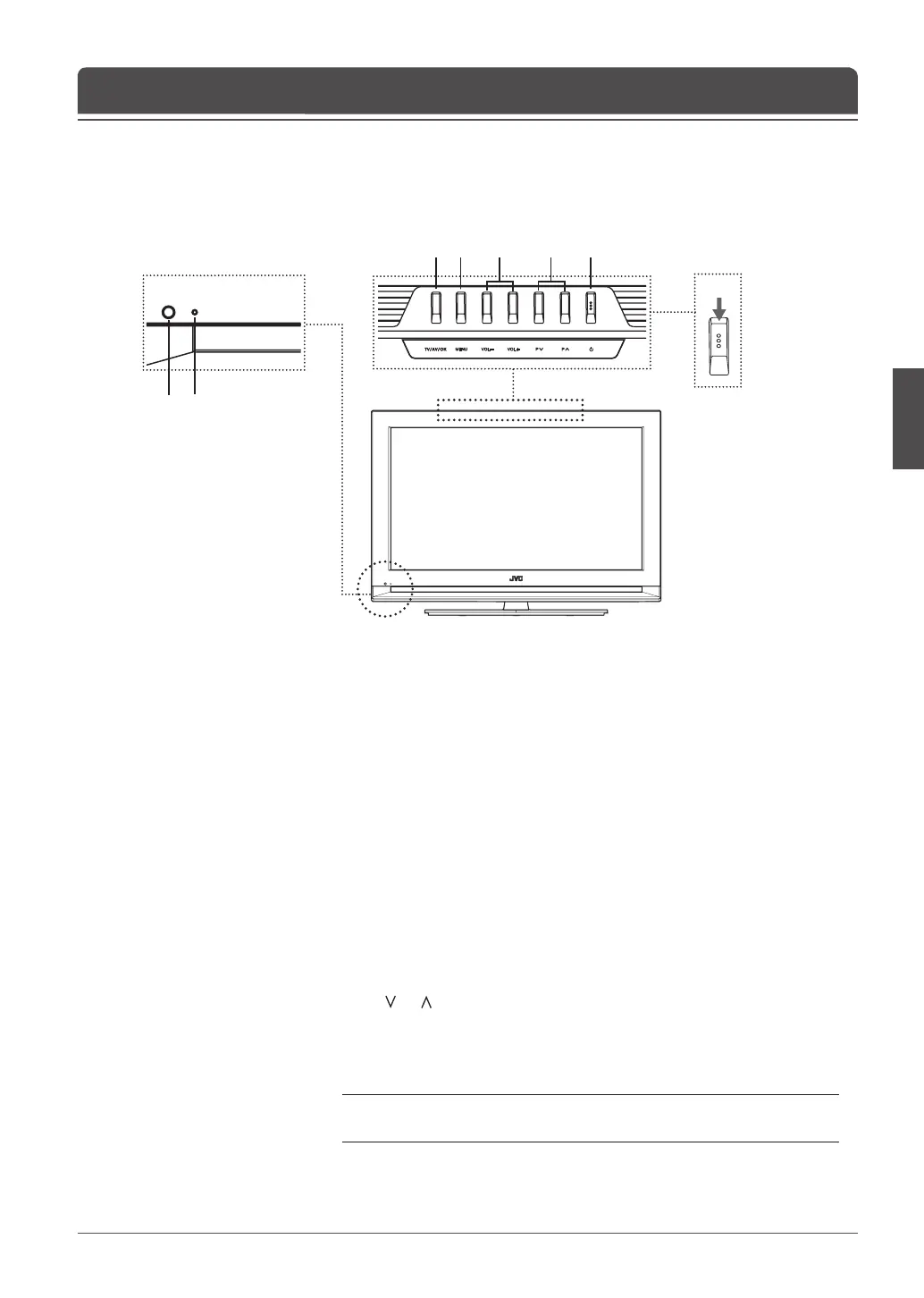1
2
3 4 5 6 7
Note: When pressing the
buttons on the top panel,
press like pulling the back
part of them forward.
Press
1 Remote control sensor
Receives commands directly from your remote control and passes them
on.
2 Standby indicator
Turns on red during the standby mode and turns on green during the
operation mode.
3 TV/AV/OK button
Displays input source or conrms the selection.
4 MENU button
Displays the on-screen menu.
5 VOL- /VOL+ buttons
Adjusts the volume.
6 P / P buttons
Selects channels.
7 Standby button
Switches between operation and standby modes.
Note: If the standby indicator lamp is unlit, press the main power switch on
the rear of the TV.
Front & Top Panel
Chapter 1 >> Getting Started