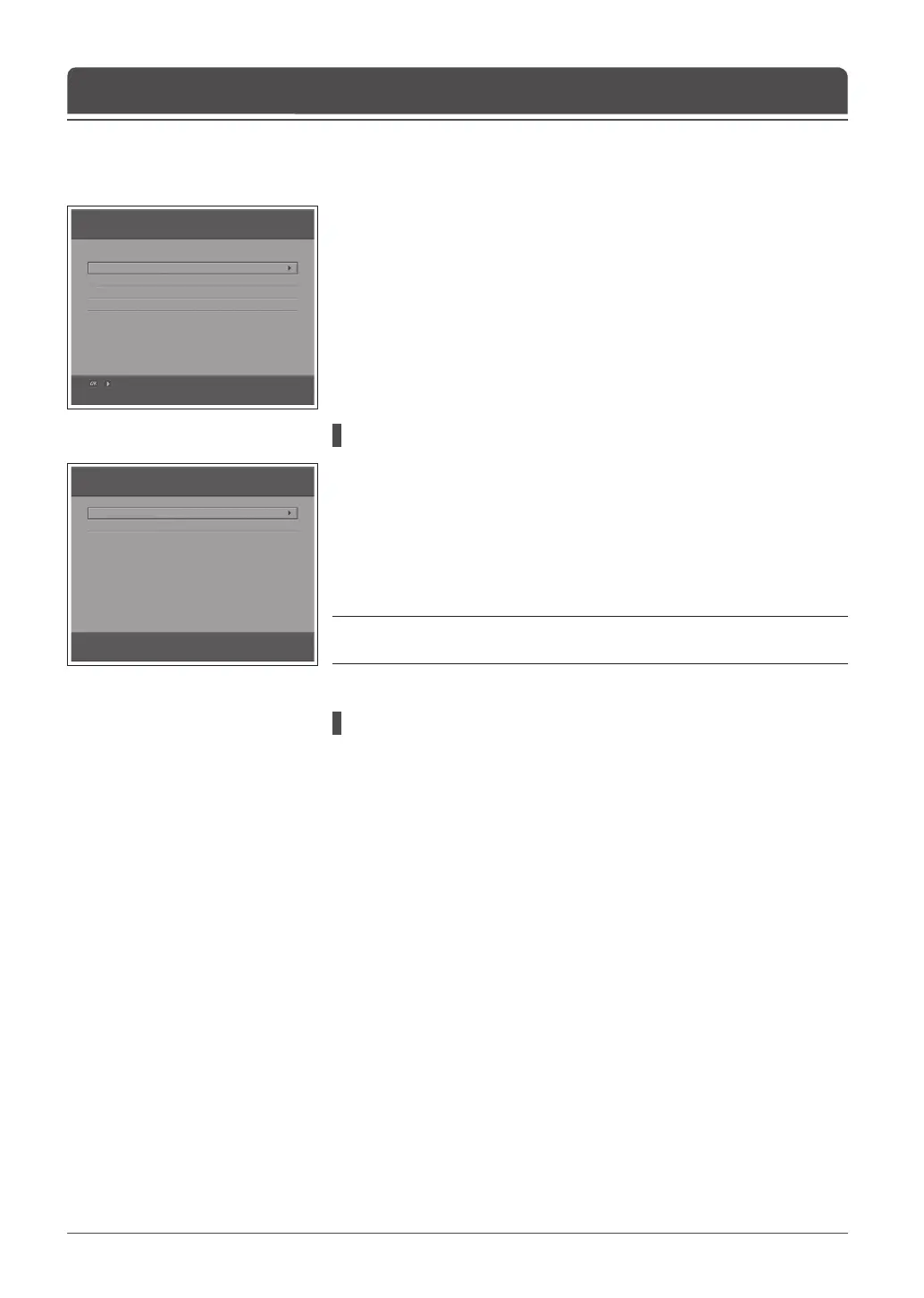Miscellaneous Settings
Display Time
Option in CH List
Information bos display time
5
On
DTV Setup
Language Setting
Miscellaneous Settings
Software Update
Signal Detection
Status
/ Move to the selected submenu
English-52
Miscellaneous Settings
Chapter 10 >> DTV Setup
1 Press the MENU button.
2 Select Feature using the ▲/▼ button and press the OK or ► button.
3 Select DTV Setup using the ▲/▼ button and press the ► button.
4 Select Miscellaneous Settings using the ▲/▼ button, and press the OK or
► button.
i-Plate Display Time
You can set the duration during which the Information box is to be automatically
displayed when you switch the channel.
1 Select i-Plate Display Time using the ▲/▼ button, and press the OK or ►
button.
2 Select a value between 1 ~ 20 seconds using the ▲/▼ button, and press
the OK button.
Note: When it is set to Disable, the i-Plate will not be displayed when you switch
the channel.
Option in Channel List
You can set whether or not to display the scrambled icon in channel list.
1 Select the Option in CH List using the ▲/▼ button.
2 Select one option from On/Off using the OK or ► button.
On Scramble icon display in the channel list.
Off Scramble icon disappear in the channel list.