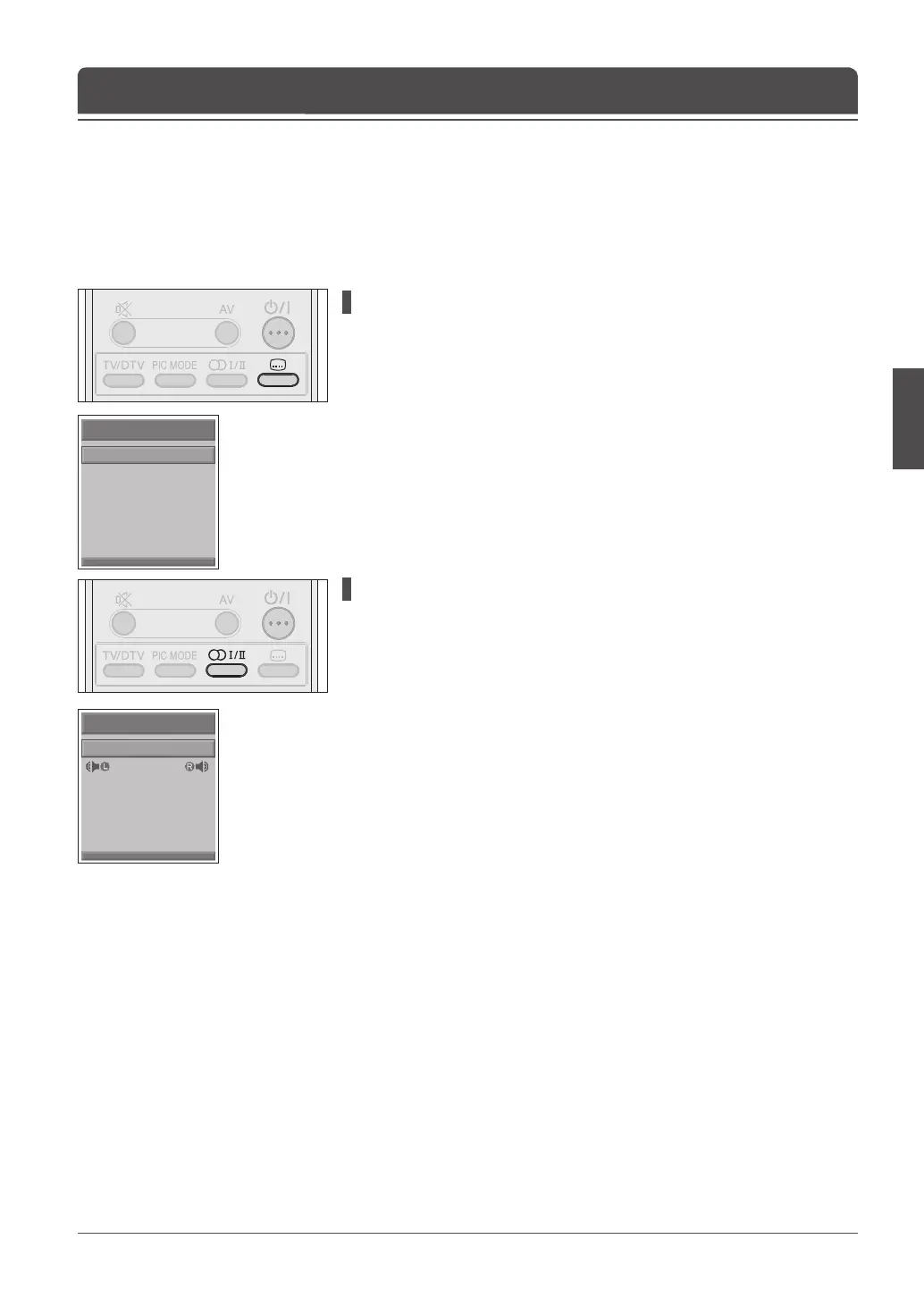These functions are available only for digital channels.
Changing Subtitle Language
If the current programme provides Subtitle information, you can select the
language for the Subtitle.
1 Press the SUBTITLE button to display the subtitle language list.
2 Select your desired subtitle language using the ▲/▼ button, and press the
OK button. Then the subtitle will be displayed in the selected language at the
bottom of the screen.
3 Select Off from the subtitle language list if you do not wish to display
subtitles in the screen.
Changing Audio Options
If the current programme is available in multiple audio languages, you can select
the language that you wish to listen in.
1 Press the DUAL SOUND button to display soundtrack list.
2 Select your desired audio language using the▲/▼ and OK button to change
the audio soundtrack.
3 Select Audio preference(left, right, stereo) using the ◄/► buttons, and press
the OK button.
4 Press the DUAL SOUND button to exit the soundtrack list.
Digital Programme Features
(for digital channels only)
Chapter 4 >> Basic Operation
Subtitle
English
Off
Audio
English
German
German
Fr ench