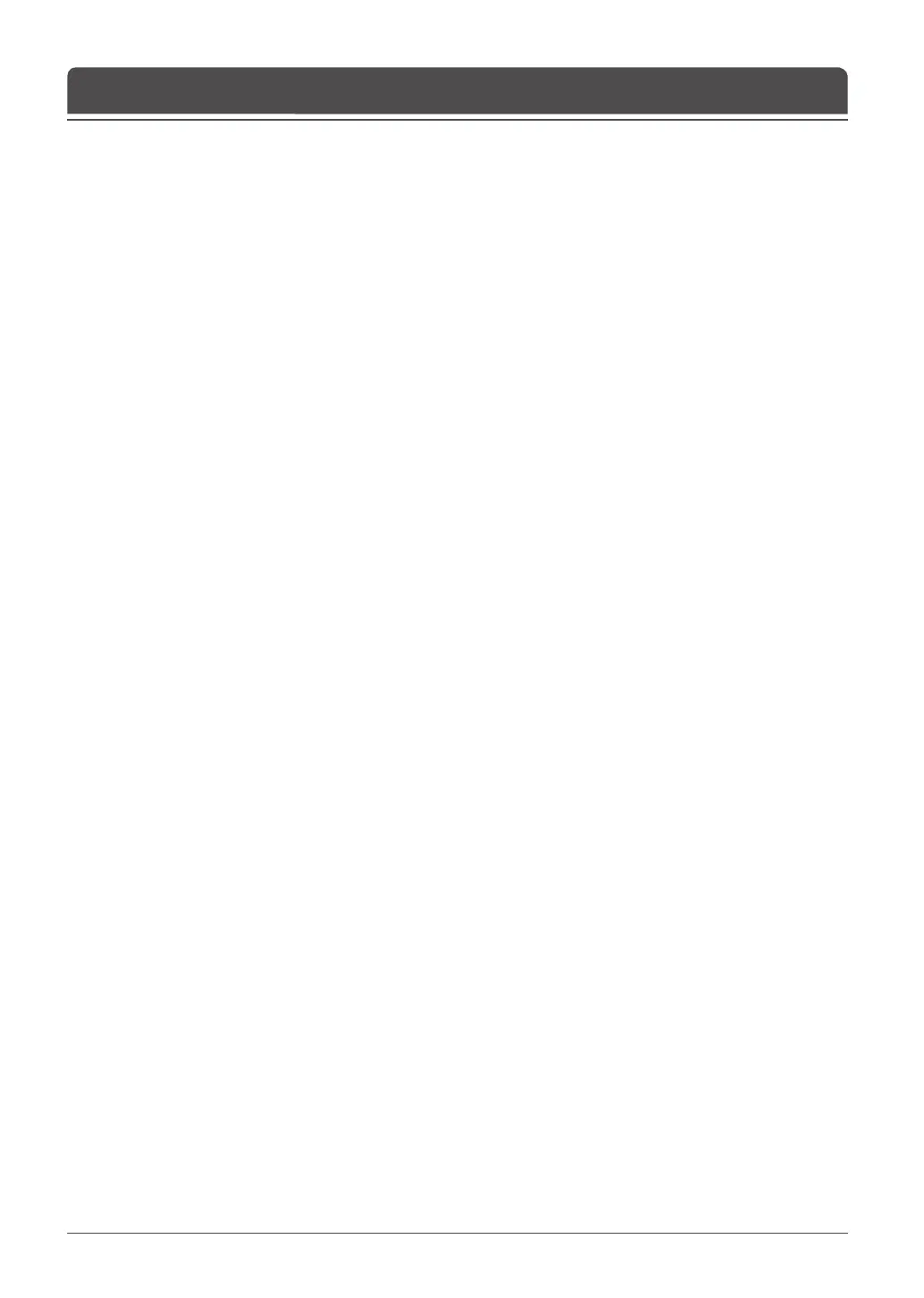English-4
Table of Contents
Chapter 1 >> Getting Started ................................................................................................6
Package Contents ................................................................................................................................... 6
Front & Top Panel .................................................................................................................................... 7
Rear & Side Panel ................................................................................................................................... 8
Remote Control Buttons ........................................................................................................................ 10
Chapter 2 >> Connecting Your TV .......................................................................................13
Connecting to an Aerial or a Cable TV .................................................................................................. 13
Connecting to the VCR .......................................................................................................................... 14
Connecting to the DVD Player .............................................................................................................. 16
Connecting to the Set-Top Box .............................................................................................................. 18
Connecting to the Digital Audio System ................................................................................................ 19
Connecting to the PC ............................................................................................................................ 20
Connecting Headphones ....................................................................................................................... 21
Conditonal Access System .................................................................................................................... 21
Chapter 3 >> Initial Setup Wizard........................................................................................22
Running Initial Setup Wizard ................................................................................................................. 22
Chapter 4 >> Basic Operation .............................................................................................23
Turning on Your TV ................................................................................................................................ 23
Selecting the Menu Language ............................................................................................................... 23
Selecting the Main Input Source ........................................................................................................... 24
Viewing Channel List ............................................................................................................................. 24
Displaying Information ........................................................................................................................... 25
Digital Programme Features ................................................................................................................. 27
Chapter 5 >> Using the Electronic Programme Guide (EPG) .............................................28
Viewing the Electronic Programme Guide(EPG) ................................................................................... 28
Viewing Reserved Programme .............................................................................................................. 30
Finding a Programme ............................................................................................................................ 31
Chapter 6 >> Setting Channels ...........................................................................................32
Scanning Analog Channels Automatically ............................................................................................. 32
Scanning Analog Channels Manually .................................................................................................... 33
Editing Analog Channels ....................................................................................................................... 34
Scanning Digital Channels Automatically .............................................................................................. 35
Scanning Digital Channels Manually ..................................................................................................... 36
Editing Digital Channels ........................................................................................................................ 37
Editing Favourite Digital Channels ........................................................................................................ 39
Chapter 7 >> Setting the Picture .........................................................................................41
Selecting a Picture Mode ...................................................................................................................... 41
Customizing the Picture Settings .......................................................................................................... 41
Fleshtone ............................................................................................................................................... 42
Colour Temperature ............................................................................................................................... 42
Noise Reduction .................................................................................................................................... 43
Adjusting Backlight Brightness .............................................................................................................. 43