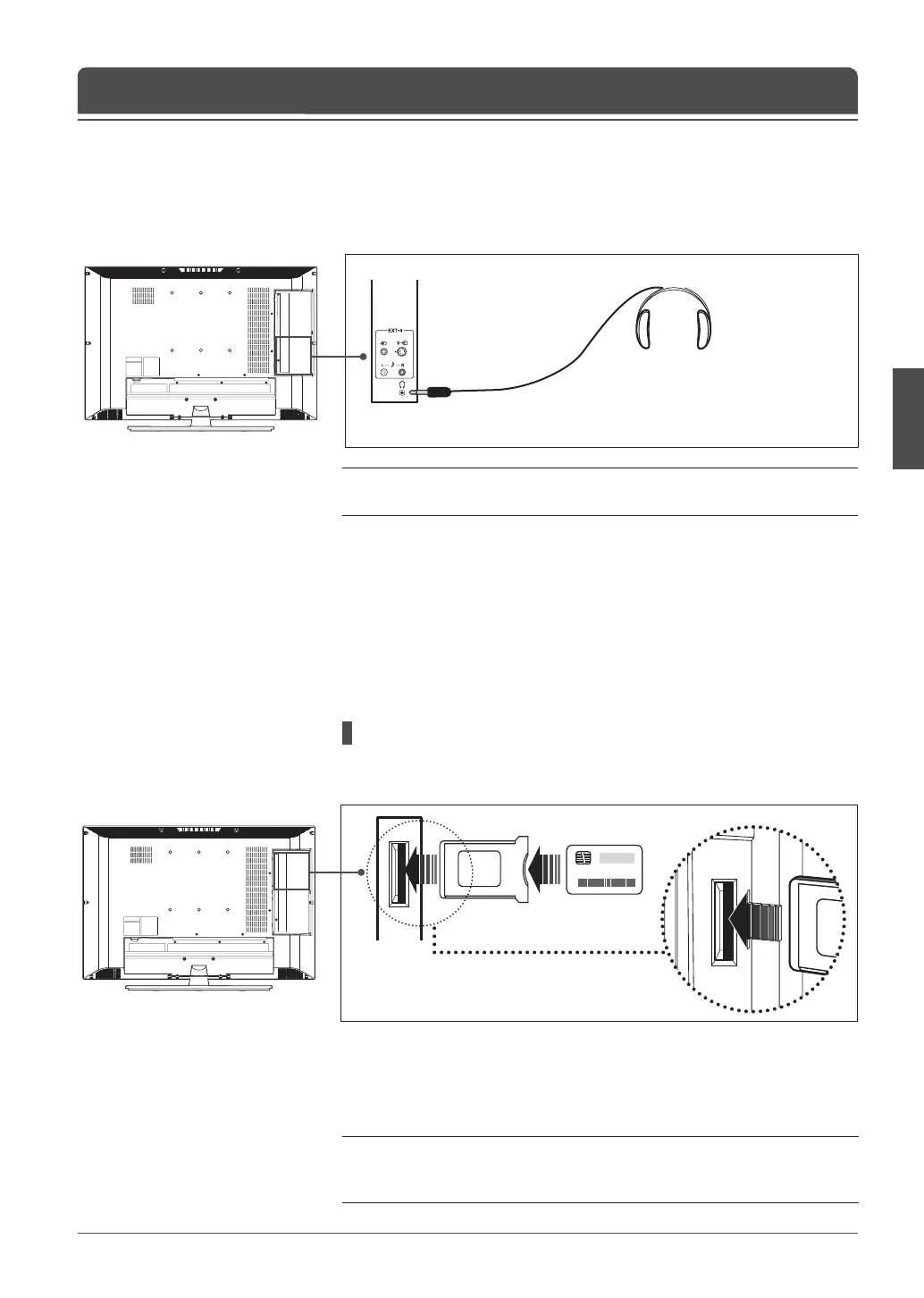CI-Module
Smartcard
Connecting Headphones
Connect a set of headphones to Headphones jack on TV if you want to watch a
television programme without disturbing other people close to you.
Note: Prolonged use of headphones at a high volume may cause health
damage on your ears.
Chapter 2 >> Connecting Your TV
Conditional Access System (CAS) is a technology used to control access
to digital television (DTV) services to authorised users by encrypting the
transmitted programming.
Inserting a CI Module (with Smartcard)
CI Module looks like a PC Card (called PCMCIA) for laptops. There are different
kinds of CI Modules, suitable for different coding systems.
1 Follow the instructions of the module and insert the Smartcard into the
Common Interface (CI) module.
2 Keep the CI module(with the Smartcard) vertically.
3 Insert the CI module completely into the slot.
Note: Ensure the Smartcard or CI module is inserted in the right direction.
Inserting in the wrong direction may cause damage to the Smartcard or CI
module.
Conditonal Access System
(for the digital channels only)