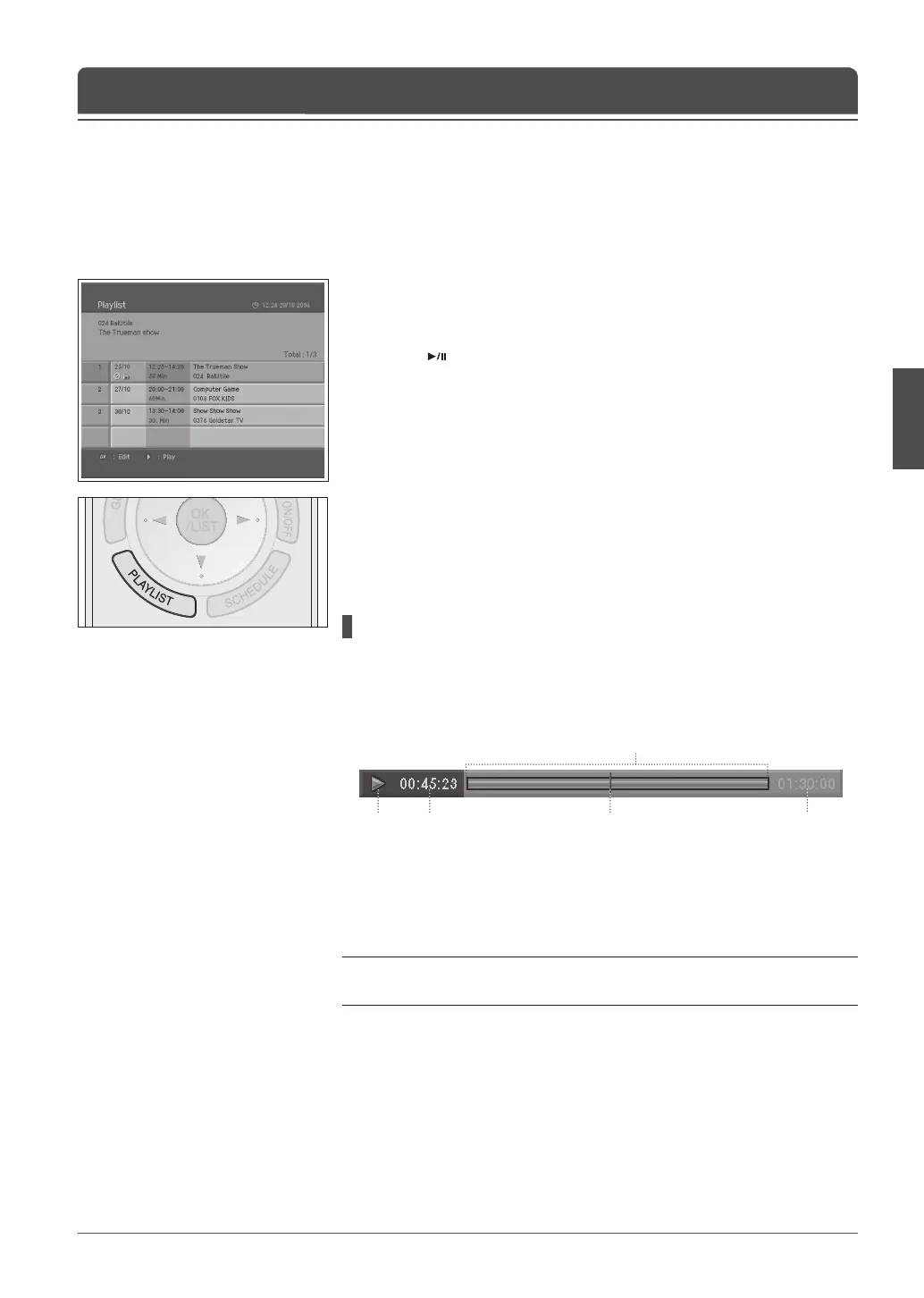You can view the recorded programme list by selecting Menu > Recording
> Playlist or pressing the PLAYLIST button. You can play your desired
programmes in the list.
1 Press the PLAYLIST button.
The Playlist appears.
2 Select a desired programme using the ▲/▼ button and press the PLAY/
PAUSE ( ) button to play.
Play bar appears as shown below while playing the selected programme.
Play Bar
If you press the trick play buttons while watching the recorded programme, the
Play bar appears on the bottom of the screen.
Play bar displays the current playback status as follows:
1 Operation status
2 Elapsed time
3 Watching point
4 Total size
5 Total time
Note: When the operation status is PLAYING (►) on the Play bar, if you take no
action for about 10 seconds, the Play bar will be disappear.
Programme Playback
Chapter 11 >> Recording