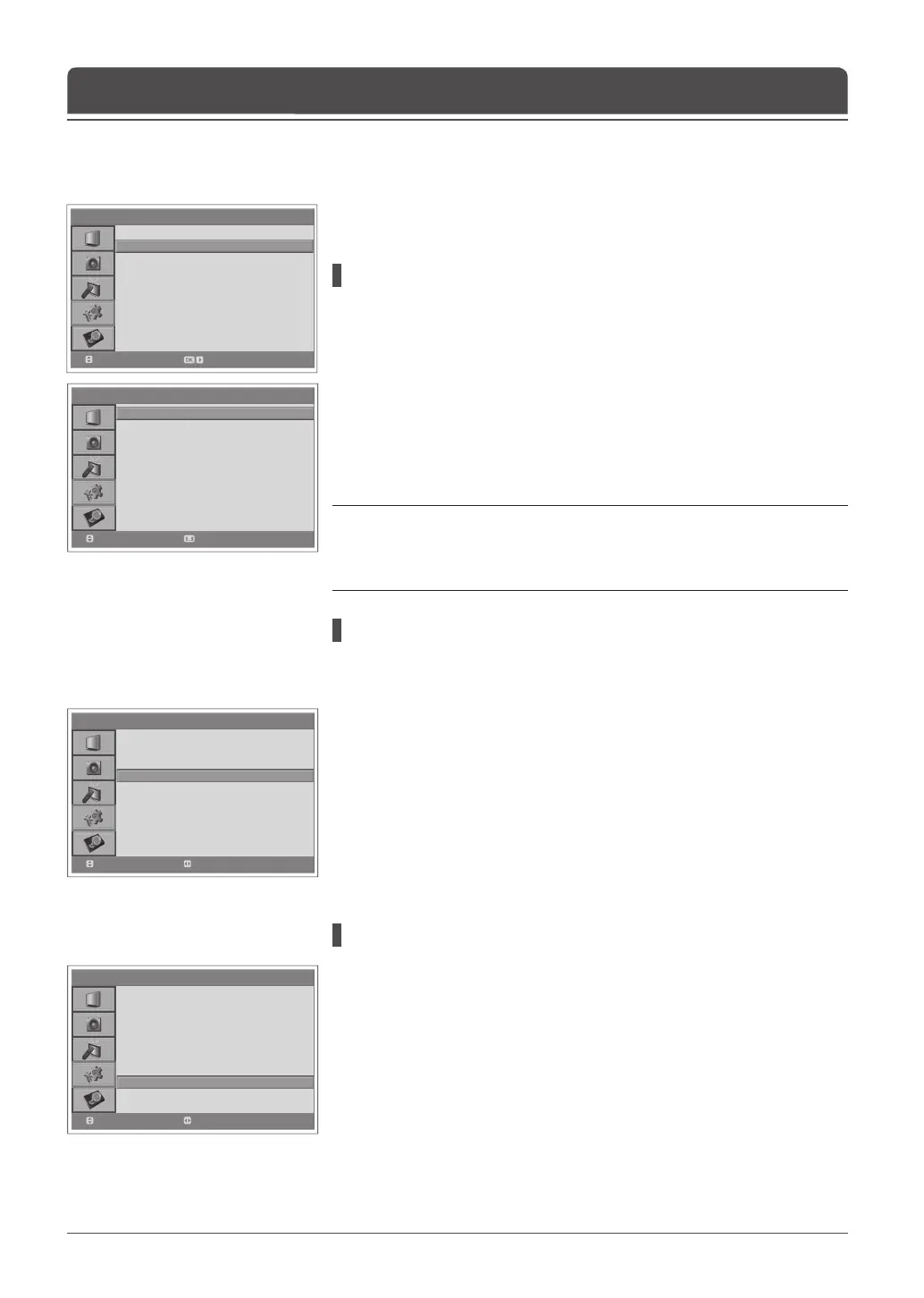> F e a t u r e
Languag e
Ti m e S e t t i n g
Pa rental Co n t r ol
OSD Transpare n c y
Blue Ba c k
PIP
CI
DT V Setup
Default S etti n g
English
30
Off
Move
Enter
> > T i m e S e t t i n g
Date
Lo c a l T i m e
GMT O ffs e t
Po wer On Time
Po wer Off Time
Au t o Powe r O f f
19.03.2 0 0 7
10 : 00
GMT + 0 0 : 0 0
On
-- : --
On
-- : --
Off
Move
Select
> > T i m e S e t t i n g
Date
Lo c a l T i m e
GMT O ffs e t
Po wer On Time
Po wer Off Time
Au t o Powe r O f f
19.03.2 0 0 7
10 : 00
GMT + 0 0 : 0 0
On
-- : --
On
-- : --
Off
Move
Select
> > T i m e S e t t i n g
Date
Lo c a l T i m e
GMT O ffs e t
Po wer On Time
Po wer Off Time
Au t o Powe r O f f
19.03.2 0 0 7
10 : 00
GMT + 0 0 : 0 0
On
-- : --
On
-- : --
Off
Move
Select
English-46
You can set the current time. If you want to set time for automatically turning
on/off the power, you must set the local time rst.
Setting the Current Time
1 Press the MENU button.
2 Select Feature using the ▲/▼ button and press the OK or ► button.
3 Select Time Setting using the ▲/▼ button and press the OK or ► button.
4 Select Date using the ▲/▼ button and enter day/month/year using the
NUMBER(0~9) buttons.
5 Select Local Time using the ▲/▼ button and enter hour/minute using the
NUMBER(0~9) buttons.
Note: Your TV automatically sets and updates the time over the air when you
successfully search digital terrestrial channels. Then Date and Local Time
menu will be disabled. You must set the GMT Off set value in Feature > Time
Setting > GMT Offset menu.
Using the TV Timer Function
You can schedule time for automatically turning on/off the power so that your TV
will automatically be turned on and off at speci c time you have scheduled.
6 To set time for turning on the power, select Power On Time using the ▲/▼
button and press the ◄/► button to select On.
7 Power On Time is enabled, enter hour/minute using the NUMBER(0~9)
buttons. At the preset time, the TV will automatically be tuned on.
8 To set time for turning off the power, select Power Off Time using the ▲/▼
button and press the ◄/► button to select On.
9 Power Off Time is enabled, enter hour/minute using the NUMBER(0~9)
buttons.
Setting the Auto Power Off
In case there is no signal, it is possible have your TV automatically turned off to
reduce power consumption.
10 Select Auto Power Off using the ▲/▼ button and press the ◄/► button to
select On. The TV will automatically be turned off if there is no signal.
Setting the Time Information
Chapter 9 >> Setting the Feature