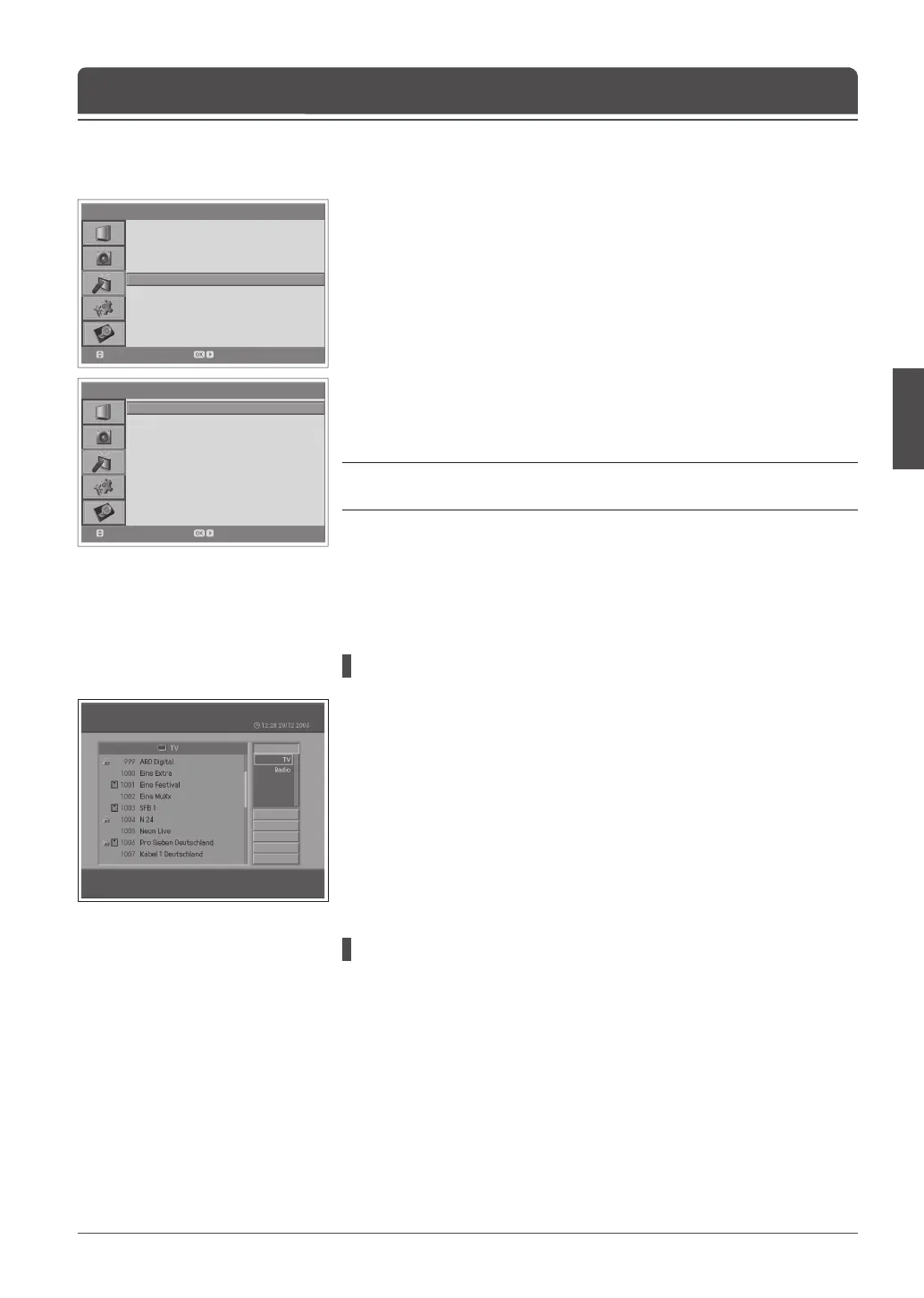> I n s t a l l a t i o n
Co u n t r y
Au t o S e a rch
Manual Searc h
Edit C h a n n e l s
Fr a n ce
Move Enter
> > E d i t C h a n n e l s
Edit C h a n n e l s
Edit Fav o u r i te Channels
Move Enter
Edit Channels
You may select one among channel groups.
Group
Lock
Unselect All
Delete
Select All
Rename
Chapter 6 >> Setting Channels
After channel scanning completes, you can delete, lock, and rename saved
digital channels. If there is no LCN channel, the function of move is activated.
Digital channels can be scanned only in Digital TV input mode. Please make
sure the Main Input is set to Digital TV using the AV button.
1 Press the MENU button.
2 Select Installation using the ▲/▼ button and press the OK or ► button.
3 Select Edit Channels using the ▲/▼ button and press the OK or ► button.
4 Enter your password by pressing the NUMBER (0~9) buttons.
5 Select Edit Channels using the ▲/▼ button and press the OK or ► button.
Note: The default password is 0000. If you have forgotten your password,
please contact your local TV distributor.
Selecting Channel Group
You can select the channel list group to edit TV or Radio.
1 Press the OK or ► button in Group to display channel list group.
2 Select your desired channel list group using the ▲/▼ button, and press the
OK button.
Deleting Channels
You can delete one or more channels.
1 Select a channel you want to delete using the ▲/▼ button and press the OK
button. You can select multiple channels.
2 Select Delete in the right using the ▲/▼/◄/► buttons, and press the OK
button.
Editing Digital Channels