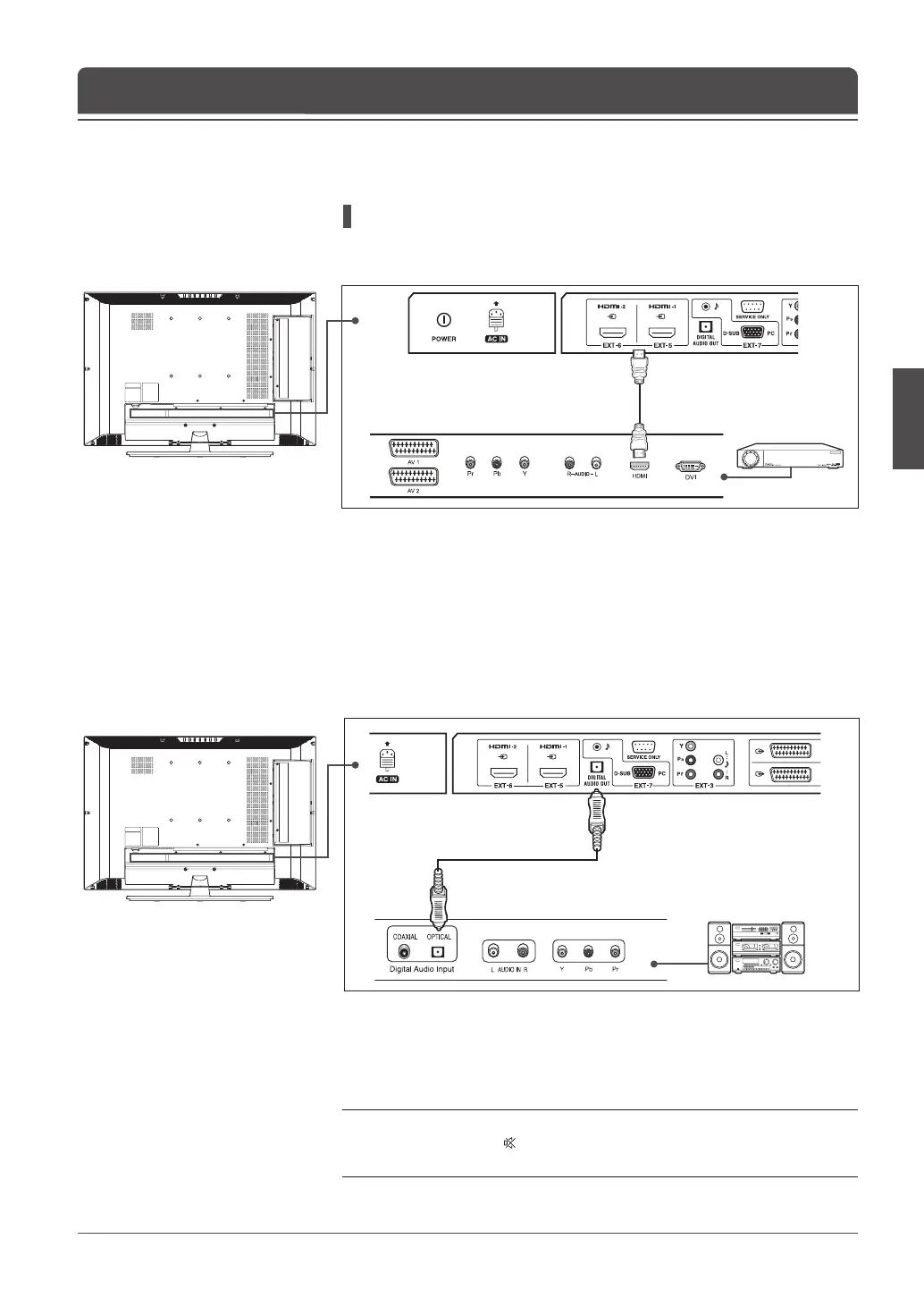STB
HDMI cable
Chapter 2 >> Connecting Your TV
Using the HDMI Cable
High-Denition Multimedia Interface (HDMI) is the leading new standard for
Digital video and audio interconnection.
1 Connect the HDMI cable between the EXT-5 (or EXT-6) input jack on TV
and the HDMI output jack on your STB.
2 Turn on the TV, and then press the AV button to select EXT-5 (or EXT-6).
3 Turn on your STB. (Refer to the STB owner’s manual)
1 Connect the optical cable between the DIGITAL AUDIO OUT jack on TV and
the optical input jack on your digital audio system.
2 Turn on the TV and your Digital Audio System, and then adjust the volume.
(Refer to the Digital Audio System owner’s manual)
Note: In order to enjoy the sound from the Digital Audio System, press the
VOL+/- button or MUTE( ) button to minimise the volume or to cut off the
sound from the TV.
Connecting to the Digital Audio System
Digital Audio System
Optical cable