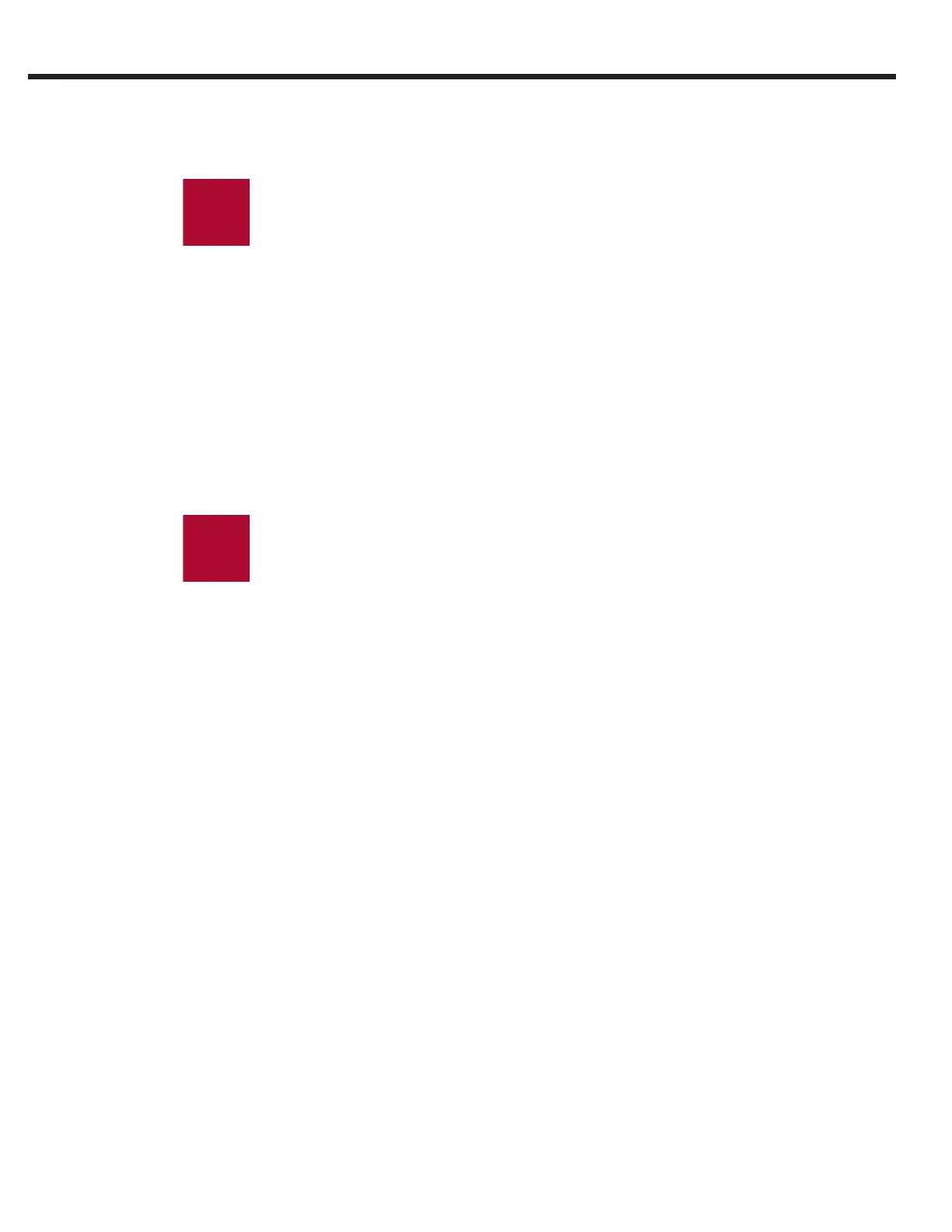74
Speed Prole
Next, the speed control parameters can be set for digital, binary, and positioning
control.
The speed commands in Analog and Serial speed control are dictated by
the controller, so these speed parameters will have no effect on the actual
run speed. The LS02 High Speed must be set for Analog and Serial speed
control. For Analog speed control, 10V corresponds to LS02 High Speed.
Enter the following speed settings if applicable:
• LS01 Leveling Speed
• LS02 High Speed
• LS03 Inspection Speed
• LS04 Correction Speed
• LS05 Intermediate Speed 1
• LS06 Intermediate Speed 2
• LS07 Intermediate Speed 3
Note: The nomenclature of the speeds above are dened (as default)
by KEB. Although, the controller manufacturer may assign speeds
differently (e.g. the controller manufacturer may use Intermediate Speed
1 for High Speed), it is suggested, however, that inspection and leveling
speeds are assigned accordingly based on functionality and/or speed
limits assigned to these speeds.
If the elevator does not move at the correct speed, verify which speed
is selected and its corresponding setting, as well as verify whether the
command speed and encoder speed match.
For digital, binary, and positioning control, the available prole adjustments
are shown below (for analog and serial speed control the controller will dictate
the prole and these settings can only be used to limit the rates).
The KEB LCD operator can approximate all relevant prole parameters
depending on the aggressiveness of the application. A user can select either
a soft, medium, or hard prole. The adjustments can be made with:
• LS15 - High Speed Prole
• LS16 - One Floor Prole (Intermediate Speeds 1, 2)
• LS17 - Emergency Prole (Intermediate Speed 3)
Alternatively, if a user wants to customize the prole, they can adjust the
different speed proles based on the selected speed:
4.8. Speed Prole
4.8.1. Prole
Adjustment