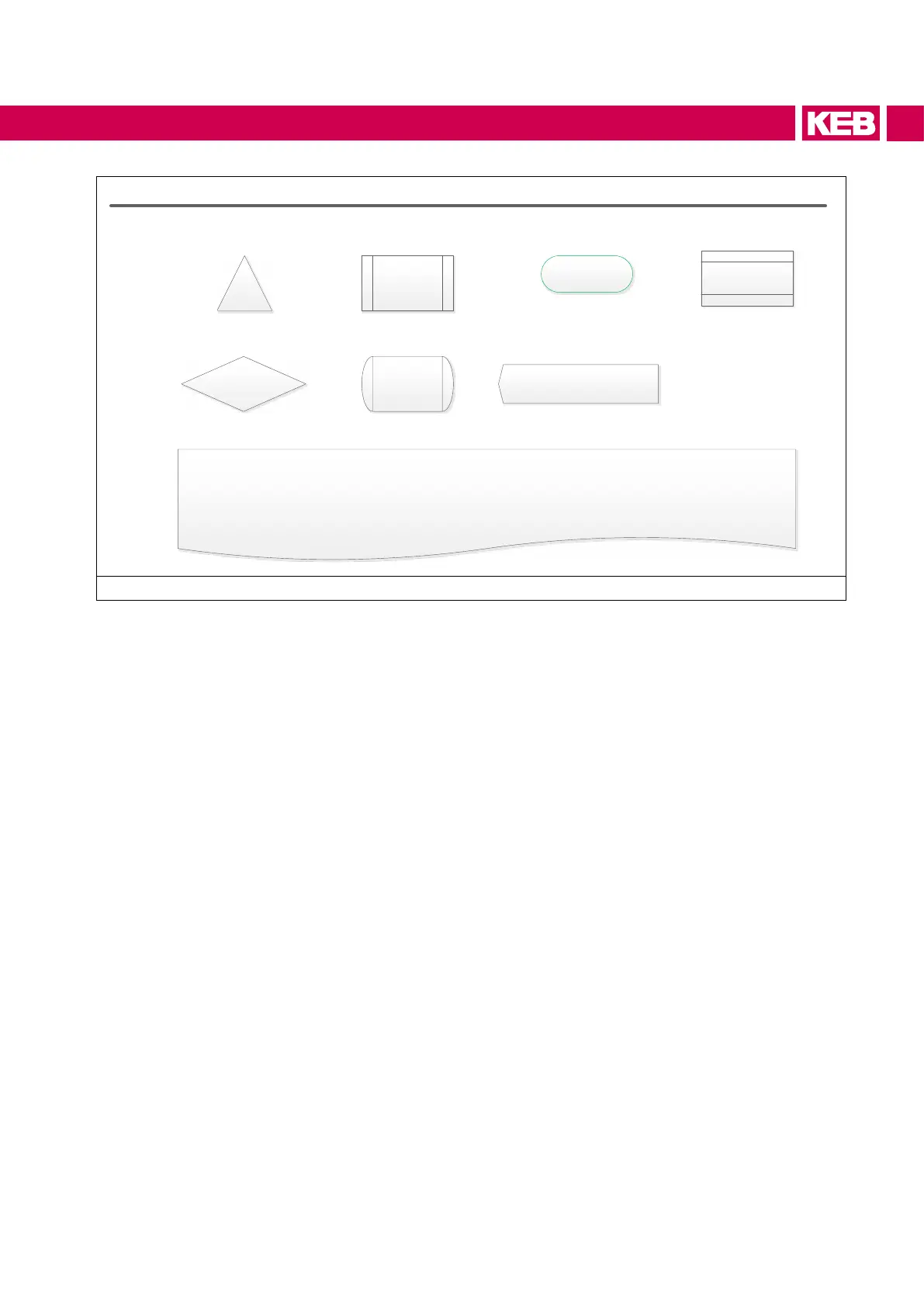Setup H6-AFE
FW 1.2 / 1.4
Supply the AFE onl y with 24V!
(24V- and charging Unit or H6 PLC
with power su pply connec te d to
mains)
Commu nic ation
established?
yes
downl o ad Filt er _Downl oa dlist
in AFE unit
Plug X2A, X2B di sconnect
Error
Fil te r_Downloa dl ist
according to curent HW
available?
DC Link capacity all am DC Link connected Units add and in
AFE Uni t store.
cu17: … µF
thes e „alert“ occ urs, beca use t he li st
was created on a different device.
Voltage on t he DC li nk at this point can damage
the de vice!
See installation instructions electric shock
no
no
yes
the DC Link capaci ty of th e connecte d de vice c an be
foun d In pa ramet er: de35 or the programming guide
set:
dr05, dr06
Basic settings, AC power supply
e.g..: dr05, mains voltage , 40 0V
dr06, line frequency , 50Hz
http://www.keb.de/de/
service-dow nl o ads/
downl o ads
set: Is10 := dr53
(Switching frequency AFE Filter)
Only partial load operation is
poss ible!
no
yes
Other lines of communication between PC and
AFE are also poss ible.
answer message false configuration with „yes“
de15 := 0 ?
set
co08 := 2 Device is res et to f actory settings!
Done
is ru14 ≈cu21
1)
and
st12 = 5?
Require me nt:
Hardware c ircuit e lectrical ly checke d!
Ap pl ic ati o n mee ts the mains c onne ct ion
require me nt s!
Check i f H6-AFE device
(device type: Node_1_H6_ac ti ve_front_end)
set
co09 := 1
wrong unit!
yes
no
co09 = counts up,
co09 = 0?
Restart drive, com muni catio n l ost !
dr49..dr53 according to HW
switching frequency is included
Interne t
available?
copy LCL Filter data
dr15, dr17,
dr49-dr53,
dr65-dr66.
is dr02 =2?
no
yes
no
yes
Plug X2A, X2B
disconnect
control word co00 := 0
Rese t delet es all data
(Also operating hours, etc.)
See programming manual -> LCL fi lt er
Data stored?
control word co00 := 11
ST with control
word?
set I2
set
dr15 an d dr 17
is dr02 = 2?
set dr99 := 0
Data stored!
no
yes
1
2
3
4
5
6
7
9
10
11
12
13
14
15
16
17
18
19
20
26
27
28
29
30
31
32
33
34
35
37
yes
no
Presets are included in filter
Downl oa d
save da ta!
no
yes
is line inductance
&netw o rk resis tance
known?
set control word
dr99 := 0
set co00 := 3
no
yes
or
set I2 back
38
39
40
42
43
44
45
46
ST OFF
DC link dis charged
data saved?
ST
precharging on
control word co00 := 3
Switching frequency AFE> = switching
frequency of AFE filter!
check and set cu21
1)
(DC-vol ta ge), see pro grammi ng gu ide
DC-Bus PID -> Set poi nt
commissio nin g at
costumer site?
no
yes
on site commiss ioni ng
47
48
50
49
set
cu99 := 4
according to the applic ati on,
optimize the voltage PID
is is10 >= dr53?
no
yes
the input of voltage set point is adapted immediately.
the DC contr ol voltage i s, for example, at 400V (AC) min.
680V (DC).
yes
no
Final commissioning on site
after delivery to the customer!
commissio nin g at c us tomer
si te?
dr12 := rated curre nt of M CB /
de28 * 100%
Commissioning under test environment
de28 de29 dr12
is the mains supply > =
rated device power?
Modulation off
Pre chargi n g off
Commi ssionin g wit h
mains identification
no
yes
yes
no
is the AFE-rate d cu rrent
de28 <= rate d fil te r
current?
set
dr12 := max Filter current / de28
* 10 0%
51
53
52
55
54
Step by step setup H6 AFE
yes
no
is max AFE Filter current <
de29
in dependence on the
cooli ng of t he AFE / LCL filter
part l oa d is possible
Is t he appa re nt curr ent
limited?
dr12:= max curre nt appl ication /
de28 * 100%
In dependence on the cooling of the
AFE, a partial load operation i s possible
See sub procedure
identifi cation
set dr12:= de29 / de28 * 10 0%
Data can be found in the rel evant
installation manua l
AFE/ LCL Fil te r
maximum re lative
filter current
Rated filter current (IN)
maximum fil te r cu rre nt (IMAX)
8
bottom. The direction of the arrow gives the sequence of the individual steps. The order is
