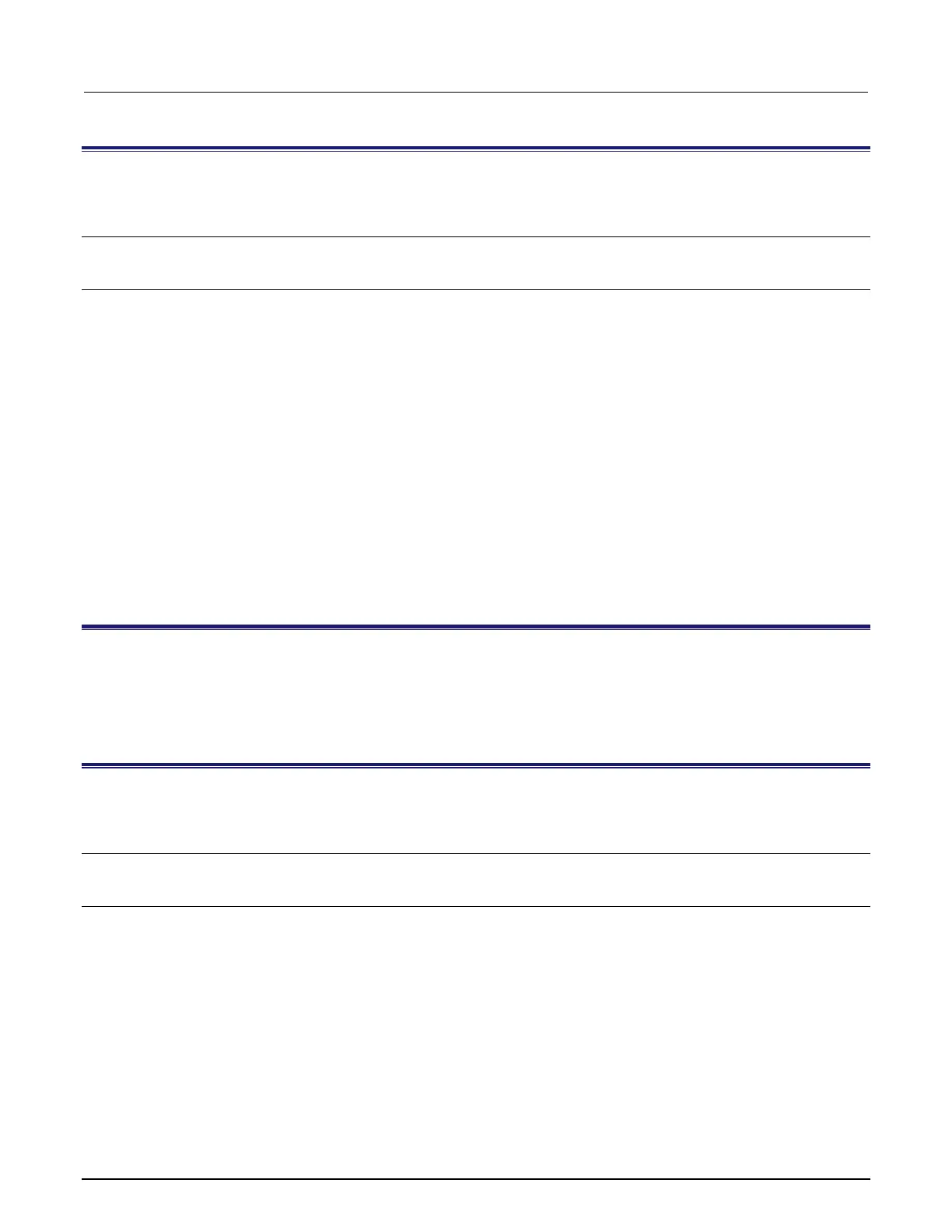5: Remote commands Model 2110 5½ Digit Multimeter
5-6 2110-901-01 Rev. C/August 2013
*IDN? — identification query
This query command reads the instrument's identification code.
Usage
*IDN?
Details
The identification code includes the manufacturer, model number, serial number, and firmware revision level and
is sent in a format consisting of four fields delimited by commas as follows:
firmware revision level
Where:
x.xx - indicates the firmware revision number
for the measurement processor
yy - indicates the I/O processor
- indicates the front-panel processor
For example,
KEITHLEY INSTRUMENTS INC.,MODEL 2110,1311126,01.00-01-01
You can use the SYSTem:IDNStr command to modify the manufacturer and model information for
compatibility purposes.
*OPC — operation complete command
Set the Operation Complete bit (bit 0) in the Standard Event Register after all pending commands have been
executed.
*OPC? — operation complete query
This query command places a “1” in the output queue.
Usage
*OPC?
Details
When *OPC is sent, the OPC bit in the Standard Event Register will set after all pending command operations
are complete. When *OPC? is sent, an ASCII “1” is placed in the Output Queue after all pending command
operations are complete.
Typically, either one of these commands is sent after the INITiate command. The INITiate command is used to
take the instrument out of idle in order to perform measurements.
After all programmed operations are completed, the instrument returns to the idle state, at which time all pending
commands (including *OPC and/or *OPC?) are executed. After the last pending command is executed, the OPC
bit and/or an ASCII “1” is placed in the Output Queue.
