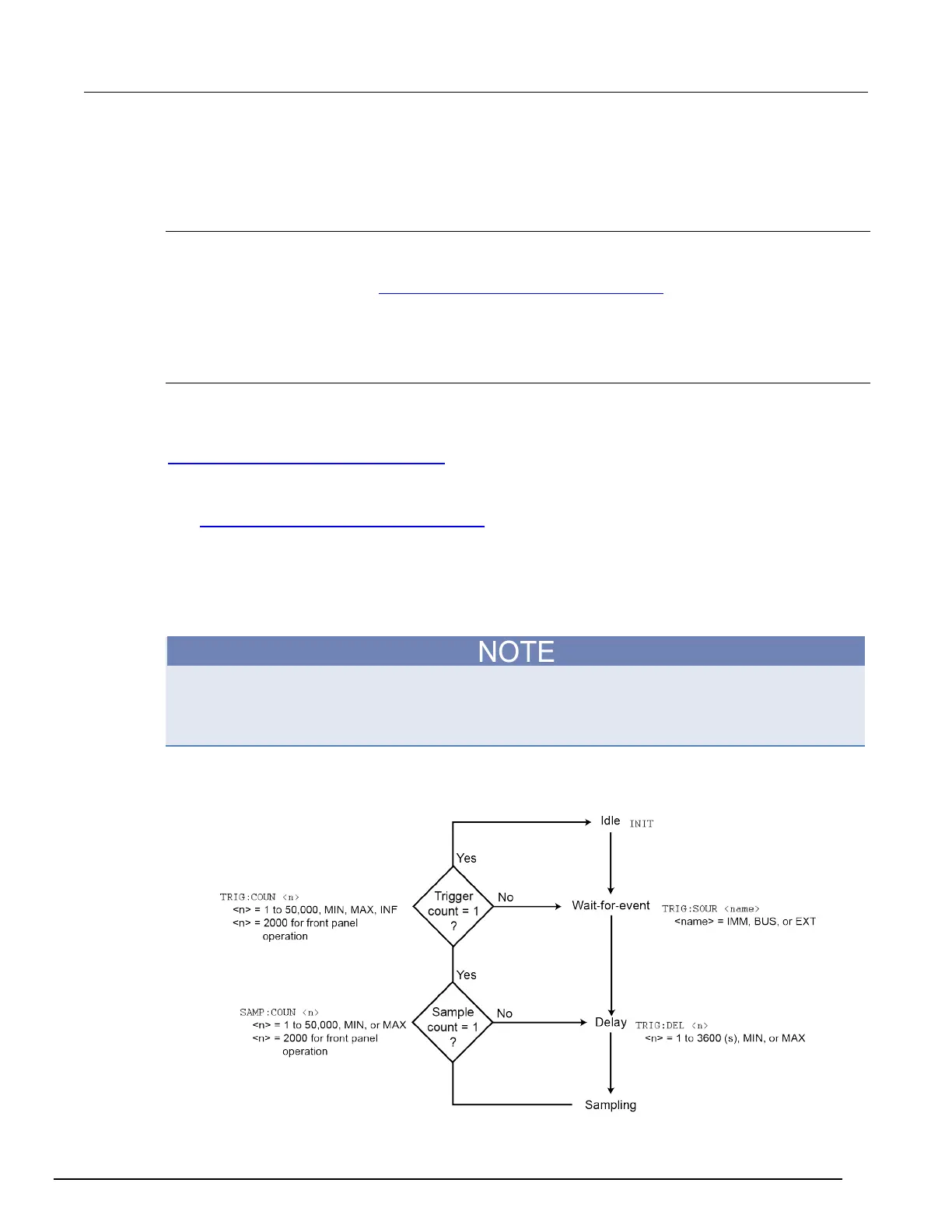5½ Digit Multimeter Reference Manual Section 3:
2110-901-01 Rev. C/August 2013 3-29
Front panel triggering
There are two trigger modes for front panel operation: Auto triggering and external triggering.
Auto triggering
When the instrument is turned on, it goes into the auto triggering to perform continuous
measurements. The reading rate depends on the trigger delay setting, integration time setting, and
other instrument settings. See Setting sample count from the front panel (on page 3-33
) to set the
delay.
Press the SHIFT and TRIGGER (AUTO) keys to enable or restore auto triggering.
External triggering
When you use external triggering, the instrument takes one reading (or a specified number of
readings) each time you press the TRIGGER key or pulse the EXT TRIG input. The reading rate
depends on the trigger delay setting, integration rate setting, and other instrument settings. See
Setting trigger delay from the front panel (on page 3-35
) to set the delay.
A sample counter determines the number of measurements to perform when the trigger is received.
After the specified number of measurements are performed, the instrument waits for the next trigger.
See Setting sample count from the front panel (on page 3-33
) to set the sample count. When the
TRIG indicator is displayed, the instrument is ready for the next trigger event.
Trigger model
The trigger model is shown below.
When you configure the trigger or sample count from the front panel, a maximum value of 2000 is
imposed. This limitation is not present when setting the values using SCPI. However, exceeding
9999 for either value will cause the associated menu item (SAMPLE CNT or TRIG CNT) to read
OVLD from the front panel.
Figure 26: Remote trigger model
