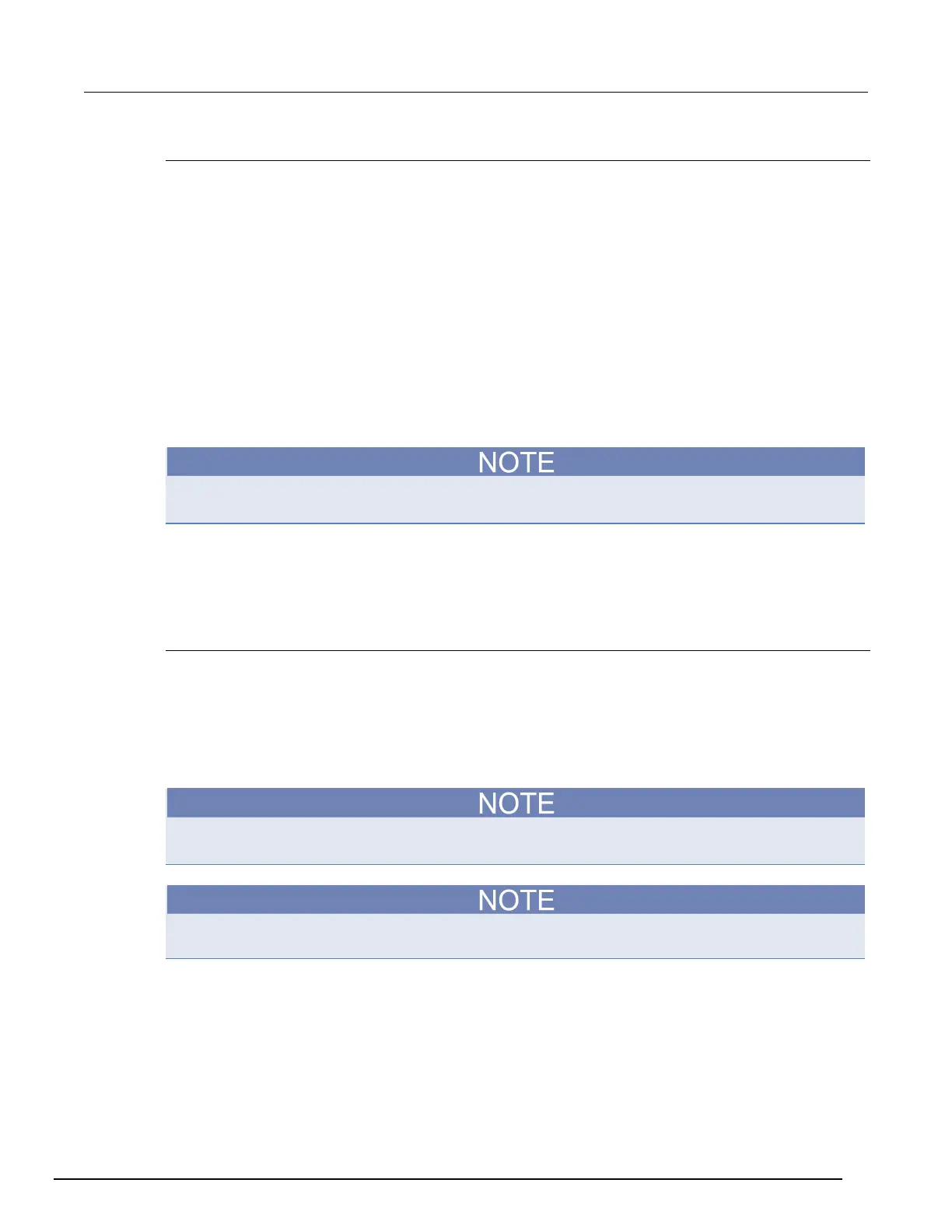5½ Digit Multimeter Reference Manual Section 3:
2110-901-01 Rev. C/August 2013 3-33
Sample count
The sample count is the number of measurements (up to 2000) to perform each time the instrument
is triggered.
The sample count is stored in volatile memory. It defaults to one (1) when instrument power is turned
off and then turned on again
Setting sample count from the front panel
Perform the following steps to set the sample count:
1. Press the SHIFT and CONFIG (MENU) keys to display the MENU options.
2. Use the ◄ and ► keys to display TRIG SYS and press ENTER.
3. Use the ◄ and ► keys to display SAMPLE CNT and press ENTER.
4. Use the ◄, ►, ▲, and ▼ keys to specify the sample count (1 to 2000) and press ENTER.
Setting sample count using remote operation
Commands that use the <n> parameter can use the MINimum and MAXimum name parameters. MIN
selects the minimum value and MAX selects the maximum value.
Use the following command to set the sample count:
SAMPle:COUNt <n>
<n> = 1 to 2000 Sample count
Trigger count
For remote operation, the trigger count (up to 2000) specifies how many times the sample count
measurements can be performed. Trigger count is ignored for front-panel operation.
The trigger count is stored in volatile memory. It defaults to one (1) when instrument power is turned
off and then turned on again.
Setting trigger count using remote operation
Commands that use the <n> parameter can use the MINimum and MAXimum name parameters. MIN
selects the minimum value and MAX selects the maximum value.
You can change the trigger count using the front panel, but the setting only applies during remote
operation.
Use the following command to set the trigger count:
TRIGger:COUNt <n>
<n> = 1 to 2000 Trigger count
